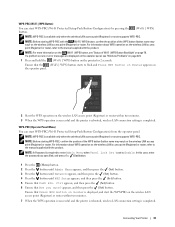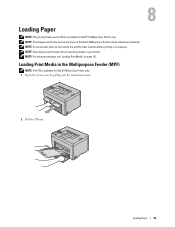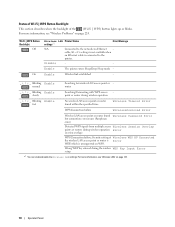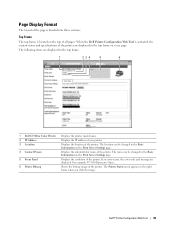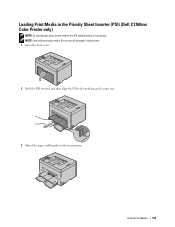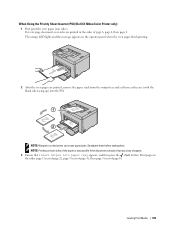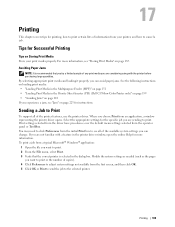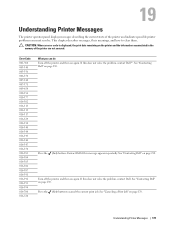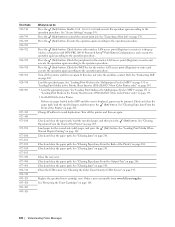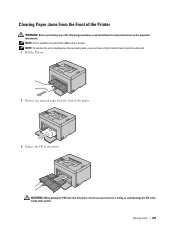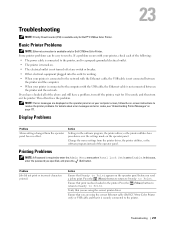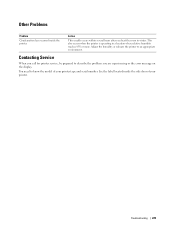Dell C1760NW Color Laser Printer Support Question
Find answers below for this question about Dell C1760NW Color Laser Printer.Need a Dell C1760NW Color Laser Printer manual? We have 1 online manual for this item!
Question posted by saiyedsanaa on January 4th, 2016
Dell Printer C1760nw - Paper Jam
Current Answers
Answer #1: Posted by waelsaidani1 on January 4th, 2016 1:07 PM
WARNING:
Before performing any of the following procedures, read and follow the safety instructions in the
Information
.
WARNING:
To prevent electric shock, always turn off the printer and disconnect the power cable from the grounded outlet
before performing maintenance.
WARNING:
To avoid burns, do not clear paper jams immediately after printing. The fusing unit becomes extremely hot during
use.
NOTE:
To resolve the error displayed on the operator panel, you must clear all print media from the print media path.
1 Push the rear cover release handle and open the rear cover
2 Lift up the levers
3 Remove any jammed paper from the back of the printer
4 Lower the levers to their original position
5 Close the rear cover.
More information on pages 332 to 337 of the
Dell C1765nf Color Laser User ManualRelated Dell C1760NW Color Laser Printer Manual Pages
Similar Questions
Our Dell C1760nw printer has paper actually wrapped around the roller, but we cannot see anyway of g...
No matter what Ive tried, my C1760 display reads "diagnosing..." and proceeds to tell me that there ...