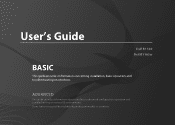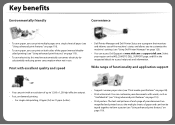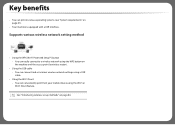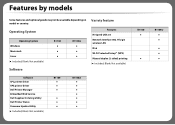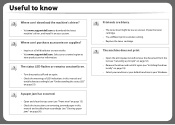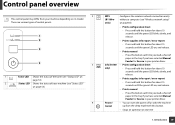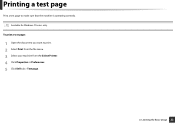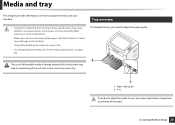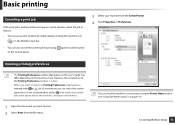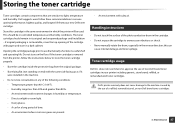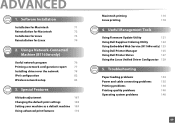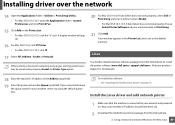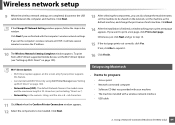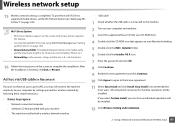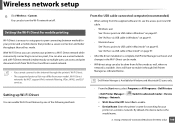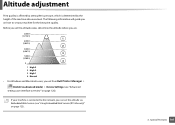Dell B1160 Mono Laser Printer Support Question
Find answers below for this question about Dell B1160 Mono Laser Printer.Need a Dell B1160 Mono Laser Printer manual? We have 1 online manual for this item!
Question posted by Quimbycub on August 2nd, 2013
Dell B1160 Mono Printer Prints Blurry And Light , Why ?
Current Answers
Answer #1: Posted by RathishC on August 2nd, 2013 7:58 PM
Please click on the link given below to access the user`s guide for the printer and navigate to page 140 for steps on how to resolve print quality issue:
Please respond for further assistance.
Thanks & Regards
Rathish C
#iworkfordell
Answer #2: Posted by SoCalWoman on August 2nd, 2013 8:02 PM
The troubleshooting pages relavent to your issue is on pages 140 - 147
ftp://ftp.dell.com/Manuals/all-products/esuprt_printers_main/esuprt_printers/dell-b1160_User's%20Guide_en-us.pdf
hope this helps
Much appreciation to those who acknowledge our members for their contribution toward finding a solution.
~It always seems impossible until it is done~
Nelson Mandela
Related Dell B1160 Mono Laser Printer Manual Pages
Similar Questions
How to replace the Dell B1160 printer`s ink toner