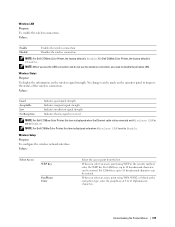Dell C1660W Color Laser Printer Support Question
Find answers below for this question about Dell C1660W Color Laser Printer.Need a Dell C1660W Color Laser Printer manual? We have 1 online manual for this item!
Question posted by Ariadnegalo on September 29th, 2013
How To Fix Paper Jam Error On Dell C1660w Laser Printer
Current Answers
Answer #1: Posted by RathishC on September 29th, 2013 9:24 PM
Please click on the link given below to access the User`s guide for the printer and navigate to page 203 for steps on how to resolve paper jam issue:
Please respond for further assistance.
Thanks & Regards
Rathish C
#iworkfordell
To know more about Dell Product Support, Drivers & Downloads, Order & Dispatch status -> choose your region US Customers; India Customers. For Dell support videos click Here
Related Dell C1660W Color Laser Printer Manual Pages
Similar Questions
what can i do to fix this ?