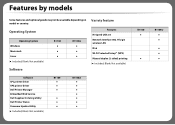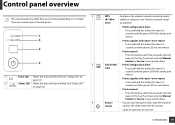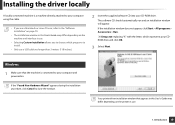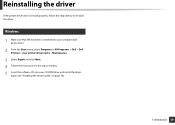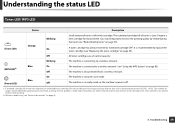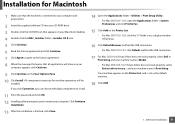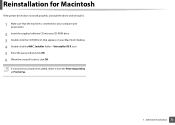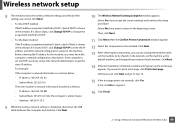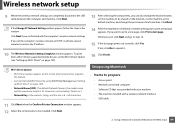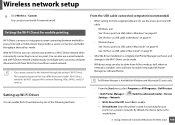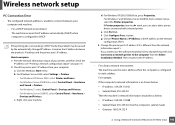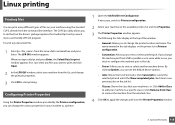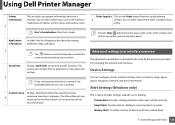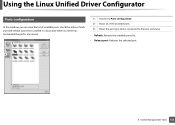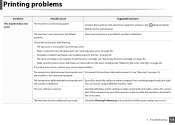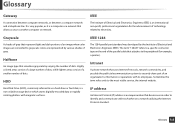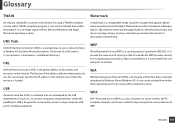Dell B1160 Support Question
Find answers below for this question about Dell B1160.Need a Dell B1160 manual? We have 1 online manual for this item!
Question posted by mrjmauricejones on June 9th, 2013
Port Is Not Connected What Do Ido
Current Answers
Answer #1: Posted by RathishC on June 10th, 2013 2:11 AM
To help you in a better manner, would request you to kindly elaborate on the issue you are facing?
You may refer to the User`s guide, if you would like to configure your printer on a wireless network. Click http://dell.to/12etygK for details.
In case you are getting any error message, would request you to kindly send me a screen shot of the error.
Please respond for further assistance.
Rathish C
#iworkfordell
Related Dell B1160 Manual Pages
Similar Questions
I don't know what I did, but I can't print from my Dell 1545 laptop to my Dell 968AIO printer all wi...
have downloaded the compatibility software for Mac 10.6. am running 10.6.8. wirelesss connection can...