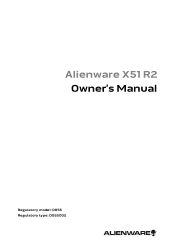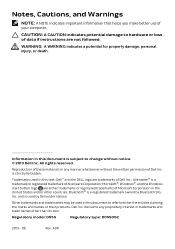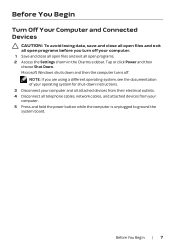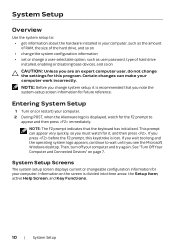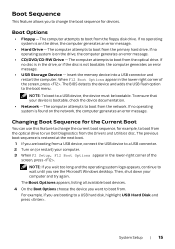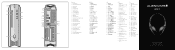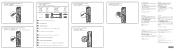Dell Alienware X51 R2 Support Question
Find answers below for this question about Dell Alienware X51 R2.Need a Dell Alienware X51 R2 manual? We have 3 online manuals for this item!
Question posted by totti1234567 on October 22nd, 2015
Emergency
is there an emergency eject button on tne alienware x51 r2
Current Answers
Answer #1: Posted by TechSupport101 on October 22nd, 2015 12:09 PM
Hi. The one on page 5 of the Owner's Manual proves to be all there is.
Related Dell Alienware X51 R2 Manual Pages
Similar Questions
Alienware Aurora R2 -which Bay Is For The Main Drive Containg The O.s.?
(Posted by anarchyman2006 9 years ago)
How Do I Manually Open The Cd Tray On An Inspiron 660
(Posted by scootbigtal 9 years ago)
Alienware Aurora R3 Desktop How To Remove Side Panel
(Posted by handgggeee 10 years ago)
Where Is The Cd Eject Button On Dell Optiplex 390 Desktop
(Posted by zamsandov 10 years ago)