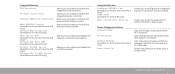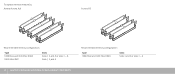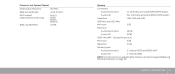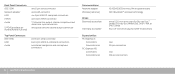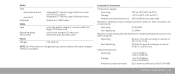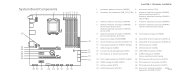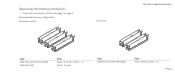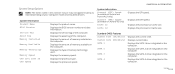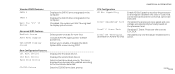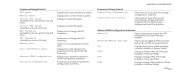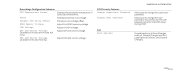Dell ALIENWARE AURORA Support Question
Find answers below for this question about Dell ALIENWARE AURORA - GAMING MACHINE - ALIENWARE AURORA.Need a Dell ALIENWARE AURORA manual? We have 2 online manuals for this item!
Question posted by anarchyman2006 on October 24th, 2014
Alienware Aurora R2 -which Bay Is For The Main Drive Containg The O.s.?
The person who posted this question about this Dell product did not include a detailed explanation. Please use the "Request More Information" button to the right if more details would help you to answer this question.
Current Answers
Answer #1: Posted by DellJesse1 on October 29th, 2014 8:47 AM
anarchyman2006,
Each HDD connects to a sata port. So in the boot menu, the user just chooses which one to boot from.
Thank You,
Dell-Jesse1
Dell Social Media and Communities
email:[email protected]
Dell Community Forum.
www.en.community.dell.com
Dell Twitter Support
@dellcares
Dell Facebook Support
www.facebook.com/dell
#iwork4dell
Related Dell ALIENWARE AURORA Manual Pages
Similar Questions
Does The Aurora R2 Bios Support 3tb Hard Drives?
The BIOS shows the drive (Seagate ST33000651AS) is present but the RAID configuration menu displays ...
The BIOS shows the drive (Seagate ST33000651AS) is present but the RAID configuration menu displays ...
(Posted by day1234 8 years ago)
How To Open The Front Panel On The Alienware Aurora Computer
(Posted by taggbr 10 years ago)
Does Alienware Aurora Alx Runs Sata 3 ?
(Posted by carlomv 10 years ago)
How To Change Alienware Aurora Non Alx Active Venting To Active Venting
(Posted by jedilan 10 years ago)