Dell Alienware M15x Support Question
Find answers below for this question about Dell Alienware M15x - GAMING NOTEBOOK - COSMIC.Need a Dell Alienware M15x manual? We have 3 online manuals for this item!
Question posted by naboz on September 9th, 2014
How Do You Get To Bios Settings On Alienware M15x
The person who posted this question about this Dell product did not include a detailed explanation. Please use the "Request More Information" button to the right if more details would help you to answer this question.
Current Answers
There are currently no answers that have been posted for this question.
Be the first to post an answer! Remember that you can earn up to 1,100 points for every answer you submit. The better the quality of your answer, the better chance it has to be accepted.
Be the first to post an answer! Remember that you can earn up to 1,100 points for every answer you submit. The better the quality of your answer, the better chance it has to be accepted.
Related Dell Alienware M15x Manual Pages
Manual - Page 3
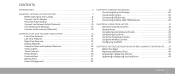
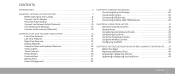
...Set Up Microsoft Windows 10 Connect to the Internet (Optional 10
CHAPTER 2: GETTING TO KNOW YOUR LAPTOP...1394) Devices 29
CHAPTER 4: USING YOUR LAPTOP 31 Alienware Command Center 32 Stealth Mode 32 Using... Removable Media and Cards 32 Using the Optical Drive 33 Using the Integrated Camera 33 Using the Wireless Control 33 Configuring the BIOS...
Manual - Page 8
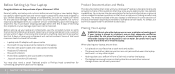
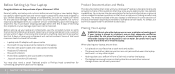
....
When placing your Alienware® M15x! You may see the included invoice to verify that all safety and setup instructions before connecting your laptop is placed in a cabinet, ensure that adequate ventilation is provided. Placing Your Laptop
WARNING: Do not place the laptop near or over a radiator or heating vent.
Before setting up your damage report...
Manual - Page 9
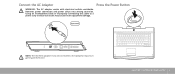
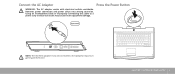
... be connected to a power strip or electrical outlet may cause fire or equipment damage.
However, power connectors and power strips vary among countries. CHAPTER 1: SETTING UP YOUR LAPTOP 9 Connect the AC Adapter
Press the Power Button
WARNING: The AC adapter works with electrical outlets worldwide.
Using an incompatible cable or improperly connecting...
Manual - Page 12
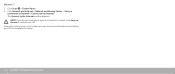
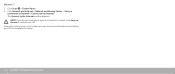
.... Click Start → Control Panel. 2. Click Network and Internet→ Network and Sharing Center→ Set up a
connection or Network→ Connect to the Internet window appears. Windows® 7 1. NOTE: ... or contact your ISP to complete the setup.
12 CHAPTER 1: SETTING UP YOUR LAPTOP
Follow the instructions on the screen and use the setup information provided by your ISP.
Manual - Page 26
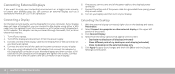
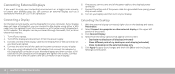
... Display. 4. If your Alienware laptop.
4. Select Connect to ... Turn on your laptop, and then turn ... DisplayPort connector on your Alienware laptop and then connect a DVI...a projector.
6.
Select from the laptop's 15-pin VGA connector or a ...bigger scale visually, or extend your laptop.
2. With the external display connected,...Alienware, Dell, or other end of the screen...
Manual - Page 27
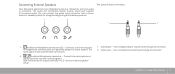
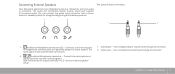
... 5.1 surround audio. You can connect the audio input connector from a home stereo or speaker system for a heightened gaming and media experience.
1
2
1
2
1
Audio out/Headphone connectors (2) - Connecting External Speakers
Two types of audio connectors:
Your Alienware laptop has two integrated audio out connectors and one or two pairs
of headphones, or sends audio to...
Manual - Page 29
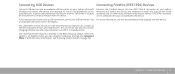
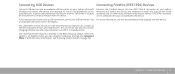
... When the laptop is on battery mode, you can disable the feature through the Advanced Menu in BIOS (for charging USB devices when the computer is on/off or in the BIOS setup by ... enabled in standby mode. an available USB connector on the laptop.
Connect the FireWire device into the IEEE 1394 A connector on your laptop. Windows will detect the device and attempt to eSATA compatible...
Manual - Page 34
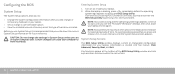
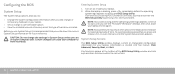
... the keyboard is recommended that you add, change the settings in your computer to work incorrectly. To avoid possible keyboard failure, press and release in even intervals until you may result when a key on (or restart) your laptop. System Setup Screens
The BIOS Setup Utility window displays current or changeable configuration information for...
Manual - Page 35
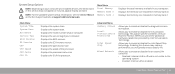
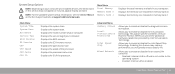
...BIOS revision.
Displays the memory size installed in memory bank 0. This option specifies whether a Virtual Machine Monitor (VMM) can utilize the additional hardware capabilities provided by Intel Virtualization Technology. CHAPTER 4: USING YOUR LAPTOP... reduce battery life.
Main Menu System Time System Date Alienware Service Tag BIOS Version EC Version CPU CPU Speed CPU Cache CPU ID...
Manual - Page 38
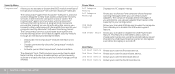
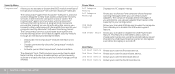
... users to charge external devices using the stored battery power through an interface provided by the BIOS.
• Deactivate: the Computrace® module interface is not active.
• Disable:...laptop, even while the laptop is lost or stolen. Allows you to set the second boot device. Allows you to set the fourth boot device.
38 CHAPTER 4: USING YOUR LAPTOP
Allows you to set ...
Manual - Page 50
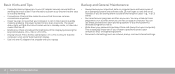
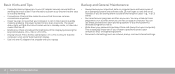
e.g., in hibernate mode it will fade from your laptop. This is not set to "External Only" display.
• Use only the AC ...connected to a working .
• Connections: Check all the cables to password-protect your computer's BIOS and operating system.
• Document vital settings such as you can use those provided with your computer). Basic Hints and Tips
• Computer...
Manual - Page 58
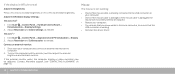
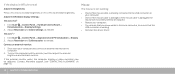
...USB connector is working. • Reinstall the device driver.
1. Contact Alienware support (see "CONTACTING ALIENWARE" on the computer and the monitor, and then adjust the monitor brightness...8594; Control Panel→ Hardware and Software→ Personalization→ Display Settings.
2. Adjust Resolution and Colors settings, as needed . Shut down your computer and connect an external monitor...
Manual - Page 62
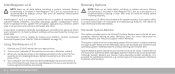
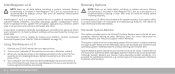
... AlienRespawn v2.0 offers the ability to return your computer to its factory default settings without altering user-created files.
System Restore points stored on your computer (If...included in conjunction with antivirus software), and more information on System Restore, see "CONTACTING ALIENWARE" on the screen for significant problems, e.g. AlienRespawn v2.0 offers three methods for ...
Manual - Page 63
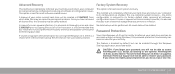
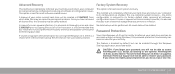
... by booting to reformat your hard drive and can be enabled through the Respawn Settings application, described below.
If viruses or spyware were present prior to retrieving your ... eliminated.
All saved data will completely reformat your hard drive and return your password. Alienware Technical Support will be deleted.
Viruses or spyware will not be safely deleted.
A backup...
Manual - Page 64
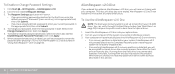
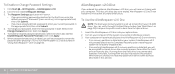
...8226; If you are enabling password protection for the first time, enter the default password, "alienware" (case-sensitive), in the appropriate field, then click Submit.
• If you will receive...
4. To Enable or Change Password Settings
1. When password protection is recommended;
To Use the AlienRespawn v2.0 Disc
NOTE: The Alienware recovery system is set up to run the recovery process ...
Manual - Page 68
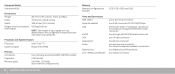
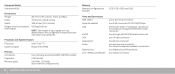
...)
308.51 mm (12.15 inches)
4.08 kg (9.00 lb)
NOTE: The weight of your laptop will vary depending on the configuration ordered and the manufacturing variability.
Processor and System Chipset
Processor
Intel®... one ExpressCard/54 connector one combo connector Computer Model Alienware M15x
Dimensions Height Width Depth Weight with 6-cell battery (starting at)
48.7 mm (1.92 inches) -
Comprehensive Specifications - Page 4
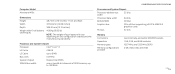
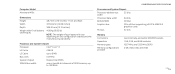
...width
one or two 64-bit channels of your laptop will vary depending on the configuration ordered and the manufacturing variability.
Computer Model Alienware M15x
Dimensions Height Width Depth Weight with 6-cell battery ...and System Chipset
Processor address bus width
32 bits
Processor data width
64 bits
BIOS EPROM
16 Mbit
Graphics bus
PCIe x16 bus supporting x16 PCIe MXM 3.0 graphics...
Service Manual - Page 104
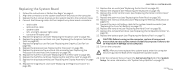
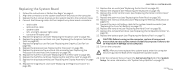
...14). 22. NOTE: After you have replaced the system board, enter the computer Service Tag into the BIOS of the System Setup. Replace the graphics card (see "Replacing the Half Mini-Card" on page 27...to the computer. 23. Connect the coin-cell battery cable to do so may result in the Set Service Tag field of the replacement system board.
24. Failure to the system board connector (see "...
Service Manual - Page 113
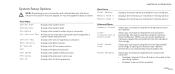
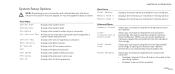
... bank 0. Disabling this section may not appear, or may improve performance, but will greatly reduce battery life. Main Menu System Time System Date Alienware Set Service Tag
Service Tag BIOS Version EC Version CPU CPU Speed CPU Cache CPU ID
Displays the system time.
Allows you to enable or disable the diagnostic screen...
Service Manual - Page 116
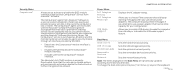
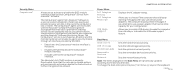
... no further changes will enable its agent security module through an interface provided by the BIOS. • Deactivate: the Computrace® module interface is purchased as an option and the monitoring Server will be allowed.
USB Storage
Sets the USB storage boot priority. Note: The items displayed in the event the computer...
Similar Questions
Alienware M15x How To Get Into Bios
(Posted by matusrami 9 years ago)
How To Update Bios On Alienware M15x To Fix Lights
(Posted by 31HANK 9 years ago)
How Do You Change The Bios Setting For Dell E6500
(Posted by billeeriev 9 years ago)
If Bios Settings Are Password Protected Where Is It Saved Dell Inspiron N7110
(Posted by supavi 10 years ago)

