Dell Alienware M15x Support Question
Find answers below for this question about Dell Alienware M15x - GAMING NOTEBOOK - COSMIC.Need a Dell Alienware M15x manual? We have 3 online manuals for this item!
Question posted by matusrami on August 9th, 2014
Alienware M15x How To Get Into Bios
The person who posted this question about this Dell product did not include a detailed explanation. Please use the "Request More Information" button to the right if more details would help you to answer this question.
Current Answers
There are currently no answers that have been posted for this question.
Be the first to post an answer! Remember that you can earn up to 1,100 points for every answer you submit. The better the quality of your answer, the better chance it has to be accepted.
Be the first to post an answer! Remember that you can earn up to 1,100 points for every answer you submit. The better the quality of your answer, the better chance it has to be accepted.
Related Dell Alienware M15x Manual Pages
Manual - Page 2
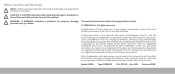
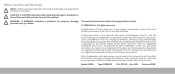
...without the prior written permission of these materials in any proprietary interest in this manual: Alienware, AlienRespawn, AlienFX, and the AlienHead logo are subject to either the entities claiming the ...marks and names or their products. Dell is a trademark of Alienware Corporation. Blu-ray Disc is a trademark of your computer. Other trademarks and trade names...
Manual - Page 3
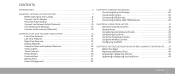
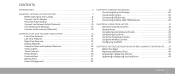
... USB Devices 29 Connecting FireWire (IEEE 1394) Devices 29
CHAPTER 4: USING YOUR LAPTOP 31 Alienware Command Center 32 Stealth Mode 32 Using Removable Media and Cards 32 Using the ...Optical Drive 33 Using the Integrated Camera 33 Using the Wireless Control 33 Configuring the BIOS 34
CHAPTER 5: ...
Manual - Page 4


... Password Protection 63 AlienRespawn v2.0 Disc 64 Dell DataSafe Local Backup 65
CHAPTER 8: BASIC SPECIFICATIONS 67 APPENDIX A: GENERAL AND ELECTRICAL SAFETY PRECAUTIONS 71 APPENDIX B: CONTACTING ALIENWARE 73 APPENDIX C: IMPORTANT INFORMATION 74
4 CONTENTS
Manual - Page 5
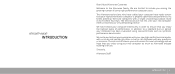
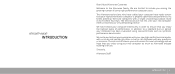
... number of performance. The entire staff shares your new high-performance computer with a single unwavering purpose: Build It As If It Were Your Own. The Alienware technicians who have crafted your computer have tested your computer extensively in period, your computer has been evaluated using your new computer as much as...
Manual - Page 8
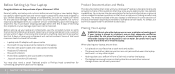
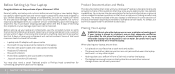
... upon receiving your Alienware® M15x! Report any damaged items to customer service within the first 5 days of the questions that may have occurred during shipment.
As always, our technical support staff is available to complete certain tasks. or any kind on or into the laptop. Before Setting Up Your Laptop
Congratulations on the...
Manual - Page 9
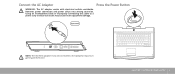
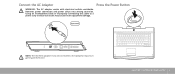
However, power connectors and power strips vary among countries.
CHAPTER 1: SETTING UP YOUR LAPTOP 9 Connect the AC Adapter
Press the Power Button
WARNING: The AC adapter works with electrical outlets worldwide. NOTE: The ... electrical outlet may cause fire or equipment damage.
Using an incompatible cable or improperly connecting the cable to the laptop for maximum gaming performance.
Manual - Page 19
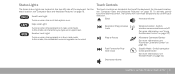
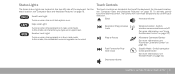
..., see "Stealth Mode" on page 32)
CHAPTER 2: GETTING TO KNOW YOUR LAPTOP 19 Switch computer to confirm your selection. In this mode, all characters you type are in Caps Lock mode. Play or Pause
Alienware Command Center
(for more information, see "Alienware Command Center" on when the keyboard is in Num Lock mode...
Manual - Page 26
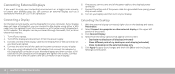
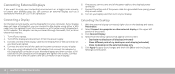
... end of the display cable to the DisplayPort or VGA connector on your Alienware laptop.
4. Turn off the display and disconnect it from the power supply.
3. Click Connect Display. 4. This ...using a DisplayPort-to-DVI adapter, first connect this adapter to the DisplayPort connector on your Alienware laptop and then connect a DVI cable to the DVI connector on the adapter and tighten the ...
Manual - Page 27
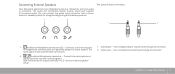
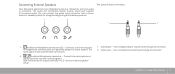
...connector 2 mono jack - Connecting External Speakers
Two types of audio connectors:
Your Alienware laptop has two integrated audio out connectors and one or two pairs
of headphones, ... a 5.1 surround sound speaker
setup.
1 stereo jack - The
audio signal is the same for a heightened gaming and media experience.
1
2
1
2
1
Audio out/Headphone connectors (2) - You can connect the audio ...
Manual - Page 29
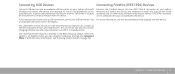
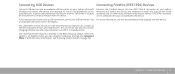
... can disable the feature through the Advanced Menu in the BIOS setup by default. This driver is included with the device. When the laptop is on battery mode, you can also be used for...Connecting FireWire (IEEE 1394) Devices
Connect USB devices into an available USB connector on your laptop. Windows will detect the device and attempt to eSATA compatible devices and USB devices. Connect...
Manual - Page 32
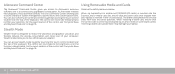
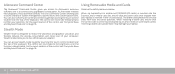
... library of the keyboard. When inserting a blank card, ensure that shipped with your laptop is designed to Alienware's exclusive software and is a continuously upgradable control panel. Stealth mode helps you to...the function is on page 18. The control will illuminate to confirm your laptop. As Alienware releases new programs, they download directly into the ExpressCard or media card ...
Manual - Page 34
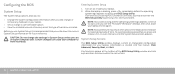
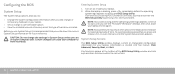
... Setup screen appears.
To avoid possible keyboard failure, press and release in System Setup unless you may result when a key on (or restart) your laptop. Configuring the BIOS
System Setup
The System Setup options allow you to:
• Change the system configuration information after you write down the current System Setup information...
Manual - Page 35
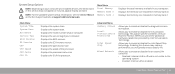
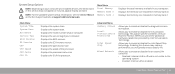
...Allows you to enable or disable the diagnostic screen during boot.
CHAPTER 4: USING YOUR LAPTOP 35 Displays the memory size installed in memory bank 0. Allows you to enable or ...com/manuals.
Displays the BIOS revision.
Displays the system date.
Displays the model number of processor. Main Menu System Time System Date Alienware Service Tag BIOS Version EC Version CPU...
Manual - Page 36
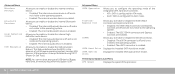
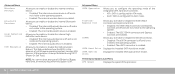
...Menu SATA Operation
Allows you to configure the operating mode of the processor.
36 CHAPTER 4: USING YOUR LAPTOP
Allows you to enable or disable the eSATA connector. • Disabled: The eSATA connector is off... system.
• Enabled: The internal wireless device is enabled. This feature defines how the BIOS, in the absence of USB device (floppy, hard drive, or memory key) when this ...
Manual - Page 38
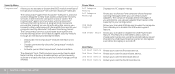
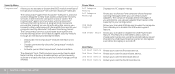
...to charge external devices using the stored battery power through an interface provided by the BIOS.
• Deactivate: the Computrace® module interface is turned off. Boot Menu... changes will enable its agent security module through the USB PowerShare connector on the laptop, even while the laptop is not active.
• Disable: permanently block the Computrace® module interface...
Manual - Page 44
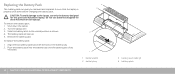
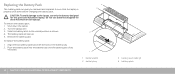
... two battery pack tabs with the slots in the battery bay. 2. Slide the battery latch to the laptop, use batteries designed for this particular Alienware laptop. Do not use only the battery designed for other Alienware or Dell laptops. The battery pack will pop up. 5. To remove the battery pack: 1.
Push the battery pack into...
Manual - Page 52
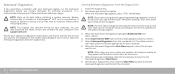
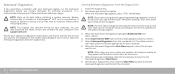
... the boot device list appears, highlight CD/DVD/CD-RW and press .
4. Select Boot from CD-ROM from the numbered list. Alienware® Diagnostics
If you experience a problem with your Alienware laptop, run .
You can also download the latest drivers and software for one time only.
then, shut down your computer. 6.
It is...
Manual - Page 68
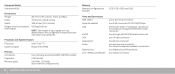
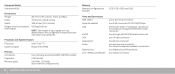
...
one 15-hole connector
one 20-pin connector one microphone connector, two stereo headphone/speaker connectors one ExpressCard/54 connector one combo connector
Computer Model Alienware M15x
Dimensions Height Width Depth Weight with 6-cell battery (starting at)
48.7 mm (1.92 inches) - Front and Back
377.93 mm (14.88 inches)
308.51...
Comprehensive Specifications - Page 4
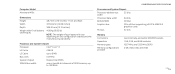
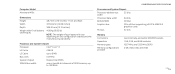
Computer Model Alienware M15x
Dimensions Height Width Depth Weight with 6-cell battery (...
Processor and System Chipset
Processor address bus width
32 bits
Processor data width
64 bits
BIOS EPROM
16 Mbit
Graphics bus
PCIe x16 bus supporting x16 PCIe MXM 3.0 graphics cards
... 64-bit channels of your laptop will vary depending on the configuration ordered and the manufacturing variability.
Service Manual - Page 113
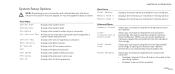
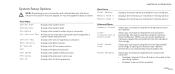
...in your computer. Allows you to enable or disable the Intel SpeedStep® technology. Displays the BIOS revision.
Displays the memory size installed in memory bank 0.
Displays the processor cache size. Displays ... /0113 Main Menu System Time System Date Alienware Set Service Tag
Service Tag BIOS Version EC Version CPU CPU Speed CPU Cache CPU ID
Displays the system time.
Similar Questions
How Do You Get To Bios Settings On Alienware M15x
(Posted by naboz 9 years ago)
How To Update Bios On Alienware M15x To Fix Lights
(Posted by 31HANK 9 years ago)
How To Access Bios On Dell N5110 Laptop 7 Using A Vga Monitor
(Posted by oesha 9 years ago)
How To Boot To Bios On Dell Inspiron Laptops N7110
(Posted by Panasgrayso 10 years ago)

