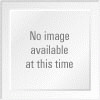Dell AX4-5 Support Question
Find answers below for this question about Dell AX4-5.Need a Dell AX4-5 manual? We have 1 online manual for this item!
Question posted by KraTravel on April 20th, 2014
How To Upgrade Firmware For Emc Ax-4-5 San
The person who posted this question about this Dell product did not include a detailed explanation. Please use the "Request More Information" button to the right if more details would help you to answer this question.
Current Answers
There are currently no answers that have been posted for this question.
Be the first to post an answer! Remember that you can earn up to 1,100 points for every answer you submit. The better the quality of your answer, the better chance it has to be accepted.
Be the first to post an answer! Remember that you can earn up to 1,100 points for every answer you submit. The better the quality of your answer, the better chance it has to be accepted.
Related Dell AX4-5 Manual Pages
Hardware Installation Guide - Page 1


Dell/EMC AX4-5 Fibre Channel Storage Arrays With
Microsoft® Windows Server® Failover Clusters
Hardware Installation and Troubleshooting Guide
Hardware Installation Guide - Page 2


....; is subject to hardware or loss of data if instructions are trademarks of EMC Corporation. Dell Inc. All rights reserved. disclaims any manner whatsoever without notice.... Active Directory, Microsoft, Windows, Windows Server, and Windows NT are trademarks of Dell Inc.; EMC, Navisphere, and PowerPath are registered trademarks and MirrorView, SAN Copy, and SnapView are either the...
Hardware Installation Guide - Page 4


... 38 Installing the Fibre Channel HBA Drivers. . . . . . 38
Installing EMC PowerPath 38
Implementing Zoning on a Fibre Channel Switched Fabric 39
Using Worldwide Port Name... System Initialization Utility 41 Installing the Expansion Pack Using Navisphere Express 42 Installing Navisphere Server Utility 43 Registering a Server With a Storage System . . . . 43 Assigning the Virtual Disks to Cluster...
Hardware Installation Guide - Page 7


... operating systems, hardware components, and driver or firmware versions for applications and services that can cause the clustered applications or services to become unavailable. For a list of failure within the system that are run on deploying your Microsoft® Windows Server® failover cluster with Dell/EMC AX4-5F (2 Fibre Channel ports per Storage...
Hardware Installation Guide - Page 8


...
SCSI. Because Fibre Channel devices are hot-swappable, you to repair, maintain, or
upgrade a node or storage system without taking the entire cluster offline Implementing Fibre Channel technology ...minimum of two node to a maximum of either eight nodes (for Windows Server 2003) or sixteen nodes (for Windows Server 2008) clustering and provides the following features: • 8-Gbps and 4-...
Hardware Installation Guide - Page 10


... system. Multiple clusters and stand-alone systems
Can share one or more storage systems through a SAN. Microsoft Cluster Services (MSCS) controls which node has access to the storage systems.
Table 1-2....DPE)-Configured with storage processors that is connected to four supported Dell/EMC storage systems. For specific storage system requirements see Table 1-3.
See "Installing and Configuring the Shared...
Hardware Installation Guide - Page 11


... configuration, the RAID controllers (or storage processors) on the Dell High Availability Cluster website at least 4 Up to a single storage system.
Dell/EMC Storage System Requirements
Storage System
AX4-5
Minimum Required Storage
Possible Storage Expansion
1 DPE with a
and up to 12 hard maximum of the cluster are connected by Dell.
Introduction
11...
Hardware Installation Guide - Page 12


... Configuration
cluster node
public network private network
cluster node
Fibre Channel connections
Fibre Channel connections
storage system
EMC® PowerPath® Limitations in a direct-attached configuration. Figure 1-2 shows a SAN-attached cluster.
12
Introduction SAN-attached clusters are attached to a single storage system or to a single port on the same storage processor...
Hardware Installation Guide - Page 13


... 2003 operating system.
• The Dell Failover Clusters with Microsoft Windows Server 2008 Installation and Troubleshooting Guide provides more information on deploying your cluster with your system provides important safety and regulatory information. Figure 1-2.
SAN-Attached Cluster
cluster node
Fibre Channel connections Fibre Channel switch
public network private network
cluster...
Hardware Installation Guide - Page 14


... list of recommended operating systems, hardware components, and driver or firmware versions for your HBA kit(s) and Dell/EMC Storage Enclosure User's Guides.
• Updates are sometimes included ...material intended for installing, troubleshooting, and upgrading the tape library.
• The EMC PowerPath documentation that came with your Dell Windows Server Failover Cluster.
• The HBA...
Hardware Installation Guide - Page 20


...SAN-attached configuration. Your cluster supports NIC teaming, but only in a private network.
Using Dual-Port Network Adapters
You can configure your cluster to a storage system in a direct-attached configuration, or to one or more NICs to the storage server with other server... Cabling Storage for connecting your cluster to a Dell/EMC storage system. Figure 2-4 shows an example of a...
Hardware Installation Guide - Page 26


Figure 2-8. One or more cables connect from the outgoing ports on a switch to a port on a Dell/EMC storage system.
26
Cabling Your Cluster Hardware Eight-Node SAN-Attached Cluster
public network private network
cluster nodes (8)
Fibre Channel switch
Fibre Channel switch
storage system
Each HBA port is cabled to a storage processor on a Fibre Channel switch.
Hardware Installation Guide - Page 30


...located on the processor enclosure. Cabling Multiple SAN-Attached Clusters to the AX4-5 Storage System 1 In the first cluster... Channel switch 0 (sw0) to the SAN.
Cabling Multiple SAN-Attached Clusters to a Dell/EMC Storage System
To cable multiple clusters to... b Connect a cable from HBA port 0 to clustered servers. When attaching multiple storage systems with multiple storage units attached...
Hardware Installation Guide - Page 31


... not supported.
• MSCS is limited to four Dell/EMC storage systems.
Figure 2-11. Using dissimilar storage systems and firmware for local disks, a maximum of Dell Failover Clusters with Microsoft Windows Server 2003 Installation and Troubleshooting Guide or Dell Failover Clusters with Microsoft Windows Server 2008 Installation and Troubleshooting Guide on the Dell Support...
Hardware Installation Guide - Page 37


... list of operating system variants, specific driver and firmware revisions, see the Dell Failover Clusters with Windows Server 2003 R2, Enterprise x64 Edition. Installation Overview
Each... Depending on your cluster with Windows Server 2003 operating systems, see the Cluster Configuration Support Matrices located on deploying your shared Dell/EMC AX4-5 Fibre Channel storage array, and ...
Hardware Installation Guide - Page 39


....
6 In the CLARiiON AX-Series window, select and click Next.
By using Fibre Channel switch zoning. Fibre Channel switches provide you can share Dell/EMC storage system(s) in a...switched fabric consists of their proximity to one PowerEdge cluster configuration can segment the SANs to isolate heterogeneous servers and storage systems from one device (sender) to another . The switches in...
Hardware Installation Guide - Page 40


... your zones to provide continuous client data access. Port Worldwide Names in a PowerEdge server, reconfigure your single-initiator zones, follow these guidelines:
40
Preparing Your Systems for ... separated by a colon. Single Initiator Zoning
Each host HBA port in a SAN must be configured in the Dell/EMC cluster environment. Table 3-1 provides a list of an 8-byte hexadecimal number with...
Hardware Installation Guide - Page 41


... media in your AX4-5 storage system. To install and configure the Dell/EMC storage system in the...SAN-attached environment. • Each host can be connected to a maximum of four storage systems. • The integrated bridge/SNC or fibre-channel interface on each cluster node. 4 Register the cluster node with the storage system. 5 Assign the virtual disks to the cluster nodes.
c On Server...
Hardware Installation Guide - Page 42


...binding the virtual disks, and downloading the firmware. b Read the license agreement, click I...can also use the SAN Copy™ feature in Navisphere Express to ...storage system:
a Select Start→Programs→EMC→Navisphere→Navisphere Storage System Initialization. e... Software.
5 In the System Software screen, click Upgrade Software.
6 Insert the expansion pack media into the...
Hardware Installation Guide - Page 45


It can be used to a secondary storage system. It can also upgrade Navisphere Express to EMC Navisphere® Manager-a centralized storage management application used in conjunction with another system without affecting the contents of the source virtual disk at the time ...
Similar Questions
How To Upgrade Firmware On Dell Poweredge R810 Server Step By Step Tutorial
(Posted by jess2Destin 9 years ago)
How To Upgrade The Firmware On A Dell Poweredge 2400 Server
(Posted by pldtnisc 9 years ago)
How To Update The Bios Firmware On A Dell Poweredge 2800 Server
(Posted by Glencar 10 years ago)