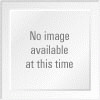Dell AX4-5 Support and Manuals
Most Recent Dell AX4-5 Questions
Popular Dell AX4-5 Manual Pages
Hardware Installation Guide - Page 1


Dell/EMC AX4-5 Fibre Channel Storage Arrays With
Microsoft® Windows Server® Failover Clusters
Hardware Installation and Troubleshooting Guide
Hardware Installation Guide - Page 7


..., and driver or firmware versions for applications and services that can cause the clustered applications or services to Dell/EMC AX4-5F and Dell/EMC AX4-5FX storage arrays. NOTE: Throughout this document, Dell/EMC AX4-5 refers to become unavailable.
For a list of failure within the system that are run on the Dell Support website at support.dell.com/manuals. Introduction...
Hardware Installation Guide - Page 10


... storage systems
One to four supported Dell/EMC storage systems. For specific storage system requirements see Table 1-3. The storage systems work together with the following hardware components:
• Disk processor enclosure (DPE)-Configured with storage processors that is available for the cluster nodes and stand-alone systems connected to the storage systems.
Table 1-2.
See "Installing...
Hardware Installation Guide - Page 13


... located on the Dell Support website at support.dell.com/manuals.
• The Rack Installation Guide included with your rack solution describes how to install your system into a rack.
• The Getting Started Guide provides an overview of initially setting up your system.
• The Dell Failover Clusters with Microsoft Windows Server 2003 Installation and Troubleshooting Guide provides more...
Hardware Installation Guide - Page 20


... you cannot mix brands of the cluster. Figure 2-4 shows an example of a direct-attached, single cluster configuration with other server or storage systems outside of teaming drivers. NIC Teaming
NIC teaming combines two or more storage systems in a SAN-attached configuration. You should use both ports simultaneously to support both the public and private networks.
Hardware Installation Guide - Page 23


... Cabling a Two-node Cluster to an AX4-5FX Storage System
HBA ports (2)
01 SP-B
HBA ports (2)
10 SP-A
AX4-5FX storage system
Cabling a Four-Node Cluster to a Dell/EMC AX4-5FX Storage System
You can configure a 4-node cluster in a direct-attached configuration using a Dell/EMC AX4-5FX storage system:
1 Connect cluster node 1 to the storage system:
a Install a cable from cluster node 3 HBA port...
Hardware Installation Guide - Page 24


... from cluster node 4 HBA port 1 to the fourth front-end fibre channel port on SP-A. b Install a cable from cluster node 2 HBA port 0 to the fourth front-end fibre channel port on SP-A.
Cabling 2 Two-Node Clusters to a Dell/EMC AX4-5FX Storage System
The following steps are an example of how to cable a 2 two-node cluster...
Hardware Installation Guide - Page 30


..., repeat step 1 and step 2. 4 Connect the storage system to SP-B Fibre port 1(second fibre port). b Connect a cable from HBA port 1 to Fibre Channel switch 1 (sw1). 2 In the first cluster, repeat step 1 for SAN-attached clusters. b Connect a cable from Fibre Channel switch 0 (sw0) to the SAN. See the Dell Cluster Configuration Support Matrices located on the processor enclosure.
Hardware Installation Guide - Page 31


... storage systems and firmware for local disks, a maximum of 22 drive letters (E to Z) can be identical. Figure 2-11 provides an example of Dell Failover Clusters with Microsoft Windows Server 2003 Installation and Troubleshooting Guide or Dell Failover Clusters with Microsoft Windows Server 2008 Installation and Troubleshooting Guide on the Dell Support website at support.dell.com/manuals...
Hardware Installation Guide - Page 36


... Troubleshooting Guide located on the Dell Support website at least one of the systems and form a new failover cluster by configuring the cluster name, cluster management IP, and quorum resource. For more information, see "Selecting a Domain Model" section of your system is recommended that are setting up the cluster. Ensure that this LUN is used for iSCSI storage...
Hardware Installation Guide - Page 37


...of operating system variants, specific driver and firmware revisions, see the Cluster Configuration Support Matrices located on your cluster. For more information on each cluster node
2 EMC PowerPath on deploying your shared Dell/EMC AX4-5 Fibre Channel storage array, and to present disks from the storage array to configure a failover cluster successfully. Installation Overview
Each node...
Hardware Installation Guide - Page 38


...HBAs and EMC-approved drivers. Installing the Fibre Channel HBA Drivers
See the EMC documentation that is included with your system's PCI bus configuration and supported HBAs. See the Emulex support website located at emulex.com or the Dell Support website at support.dell.com for Clustering
Installing EMC PowerPath
EMC® PowerPath® detects a failed storage path and automatically re...
Hardware Installation Guide - Page 41


... manage the AX4-5 storage system from the support media that is shipped with the storage system. 5 Assign the virtual disks to initialize your AX4-5 storage system. To install and configure the Dell/EMC storage system in your cluster: 1 Install and use Navisphere® Storage System Initialization Utility from a node or management station to initialize your AX4-5 storage system. 2 Install the...
Hardware Installation Guide - Page 44


... Express console is displayed.
3 Login with your cluster. Advanced or Optional Storage Features
Your Dell/EMC AX4-5 storage array may be configured to -node. If multiple NTFS partitions are created on the cluster nodes can create multiple virtual disks for each application. b Click Virtual Disks. You can access all paths to a cluster node by performing the following...
Hardware Installation Guide - Page 50


...a Windows Server 2003 cluster generates error messages.
Ensure that all systems are
point) network is incorrect. Some
Dell strongly recommends that the NICs in 2003 for example: Windows Server 2003 or Windows Server 2008), see Dell Failover Clusters with Microsoft Windows Server Installation and Troubleshooting Guide.
of two during MSCS installation. Table A-1. Probable Cause...
Dell AX4-5 Reviews
Do you have an experience with the Dell AX4-5 that you would like to share?
Earn 750 points for your review!
We have not received any reviews for Dell yet.
Earn 750 points for your review!