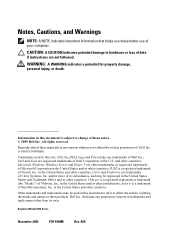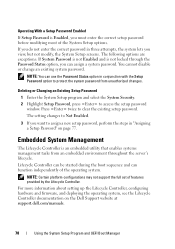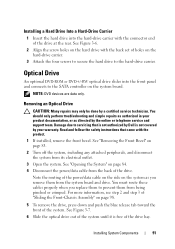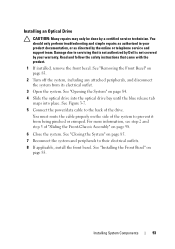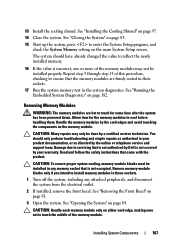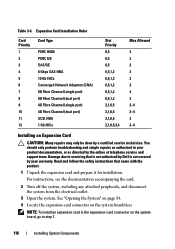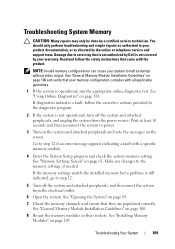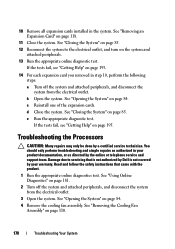Dell PowerEdge R810 Support Question
Find answers below for this question about Dell PowerEdge R810.Need a Dell PowerEdge R810 manual? We have 8 online manuals for this item!
Question posted by jess2Destin on October 11th, 2014
How To Upgrade Firmware On Dell Poweredge R810 Server Step By Step Tutorial
Current Answers
Answer #1: Posted by JCatDell on October 13th, 2014 11:06 AM
The easiest way is to run the Windows firmware update packages within the OS. If you are running a different OS you can reboot, boot to F10 for the lifecycle controller and then use the platform updates option to download and install the firmware updates.
Josh Craig
Dell | Social Outreach Services - Enterprise
Get Support on Twitter @DellCaresPro
Related Dell PowerEdge R810 Manual Pages
Similar Questions
My client presently has a PowerEdge SC1430 server at their office. It has a Xeon CPU 5110 @1.60 GHz....