Dell 964 Support Question
Find answers below for this question about Dell 964.Need a Dell 964 manual? We have 2 online manuals for this item!
Question posted by ogould4633 on May 2nd, 2012
How Do I Get A New Installation Cd For My Photo964
The person who posted this question about this Dell product did not include a detailed explanation. Please use the "Request More Information" button to the right if more details would help you to answer this question.
Current Answers
There are currently no answers that have been posted for this question.
Be the first to post an answer! Remember that you can earn up to 1,100 points for every answer you submit. The better the quality of your answer, the better chance it has to be accepted.
Be the first to post an answer! Remember that you can earn up to 1,100 points for every answer you submit. The better the quality of your answer, the better chance it has to be accepted.
Related Dell 964 Manual Pages
Owner's Manual - Page 2
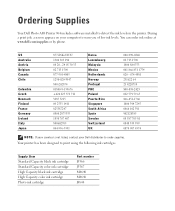
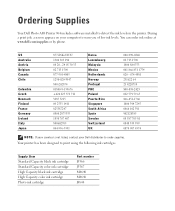
... the ink levels in the printer. Supply Item Standard Capacity black ink cartridge Standard Capacity color ink cartridge High Capacity black ink cartridge High Capacity color ink cartridge Photo ink cartridge
Part number J5566 J5567 M4640 M4646 J4844 Ordering Supplies
Your Dell Photo AIO Printer 964 includes software installed to print using the following...
Owner's Manual - Page 13


... AIO Printer 964 to do not need to connect your printer to a computer to make photocopies, send faxes, or print from memory cards or a PictBridge-enabled camera. About Your Printer
13 A few important things to note:
• If your printer is connected to a computer or not) must be connected to a telephone line before you must install...
Owner's Manual - Page 47
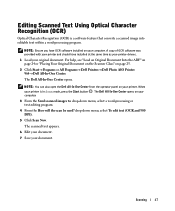
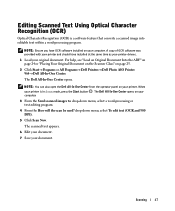
... your document. 7 Save your original document. A copy of OCR software was provided with your printer and should have OCR software installed on page 25.
2 Click Start→ Programs or All Programs→ Dell Printers→ Dell Photo AIO Printer 964→ Dell All-In-One Center. Editing Scanned Text Using Optical Character Recognition (OCR)
Optical...
Owner's Manual - Page 50


...Dell All-In-One Center opens on the screen to select the size of your new image. 7 When you finish customizing your printer.
NOTE: If the size of the scan (found in the lower right of ...operator panel on page 24.
3 Click Start→ Programs or All Programs→ Dell Printers→ Dell Photo AIO Printer 964→ Dell All-In-One Center. www.dell.com | support.dell.com
Enlarging or...
Owner's Manual - Page 54
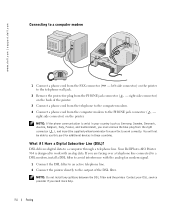
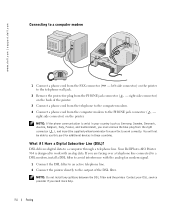
Your Dell Photo AIO Printer 964 is serial in these countries. www.dell.com | support.dell.com
Connecting to work correctly. right side connector) on the printer to a computer through a ... output of the printer.
3 Connect a phone cord from the telephone to the computer modem.
4 Connect a phone cord from the PHONE jack connector ( -
NOTE: Do not install any splitters between the...
Owner's Manual - Page 59
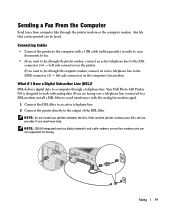
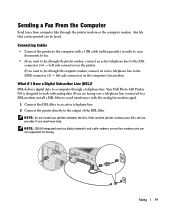
...the printer. NOTE: Do not install any splitters between the DSL filter and the printer. ...What if I Have a Digital Subscriber Line (DSL)? Any file that can be printed can be faxed. left side connector) on the computer's fax modem. If you want to fax through the printer modem or the computer modem. Your Dell Photo AIO Printer 964...
Owner's Manual - Page 66


....dell.com
7 Use the down Arrow buttons press Select .
Create a Speed Dial List From the Computer
1 Click Start→ Programs or All Programs→ Dell Printers→ Dell Photo AIO Printer 964→ Printer Setup Utility.
2 Click the Speed Dial tab. 3 Follow the instructions on the Speed Dial tab to add...
Owner's Manual - Page 79
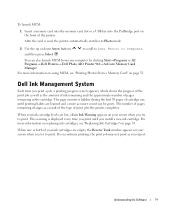
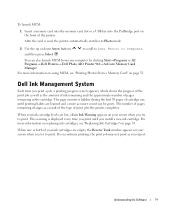
... read, the printer automatically switches to Photo mode.
2 Use the up or down Arrow buttons
to scroll to Save Photos to print.
The page counter is displayed every time you print until printing habits are learned and a more accurate count can also launch MCM from your screen when you install a new ink cartridge...
Owner's Manual - Page 81
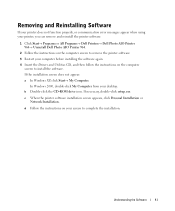
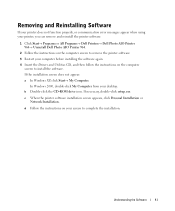
....
1 Click Start→ Programs or All Programs→ Dell Printers→ Dell Photo AIO Printer 964→ Uninstall Dell Photo AIO Printer 964.
2 Follow the instructions on the computer screen to remove the printer software. 3 Restart your computer before installing the software again. 4 Insert the Drivers and Utilities CD, and then follow the instructions on your desktop. If...
Owner's Manual - Page 87
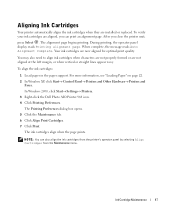
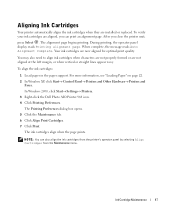
... ink cartridges when they are aligned, you close the printer unit, press Select . To verify your ink cartridges are installed or replaced. When complete, the message reads Auto Alignment Complete. In Windows 2000, click Start→ Settings→ Printers. 3 Right-click the Dell Photo AIO Printer 964 icon. 4 Click Printing Preferences. The Printing Preferences dialog...
Owner's Manual - Page 89


...M A K E S U R E Y O U T U R N E D O N B O T H Y O U R P R I B L E W IT H Y OU R CO MP U T ER. Click Start→ Programs or All Programs→ Dell Printers→ Dell Photo AIO Printer 964. CHECK THE USB CABLE. • Ensure that the printer is not installed.
DETERMINE IF THE PRINTER SOFTWARE IS INSTALLED. For more information, see "Removing and Reinstalling Software" on page 81.
Owner's Manual - Page 90


... Start→ Control Panel→ Printers and Other Hardware→ Printers and Faxes. 2 Right-click Dell Photo AIO Printer 964, and select Set as Default.
90
Troubleshooting www.dell.com | support.dell.com
IF THE SOFTWARE INSTALLATION SCREEN DOES NOT APPEAR AUT OMATICALLY, INSTALL THE S OFTWARE MANUALLY. 1 Insert the Drivers and Utilities CD. 2 In Windows XP, click...
Owner's Manual - Page 91
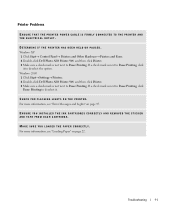
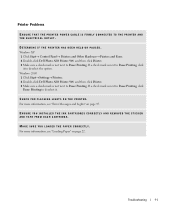
Windows 2000 1 Click Start→ Settings→ Printers. 2 Double-click Dell Photo AIO Printer 964, and then click Printer. 3 Make sure a check mark is not next to deselect the option. CH EC K F O R F L AS H I N G L I G HT S ON T H E P RI N T ER. ENSURE YOU INSTALLED THE INK CARTRIDGES CORRECTLY AND REMOVED THE STICKER AND TAPE FROM EACH CARTRIDGE.
If a check mark...
Owner's Manual - Page 92


... web drivers for multiple entries of your Dell printer installed on . 3 Print a job to each and selecting Delete.
To check for that you accidentally delete a printer that specific printer.
If you want to use , reinstall it in the Printers and Faxes window. 5 Delete the other copies of your printer CD. M AK E S U R E YOU T U RN ED O N B OT H YOU R P R IN...
User's Guide2 - Page 4
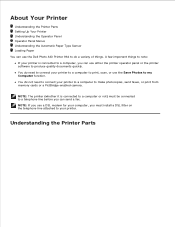
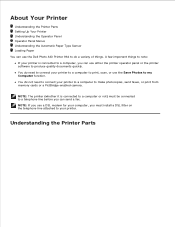
..., or print from memory cards or a PictBridge-enabled camera. Understanding the Printer Parts A few important things to note:
If your printer is connected to a computer or not) must install a DSL filter on the telephone line attached to do need to connect your printer to a computer to a telephone line before you can send a fax.
You...
User's Guide2 - Page 32
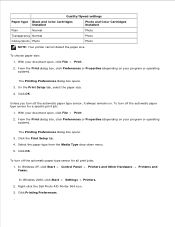
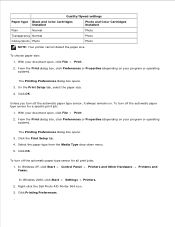
...
Glossy/photo Photo
Photo and Color Cartridges Installed Photo Photo Photo
NOTE: Your printer cannot detect the paper size.
Click OK .
With your document open , click File Print .
2.
To turn off the automatic paper type sensor, it always remains on. Right-click the Dell Photo AIO Printer 964 icon. 3. Click the Print Setup tab...
User's Guide2 - Page 67
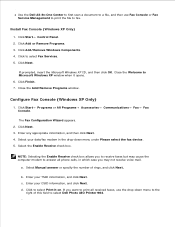
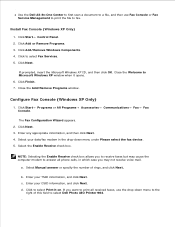
... Panel. 2. Click Add/Remove Windows Components. 4. If prompted, insert the Microsoft Windows XP CD, and then click OK. Close the Add/Remove Programs window. Enter any appropriate information, and...on.
Select Manual answer or specify the number of this field to select Dell Photo AIO Printer 964. Install Fax Console (Windows XP Only) 1. The Fax Configuration Wizard appears. 2. Click Add ...
User's Guide2 - Page 83
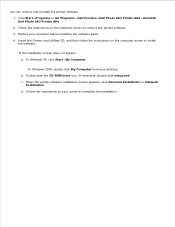
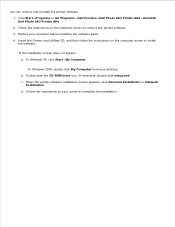
When the printer software installation screen appears, click Personal Installation or Network
Installation. Click Start Programs or All Programs Dell Printers Dell Photo AIO Printer 964 Uninstall Dell Photo AIO Printer 964. 2. Insert the Drivers and Utilities CD, and then follow the instructions on your screen to complete the installation. If necessary, double-click setup.exe. d.
c. you...
User's Guide2 - Page 90


... USB cable is compatible with your computer. When the printer software screen appears, click Personal Installation or Network
Installation. 5.
In Windows 2000, double-click My Computer from your operating system. Follow the instructions on your screen to your printer and your computer. The Dell Photo AIO Printer 964 supports Windows 2000, Windows XP, and Windows XP...
User's Guide2 - Page 92


... machine connections are using the CD or web drivers for the Dell printer.
Also, do not install the Dell printer drivers multiple times from your Dell printer, which print object is not...Printers.
2. Make sure an active telephone line is not full. Dial the receiving number first, and then scan your printer CD. Print jobs may be shown as Dell 964, Dell 964 (Copy 1), Dell 964...
Similar Questions
Paper Jam In Printer 964
How do I remove the page safely from the printer?
How do I remove the page safely from the printer?
(Posted by qgoodrich 9 years ago)
Where To Get Installation Cd
DoDo no not have cd to install dell v715w printer
DoDo no not have cd to install dell v715w printer
(Posted by Anzadd 11 years ago)

