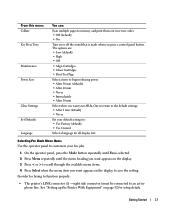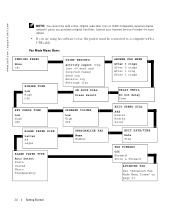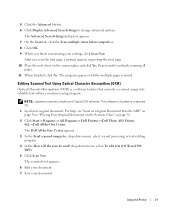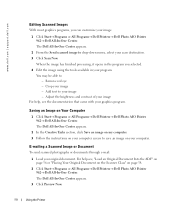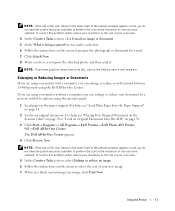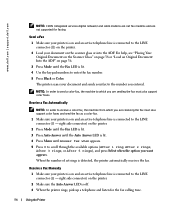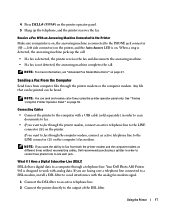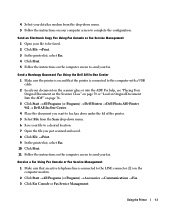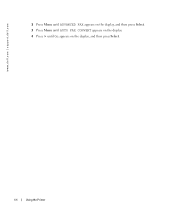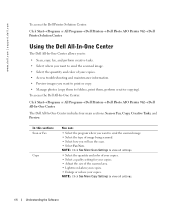Dell 962 Support Question
Find answers below for this question about Dell 962.Need a Dell 962 manual? We have 1 online manual for this item!
Question posted by shyxz on August 4th, 2011
It Says Cover Open Can Not Press Select And It Is Closed
The person who posted this question about this Dell product did not include a detailed explanation. Please use the "Request More Information" button to the right if more details would help you to answer this question.
Current Answers
Related Dell 962 Manual Pages
Similar Questions
Dell 962 Aio Printer Drivers
I Need Driver Cd2 To Install On My Computer For The Dell 962 Aio Printer. I Installed Cd1 But It Sai...
I Need Driver Cd2 To Install On My Computer For The Dell 962 Aio Printer. I Installed Cd1 But It Sai...
(Posted by smjhunter5 11 years ago)
After Making A Copy Using V313 Dell Printer, A Blank Page Appears. Any Ideas T
A blank page appears after making a printer copy using V313 dell printer. Any suggestions on how to ...
A blank page appears after making a printer copy using V313 dell printer. Any suggestions on how to ...
(Posted by Shantenikia 11 years ago)
I Keep Having This Error That Says There Is A Problem With The Printerhead
(Posted by blackqueen9412 11 years ago)
Cover Open But Cover Is Closed What Do I Do?
i checked my printer dell 962 all in one because it keeps sayin cover open but the i pushed down on ...
i checked my printer dell 962 all in one because it keeps sayin cover open but the i pushed down on ...
(Posted by elexis213 12 years ago)
How Do I Select/change Color Cartridge For All Black Printing...?
I cannot select Print color in B&W in the Properties...manual says because I have selected Color...
I cannot select Print color in B&W in the Properties...manual says because I have selected Color...
(Posted by skipqc 12 years ago)