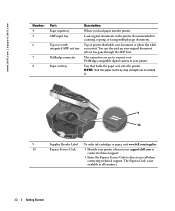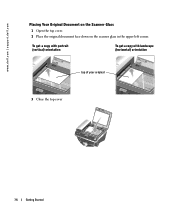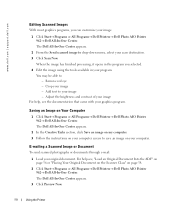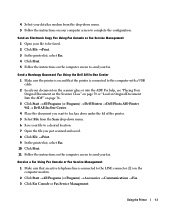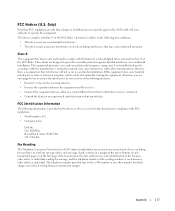Dell 962 Support Question
Find answers below for this question about Dell 962.Need a Dell 962 manual? We have 1 online manual for this item!
Question posted by elexis213 on November 23rd, 2011
Cover Open But Cover Is Closed What Do I Do?
i checked my printer dell 962 all in one because it keeps sayin cover open but the i pushed down on the back of the printer n it started to work but inorder for it to work i have to hold it whats wrong with it
Current Answers
Related Dell 962 Manual Pages
Similar Questions
Dell 962 Aio Printer Drivers
I Need Driver Cd2 To Install On My Computer For The Dell 962 Aio Printer. I Installed Cd1 But It Sai...
I Need Driver Cd2 To Install On My Computer For The Dell 962 Aio Printer. I Installed Cd1 But It Sai...
(Posted by smjhunter5 11 years ago)
Dell Printer 2155cdn Not Working
Dell 2155cdn printer getting error message "replace PHD now"; stopped half way thru a print job. T...
Dell 2155cdn printer getting error message "replace PHD now"; stopped half way thru a print job. T...
(Posted by jafugate1 11 years ago)
Dell V313 Aio Printer Will Not Work
I can not get the printer to install. I have downloaded the printer driver because the disk was lost...
I can not get the printer to install. I have downloaded the printer driver because the disk was lost...
(Posted by cindyp 11 years ago)
My Aio 962 Is Not Faxing In A Readable Way. It Seems To Be Only Sending The Lef
(Posted by Anonymous-33433 12 years ago)