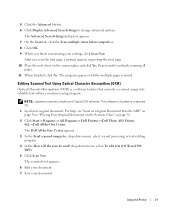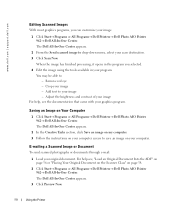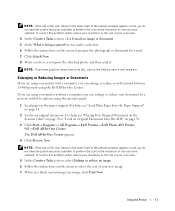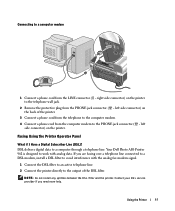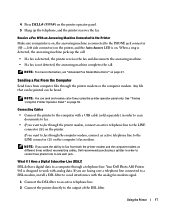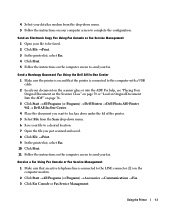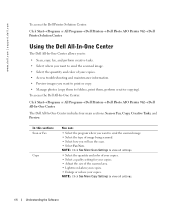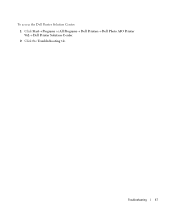Dell 962 Support Question
Find answers below for this question about Dell 962.Need a Dell 962 manual? We have 1 online manual for this item!
Question posted by smjhunter5 on May 6th, 2013
Dell 962 Aio Printer Drivers
Current Answers
Answer #1: Posted by RathishC on May 6th, 2013 7:33 PM
I would recommend you to download the drivers from the link mentioned below:
If you are using windows 7 Operating system, click on http://bit.ly/Yr1eED to download the drivers.
Please respond for any further assistance.
Thanks & Regards
Rathish C
#iworkfordell
Related Dell 962 Manual Pages
Similar Questions
I can not get the printer to install. I have downloaded the printer driver because the disk was lost...
i checked my printer dell 962 all in one because it keeps sayin cover open but the i pushed down on ...