Dell 7130 Color Support Question
Find answers below for this question about Dell 7130 Color.Need a Dell 7130 Color manual? We have 4 online manuals for this item!
Question posted by anafarr on October 4th, 2011
Is This Printer Compatiable With Imac Osx 10.6.6
Is this printer compatible with imac OSX 10.6.6. there is no mention of this in your Connectivity Interfaces description?
Thanks
Ana
Current Answers
There are currently no answers that have been posted for this question.
Be the first to post an answer! Remember that you can earn up to 1,100 points for every answer you submit. The better the quality of your answer, the better chance it has to be accepted.
Be the first to post an answer! Remember that you can earn up to 1,100 points for every answer you submit. The better the quality of your answer, the better chance it has to be accepted.
Related Dell 7130 Color Manual Pages
User Guide - Page 3


... View 8 Rear View 9 Internal Components 9
Printer Configurations 10 Standard Features 10 Available Configurations 10 Options 11
Control Panel 12 Control Panel Layout 12 Information Pages 13
More Information 14
2 Network Basics
Overview of Network Setup and Configuration 16 Choosing a Connection Method 17
Connecting via Ethernet (Recommended 17 Connecting via USB 18 Configuring the...
User Guide - Page 7


Features
This chapter includes: • Parts of the Printer on page 8 • Printer Configurations on page 10 • Control Panel on page 12 • More Information on page 14
1
Dell 7130cdn Professional Color Printer 7 User Guide
User Guide - Page 8
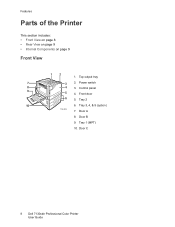
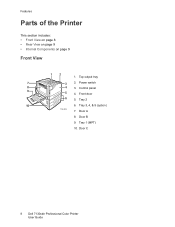
... Top output tray
7
3
2. Power switch
8
4
3. Door A
8. Tray 3, 4, & 5 (option)
7130-028
7. Door C
8 Dell 7130cdn Professional Color Printer User Guide Tray 2
10
6. Front door
6
5. Control panel
9
5
4. Features
Parts of the Printer
This section includes: • Front View on page 8 • Rear View on page 9 • Internal Components on page 9
Front View
12
1.
User Guide - Page 10


...10 • Available Configurations on page 10 • Options on page 11
Standard Features
The Dell 7130cdn Professional Color Printer has many features to meet your printing needs: • Maximum print speed of 35 pages per minute (ppm) for monochrome printing and 35 ppm for
color... PostScript and PCL fonts • USB and Ethernet 10/100/1000Base-TX connections • Up to 12 x 18 inch paper ...
User Guide - Page 15


Note: For information about setting up and connecting to your printer on an IPv6 network, see IPv6 on page 36.
Dell 7130cdn Professional Color Printer 15 User Guide Network Basics
2
This chapter includes: • Overview of Network Setup and Configuration on page 16 • Choosing a Connection Method on page 17 • Configuring the Network Address on...
User Guide - Page 17
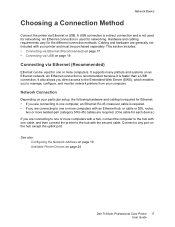
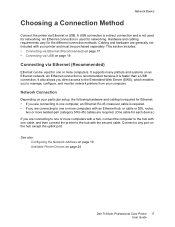
... for one or more computers.
It supports many printers and systems on page 24
Dell 7130cdn Professional Color Printer 17 User Guide Hardware and cabling requirements vary for each device.)
If you are required. (One cable for the different connection methods. Network Connection
Depending on page 18
Connecting via Ethernet or USB. This section includes: •...
User Guide - Page 18


... be purchased separately. See also:
Available Printer Drivers on . 2. Connect one computer, a USB connection offers fast data speeds.
Network Basics
Connecting via USB
If you are connecting to one end of the USB cable to the printer and turn it on page 24
18 Dell 7130cdn Professional Color Printer User Guide USB Connection
A USB connection requires a standard A/B USB cable. This...
User Guide - Page 24


...
Note: Supported in all Windows operating systems.
Mac OS X (Version 10.3 and higher) Driver
UNIX Driver
This driver enables printing from a UNIX operating system.
* Go to take full advantage of page description languages and operating systems. The following printer drivers are available:
Printer Driver
Description
Windows PostScript Driver Windows PCL5c Driver
The PostScript driver is...
User Guide - Page 29
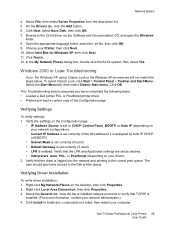
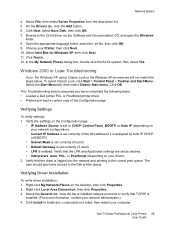
... Network Places dialog box, double-click the 64-bit system, then select Yes.
Right-click Local Area Connection, then click Properties. 3. Click Install to install any components not listed, then restart your Printer, then click Next. 10. Browse to : DHCP, Control Panel, BOOTP, or Auto IP (depending on the Software and Documentation CD...
User Guide - Page 31


.... Dell 7130cdn Professional Color Printer 31 User Guide
Select the appropriate printer model from the list of available devices. 7.
Confirm that the first drop-down menu. 6. Note: To locate utilities on page 33
Macintosh OS X, Version 10.3
Set up your printer using Bonjour (Rendezvous), create a desktop USB connection, or use an LPD/LPR connection for Macintosh OS...
User Guide - Page 32
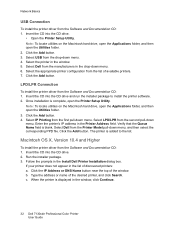
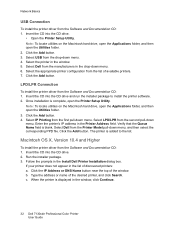
...Professional Color Printer User Guide b. Click the Add button. 3.
Click the Add button. 4. Select LPD/LPR from the Printer Model pull-down menu. LPD/LPR Connection
To install the printer ...is added to install the printer software. 2. Select IP Printing from the Software and Documentation CD: 1. Macintosh OS X, Version 10.4 and Higher
To install the printer driver from the first ...
User Guide - Page 33


... that EtherTalk is enabled. If you are correct for Mac OS X, versions 10.3 and higher: 1. c. Network Basics
Macintosh Troubleshooting (Mac OS X, Version 10.3 and Higher)
The following procedure eliminates cabling, communication, and connection problems. Once you complete these steps only for
your printer and computer. 4. Open the Network Utility, then click the Ping tab...
User Guide - Page 45


... the trays either long-edge feed or short-edge feed, however, printing long-edge feed is recommended to optimize the life of glossy paper • 10 envelopes
Dell 7130cdn Professional Color Printer 45 User Guide Bond) • 50 transparencies, postcards, sheets of labels, or sheets of the...
User Guide - Page 62


...10.5 1. Go to do the following dimensions for custom sizes to work is displayed as the current setup. In the print drop-down list, select Other Type. 4. In the Paper drop-down list, select Dell Features. Many custom sizes can fit in all trays. Define the settings in the printer.... When the control panel prompts you are finished.
62 Dell 7130cdn Professional Color Printer User Guide
User Guide - Page 63


...descriptive name in the Name box and the
dimensions in the Output Paper Size drop-down list select Manage Custom Sizes. 4. Select the Dell 7130 printer...version 10.4 and...descriptive name for faster printing. Set up your document with a standard size: • In the Tray 1 (MPT) size list, select the size you are finished.
6. Select the Paper/Output tab. 2. Dell 7130cdn Professional Color Printer...
User Guide - Page 68


...7130cdn Professional Color Printer User Guide Trays 2-5 • Long-Edge Feed: Insert side one faceup, with the top of the page entering the printer
first.
Prepunched holes should enter the printer last....Operating System
Windows Vista, Windows 2000, Windows XP, or Windows Server 2003
Mac OS X, version 10.5
Steps
1. Select an option under 2-Sided Printing: • 2-Sided Print • 2-...
User Guide - Page 70


...you send your
application settings, or select a specific paper type or tray.
70 Dell 7130cdn Professional Color Printer User Guide In the Print dialog box, select Paper Feed. 2. From the All pages from drop... Select to the Paper section and select the paper type
from a specific tray. Macintosh OS X 10.3 and newer
1.
To change the paper, select the arrow next to select the paper based on...
User Guide - Page 71


... N-Up Using a supported Driver
Windows 2000 or newer
1. In the Print dialog box, select Layout. 2. Mac OS X version 10.3 and newer
1. Select the Layout/Watermark tab. 2. Print one page on each side of the sheet. Click the button for ...Sheet and Layout Direction. Select the number of paper. Dell 7130cdn Professional Color Printer 71 User Guide Select the Pages Per Sheet (N-Up) option. 3.
User Guide - Page 73


... and gutter with the Booklet Options button. 4. In the Print dialog box, select Dell Features, then the Booklet/Watermark drop-down list.
Dell 7130cdn Professional Color Printer 73 User Guide Select Enable for Booklet Printing from the Scale to New Size drop-down list. 2. Printing
Mac OS...
User Guide - Page 74


... for Press Matching. See the following table to determine what option you to the Color Correction section and select Custom.
74 Dell 7130cdn Professional Color Printer User Guide Color Correction
Automatic Color (Recommended)
Vivid Color
Black and White
Color Adjustments
Description
Applies the best color correction to use. Allows you want to each graphic element: text, graphics, and...
Similar Questions
Is The Dell 2155cn Multifunction Color Laser Printer Compatible With Lion
(Posted by stor19 10 years ago)
Is There A Way To Make Dell V515w Printer Compatible With Mac Os?
(Posted by newuris 10 years ago)
Connecting Dell 1355 Color Laser Printer To Imac
I am having difficulty in figuring out on how to connect my new Dell 1355 Color Laser printer to my ...
I am having difficulty in figuring out on how to connect my new Dell 1355 Color Laser printer to my ...
(Posted by khalidshafiq3005 12 years ago)

