Dell P513W Support Question
Find answers below for this question about Dell P513W.Need a Dell P513W manual? We have 1 online manual for this item!
Question posted by pebubka on January 28th, 2014
Is The Dell P513w Printer Compatible With Macbook Pro
The person who posted this question about this Dell product did not include a detailed explanation. Please use the "Request More Information" button to the right if more details would help you to answer this question.
Current Answers
There are currently no answers that have been posted for this question.
Be the first to post an answer! Remember that you can earn up to 1,100 points for every answer you submit. The better the quality of your answer, the better chance it has to be accepted.
Be the first to post an answer! Remember that you can earn up to 1,100 points for every answer you submit. The better the quality of your answer, the better chance it has to be accepted.
Related Dell P513W Manual Pages
User's Guide - Page 2


... and replacing supplies 11
Ordering ink cartridges...11 Replacing ink cartridges...11 Recycling Dell products...13
Using the printer control panel buttons and menus 14
Using the printer control panel...14 Changing temporary settings into new default settings 16 Changing the Power Saver timeout...17 Saving paper and energy with Eco-Mode...17...
User's Guide - Page 3


...or reducing images...50 Adjusting copy quality...51 Making a copy lighter or darker...51 Collating copies using the printer control panel...51 Repeating an image on one page...52 Copying multiple pages on one sheet ...52 Making... application 56 Scanning directly to e-mail using the printer software 57 Scanning to a PDF...58 Scanning FAQ...59 Canceling scan jobs...59
Networking 60
Installing the...
User's Guide - Page 7


... print more pages with the printer. Recycling
• Recycle the... the printer • Installing the printer software
Find it away...your printer model
• Caring for and maintaining the printer &#...printer software • Setting up and configuring the printer on a network,
depending on the installation software CD. About your printer
7 Finding information about the printer...
User's Guide - Page 8
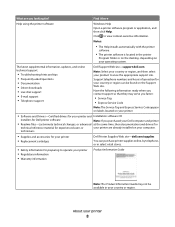
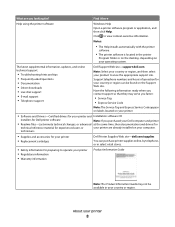
... is located in your country or region. Have the following information ready when you looking for your printer • Replacement cartridges
Dell Printer Supplies Web site-dell.com/supplies
You can be available in the printer
Program folder or on the desktop, depending on your operating system.
About your product to view context-sensitive information...
User's Guide - Page 11
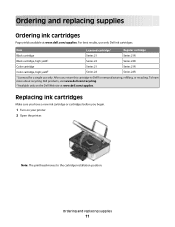
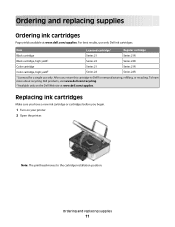
... sure you have a new ink cartridge or cartridges before you begin.
1 Turn on the Dell Web site at www.dell.com/supplies. To learn more about recycling Dell products, visit www.dell.com/recycling.
2 Available only on your printer. 2 Open the printer. Ordering and replacing supplies
11
Ordering and replacing supplies
Ordering ink cartridges
Page yields...
User's Guide - Page 13
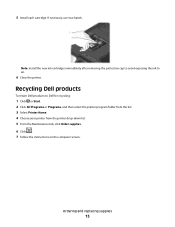
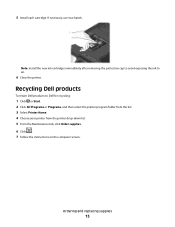
... cartridges immediately after removing the protective cap to avoid exposing the ink to Dell for recycling:
1 Click or Start. 2 Click All Programs or Programs, and then select the printer program folder from the list. 3 Select Printer Home. 4 Choose your printer from the printer drop-down list. 5 From the Maintenance tab, click Order supplies. 6 Click . 7 Follow...
User's Guide - Page 19
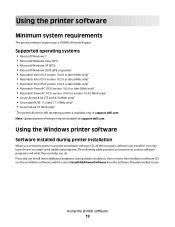
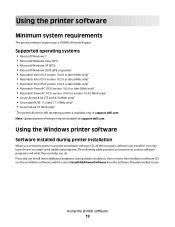
... installation software, and then select Install Additional Software from the Software Already Installed screen. You may be available at support.dell.com.
If you did not install these additional programs during printer installation
When you do. Supported operating systems
• Microsoft Windows 7 • Microsoft Windows Vista (SP1) • Microsoft Windows XP (SP3...
User's Guide - Page 20
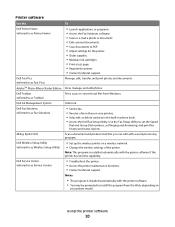
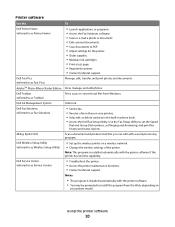
....
• You may be prompted to install this program from Windows. Notes:
• This program is installed automatically with a word-processing program. Dell Toolbar (referred to as Printer Home)
• Launch applications or programs. • Access the Fax Solutions software. • Scan or e-mail a photo or document. • Edit scanned documents. •...
User's Guide - Page 21


... thecomputer.
These applications are installed along with a document open and then click Properties, a Printing Preferences dialog appears.
Using the printer software
21
Note: Your printer may not come with the printer software. Use the Dell All-In-One Center (referred to as AIO Setup Utility)
To
• Scan photos and documents. • Customize settings...
User's Guide - Page 22
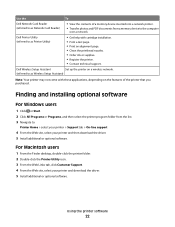
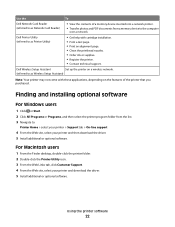
...
1 From the Finder desktop, double-click the printer folder. 2 Double-click the Printer Utility icon. 3 From the Web Links tab, click Customer Support. 4 From the Web site, select your printer and then download the driver. 5 Install additional or optional software.
Dell Printer Utility (referred to :
Printer Home > select your printer > Support tab > On-line support
4 From the...
User's Guide - Page 24
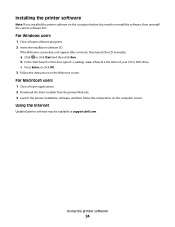
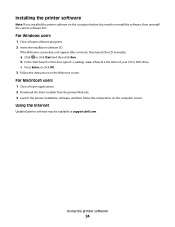
... click OK. 3 Follow the instructions on this computer before but need to reinstall the software, then uninstall the current software first.
Using the Internet
Updated printer software may be available at support.dell.com.
For Windows users
1 Close all open software programs. 2 Insert the installation software CD. Installing the...
User's Guide - Page 37
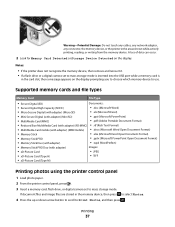
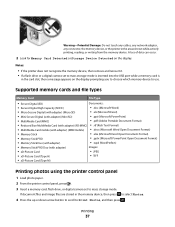
...PRO Duo (with adapter)
Images:
• xD-Picture Card
• JPEG
• xD-Picture Card (Type H)
• TIFF
• xD-Picture Card (Type M)
Printing photos using the printer control panel
1 Load photo paper. 2 From the printer... prompting you to choose which memory device to use. Notes:
• If the printer does not recognize the memory device, then remove and reinsert it. • If...
User's Guide - Page 60


... and is the most basic and the weakest type of wireless security. WPA and WPA2 are A-F, a-f, and 0-9. WPA2 uses a more secure than WEP. Your printer is compatible with your network resources-including Internet access- if your home, allowing access to protect wireless networks from your neighbors' homes. No Security
It is not...
User's Guide - Page 69


... to remove the USB cable connecting the printer to locate the driver and finish setting up the printer. Networking
69 Switching to a wireless connection
1 Click or Start. 2 Click All Programs or Programs, and then select the printer program folder from the printer Web site. 3 Double-click Dell Extras > Dell Setup Assistant. 4 Follow the instructions on the...
User's Guide - Page 86


...links to the host computer, print server, or other network access point. • Check the printer for error messages, and resolve any errors. • Check for paper jam messages, and clear... printer is missing pages" on an error message dialog, click the For additional assistance, use the Service Center link.
If Troubleshooting does not solve your problem
Visit our Web site at support.dell....
User's Guide - Page 105


... typically the access point.
2 Type your Web browser, and then continue to :
System Preferences > Network > AirPort
b Click Advanced or Configure. MAKE SURE YOUR OS IS COMPATIBLE WITH WIRELESS PRINTING THROUGH AIRPORT (MACINTOSH ONLY)
The printer supports wireless printing only through AirPort base stations for future reference.
User's Guide - Page 118
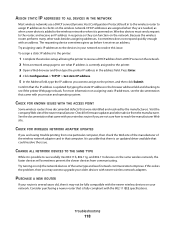
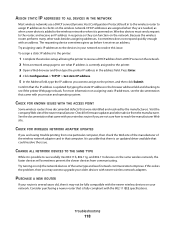
... if network communications improve. CHECK FOR WIRELESS NETWORK ADAPTER UPDATES
If you may not be fully compatible with the newer wireless devices on your older devices with newer wireless network adapters. If this ... assigned when they can function on assigning static IP addresses, see if the printer Web page reloads.
Try assigning static IP addresses to the devices in response so...
User's Guide - Page 119
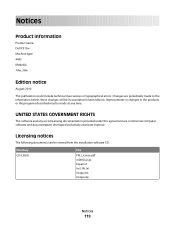
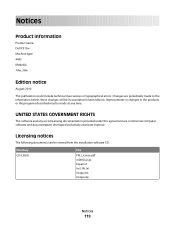
... Expat.txt Inst_lib.txt Instgui.txt Instgui.zip
Notices
119 these changes will be viewed from the installation software CD.
Notices
Product information
Product name: Dell P513w Machine type: 4443 Model(s): 7dw, 3dw
Edition notice
August 2010
This publication could include technical inaccuracies or typographical errors. Licensing notices
The following documents can...
User's Guide - Page 133


...changing 46
proof sheet using 41
protocol 81 publications
finding 7
R
recycling 6 Dell products 13
reducing an image 50 repeating an image 52 replacing ink cartridges 11... to a computer 54 to a flash drive 55 to a memory card 55 to a network 54
using the printer control panel 54
scanning takes too long or freezes the computer 99 security
wireless network 60 security information
wireless network 72...
User's Guide - Page 134


... 19 Adobe Photo Album Starter Edition 19 Dell Ink Management System 19 Fast Pics 19 Fax Setup Utility 19 Fax Solutions software 19 Printer Home 19 Printing Preferences 19 Service Center ... 72 signal strength 77 SSID 72 troubleshooting 101 types of wireless networks 76
wireless network compatibility 60 wireless print server
not installed 114 wireless settings
changing after installation (Mac) 64
...
Similar Questions
How To Set Up My Dell V313w Wireless Printer To Macbook Pro
(Posted by Sahgff 10 years ago)
How To I Connect My Dell P513w Printer To My Macbook Pro?
(Posted by Anonymous-103012 11 years ago)
How To Connect My Dell P513w Printer To My Dell Laptop?
(Posted by wpengelhardt 11 years ago)

