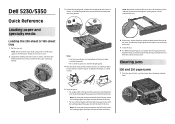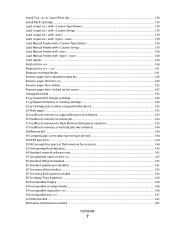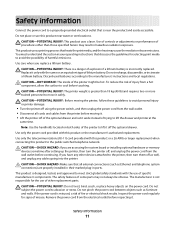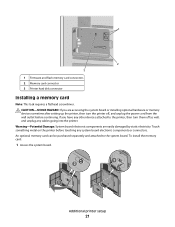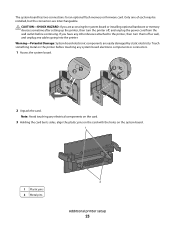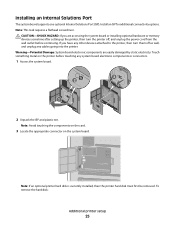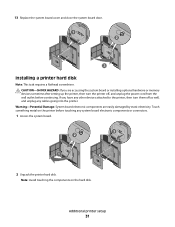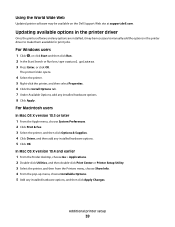Dell 5350dn Mono Laser Printer Support Question
Find answers below for this question about Dell 5350dn Mono Laser Printer.Need a Dell 5350dn Mono Laser Printer manual? We have 2 online manuals for this item!
Question posted by lomeriocharmaine on June 19th, 2013
Downloads Manual For 5350dn Dell
Current Answers
Answer #1: Posted by RathishC on June 19th, 2013 5:40 PM
Please click on the link given below to download the User`s guide for Dell 5350DN printer:
Hope this helps.
Thanks & Regards
Rathish C
#iworkfordell
Related Dell 5350dn Mono Laser Printer Manual Pages
Similar Questions
As soon as I turn on the printer, it beeps continuously and displays door open front door. I am unab...