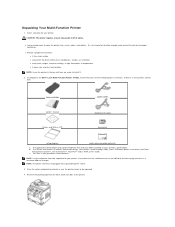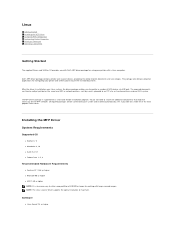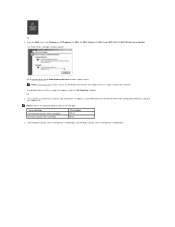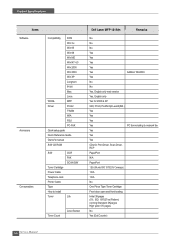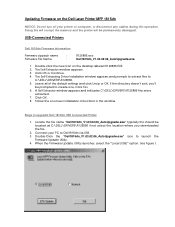Dell 1815dn Support Question
Find answers below for this question about Dell 1815dn - All-in-one Laser Printer.Need a Dell 1815dn manual? We have 4 online manuals for this item!
Question posted by jrussell331 on May 15th, 2016
Dell Laser Mfp 1815dn Manual
Current Answers
Answer #1: Posted by BusterDoogen on May 15th, 2016 8:47 AM
I hope this is helpful to you!
Please respond to my effort to provide you with the best possible solution by using the "Acceptable Solution" and/or the "Helpful" buttons when the answer has proven to be helpful. Please feel free to submit further info for your question, if a solution was not provided. I appreciate the opportunity to serve you!
Related Dell 1815dn Manual Pages
Similar Questions
How can I get my Dell 2135cn Color Laser print to stop beeping every time I print something?