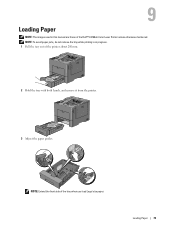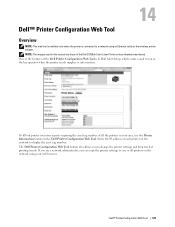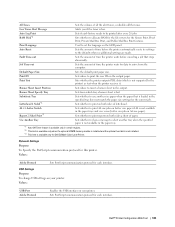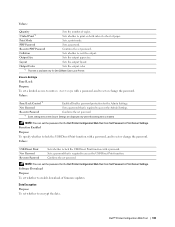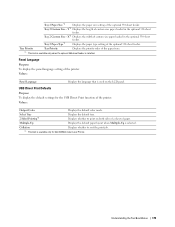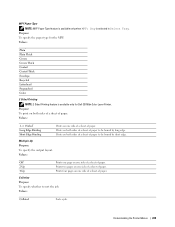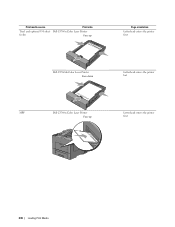Dell C3760dn Color Laser Printer Support Question
Find answers below for this question about Dell C3760dn Color Laser Printer.Need a Dell C3760dn Color Laser Printer manual? We have 1 online manual for this item!
Question posted by info63740 on December 5th, 2013
Dell C3760dn Color Laser Printer Beeps After Ever Print!! How To Stop!
Current Answers
Answer #1: Posted by helpowlsupport on December 5th, 2013 8:37 AM
that sound isnt meant to be aboided. it is made fo r a notificationl use in large industries. but it is mentioned in your user manual how to turn off that sound under the section hardware settings.
"@ your service, [email protected] "
Answer #2: Posted by jerkel on April 25th, 2014 6:33 AM
Jeremy
Related Dell C3760dn Color Laser Printer Manual Pages
Similar Questions
truying to create an account but it keeps asking me to log in. I create an account and still can not...
I need a Service Manual for a Dell Color C3760DN.
could not print legal size document. Cannot change back letter size. How do I do it
How can I get my Dell 2135cn Color Laser print to stop beeping every time I print something?