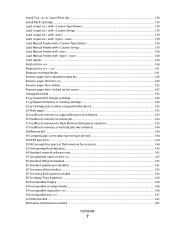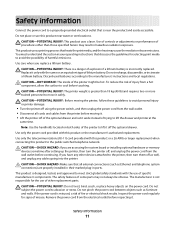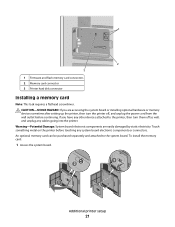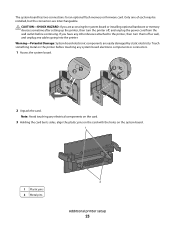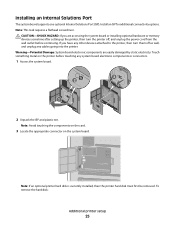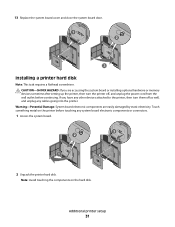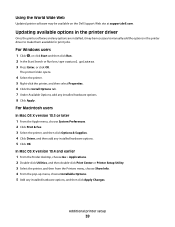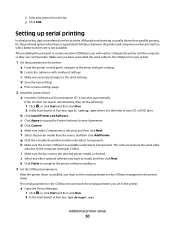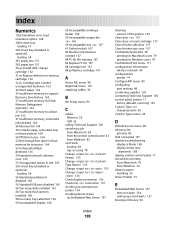Dell 5350dn Mono Laser Printer Support Question
Find answers below for this question about Dell 5350dn Mono Laser Printer.Need a Dell 5350dn Mono Laser Printer manual? We have 2 online manuals for this item!
Current Answers
Answer #1: Posted by prateekk007 on July 31st, 2013 6:04 AM
Please click on the link mentioned below to download the manual:
Hope that helps you.
For easy access to drivers, manuals and product updates, please visit our Support Site .
Thanks & Regards
Prateek K
Related Dell 5350dn Mono Laser Printer Manual Pages
Similar Questions
Downloads Manual For 5350dn Dell