Dell 5330 Support Question
Find answers below for this question about Dell 5330.Need a Dell 5330 manual? We have 4 online manuals for this item!
Question posted by ghroronc on July 14th, 2014
How To Install Guide Transfer Rear In Dell 5330 Dn Printer?
The person who posted this question about this Dell product did not include a detailed explanation. Please use the "Request More Information" button to the right if more details would help you to answer this question.
Current Answers
There are currently no answers that have been posted for this question.
Be the first to post an answer! Remember that you can earn up to 1,100 points for every answer you submit. The better the quality of your answer, the better chance it has to be accepted.
Be the first to post an answer! Remember that you can earn up to 1,100 points for every answer you submit. The better the quality of your answer, the better chance it has to be accepted.
Related Dell 5330 Manual Pages
User Guide - Page 1
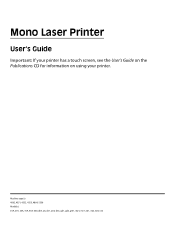
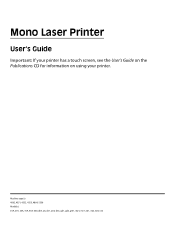
Mono Laser Printer
User's Guide
Important: If your printer has a touch screen, see the User's Guide on the Publications CD for information on using your printer. Machine type(s): 4062, 4551, 4552, 4553, 4864, 5530 Model(s): 01A, 21A, 23A, 41A, 43A, 630, d03, dn, dn1, dn2, dn3, gd1, gd2, gm1, md1, mn1, n01, n02, n03, xn2
User Guide - Page 12
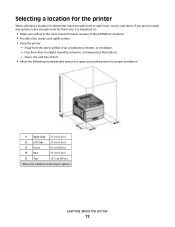
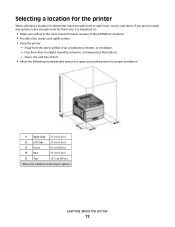
... Selecting a location for the printer
When selecting a location for the printer, leave enough room to install any options, leave enough room for addition of space around the printer for proper ventilation:
1 Right Side 31 cm (12 in.)
2 Left Side 31 cm (12 in.)
3 Front
51 cm (20 in.)
4 Rear
31 cm (12 in.)
5 Top1
137...
User Guide - Page 48
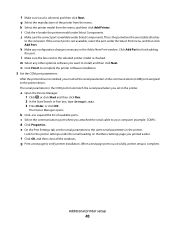
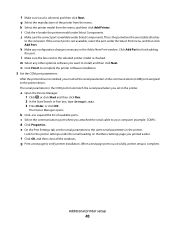
... cable to your computer (example: COM1).
g Print a test page to finish adding
the port. h Select the printer model from the menu.
n Click Finish to complete the printer software installation. 3 Set the COM port parameters:
After the printer driver is available under the serial heading on the Menu Settings page you set the serial parameters...
User Guide - Page 125
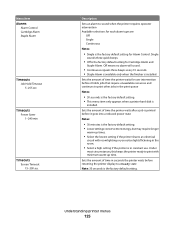
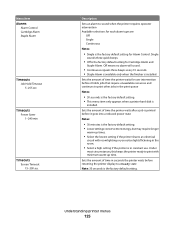
... the factory default setting.
Single
sounds three quick beeps.
• Off is
installed. Sets the amount of time in the print queue
Notes:
• 30 seconds is the factory default setting. • This menu item only appears when a printer hard disk is the factory default setting for user intervention before it goes...
User Guide - Page 146


... unit. 4 Connect the power cord to a properly grounded outlet. 5 Restart the printer.
• Cancel the current job.
Install bin
Try one or more of the following :
• Install the specified bin: 1 Turn the printer off . 2 Unplug the power cord from the wall outlet. 3 Install the specified bin. 4 Connect the power cord to a properly grounded outlet...
User Guide - Page 147


... manual feeder with the correct paper type and size, then it feeds from that tray. The internal print server is a hardware option installed inside the printer. Install MICR Cartridge
The printer does not have a MICR cartridge installed. Install a MICR cartridge to download valid engine code for the internal print server. For more of the following :
•...
Wireless and Network Guide - Page 1
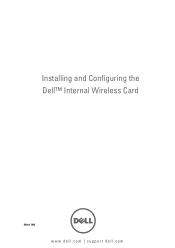
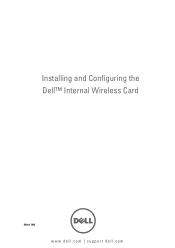
Installing and Configuring the Dell™ Internal Wireless Card
Model 5002
www.dell.com | support.dell.com
Wireless and Network Guide - Page 3


...
Appendix B. Management protocols 23
DHCP/BOOTP 23 HTTP 23 SNMP 24 SLP 25 Dynamic DNS (DDNS 26 WINS 27 Bonjour 28 UPnP 28
Appendix C. Contents
This guide can be used for Dell™ laser printers 5330dn, 2335dn, and 2355dn 4
About Notes and Cautions 4 Installing the Dell Internal Wireless Adapter Hardware 5 Configuring the Dell Internal Wireless Adapter 8
Appendix A.
Wireless and Network Guide - Page 6
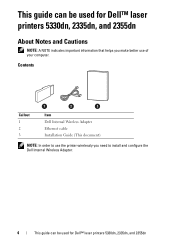
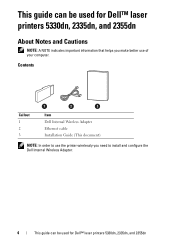
... Adapter Ethernet cable Installation Guide (This document)
NOTE: In order to use of your computer. This guide can be used for Dell™ laser printers 5330dn, 2335dn, and 2355dn
About Notes and Cautions
NOTE: A NOTE indicates important information that helps you make better use the printer wirelessly you need to install and configure the Dell Internal Wireless Adapter...
Wireless and Network Guide - Page 7
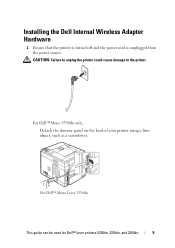
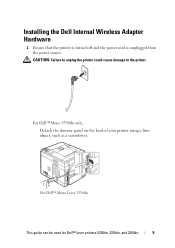
Installing the Dell Internal Wireless Adapter Hardware
1 Ensure that the printer is turned off and the power cord is unplugged from the power source. For Dell Mono Laser 5330dn
This guide can be used for Dell™ laser printers 5330dn, 2335dn, and 2355dn
5 CAUTION: Failure to unplug the printer could cause damage to the printer.
For Dell Mono 5330dn...
Wireless and Network Guide - Page 9
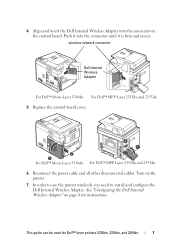
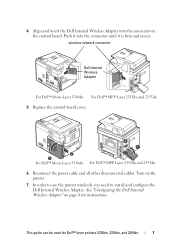
... secure. This guide can be used for instructions. For Dell Mono Laser 5330dn For Dell MFP Laser 2335dn and 2355dn
6 Reconnect the power cable and all other disconnected cables. Push it into the connector on the printer.
7 In order to use the printer wirelessly you need to install and configure the Dell Internal Wireless Adapter...
Wireless and Network Guide - Page 10
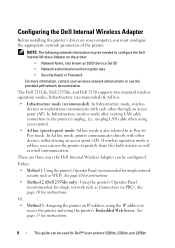
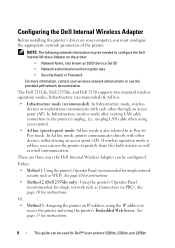
... access point (AP). In Ad hoc mode, printer communicates directly with each other devices, without using the printer's Embedded Web Server.
In Infrastructure, wireless works after existing LAN cable connection to print & share files both wireless as well as wired communication. The Dell 2335dn, Dell 2355dn, and Dell 5330 supports two standard wireless operation modes, Infrastructure...
Wireless and Network Guide - Page 11


... panel (for Connection via PBC and Connection via PIN)
Install Network Printer Drivers on the computer
End
This guide can be used for Open, WEP and WPA security)
Install Network Printer Drivers on the computer
End
Method 2: (Dell 2355dn only)
see page 15
Connect the printer to a network or computer using a temporary cross over cable
(provide with...
Wireless and Network Guide - Page 14
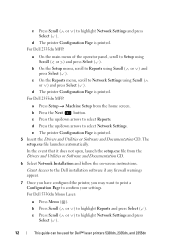
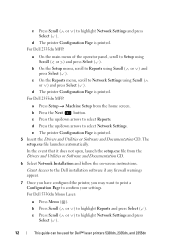
...to highlight Network Settings and press
Select ( ).
12
This guide can be used for Dell™ laser printers 5330dn, 2335dn, and 2355dn For Dell 2335dn MFP:
a On the main menu of the operator...exe file from the home screen. Grant Access to the Dell installation software if any firewall warnings appear.
7 Once you have configured the printer, you may want to print a Configuration Page to Network...
Wireless and Network Guide - Page 16
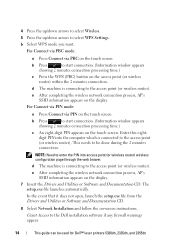
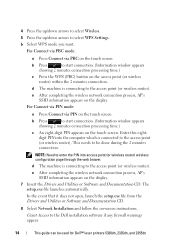
... to select Wireless. 5 Press the up/down arrows to the Dell installation software if any firewall warnings appear.
14
This guide can be done during the 2 minutes connection. d The machine is...
8 Select Network Installation and follow the on the touch screen.
NOTE: Need to enter the PIN into the computer which is connected to be used for Dell™ laser printers 5330dn, 2335dn, ...
Wireless and Network Guide - Page 21


... settings. 6 Insert the Drivers and Utilities or Software and Documentation CD. This guide can be used for Dell™ laser printers 5330dn, 2335dn, and 2355dn
19 NOTE: If you changed your computer's proxy or IP settings, restore them to the Dell installation software if any firewall warnings appear. The setup.exe file launches automatically. b Press...
Wireless and Network Guide - Page 30


... as Print Center Utility built in to control and data transfer among networked devices in the home, office, and public ...to be revealed by any unwanted state issues behind. DHCP and DNS servers are optional and are used only if available on the... ad-hoc or unmanaged networks whether in the home, in your printer user's guide.
28
Appendix B. UPnP supports 6 protocol stacks for a wide breadth...
Service Manual - Page 17
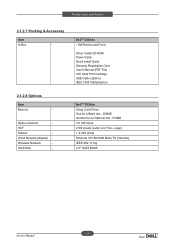
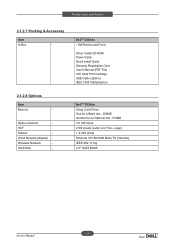
HCF
Stacker
-
Hard Disk
-
Wireless Network
- DellTM 5330dn • Dell Review and Fixed
Driver Install CD-ROM Power Cable Quick Install Guide Warranty Registration Card User's Manual (PDF File) 10K Initial Print Cartridge USB Cable (Option) IEEE 1284 Cable(Option)
DellTM 5330dn Using 2-slot Dimm One for a ...
Service Manual - Page 186
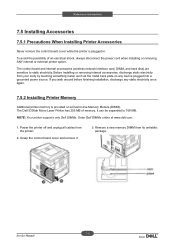
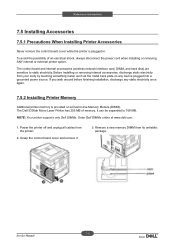
If you walk around before finishing installation, discharge any device plugged into a grounded power source. NOTE: Your printer supports only Dell DIMMs. Order Dell DIMMs online at www.dell.com.
1.
The control board and internal accessories (wireless network interface card, DIMM, and hard disk) are sensitive to 768 MB. Grasp the control board cover ...
Service Manual - Page 196
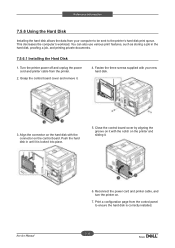
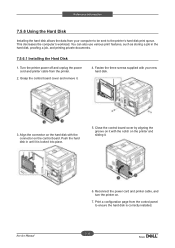
... locked into place.
5. Print a configuration page from the printer.
2. Grasp the control board cover and remove it is correctly installed.
7-16 Reconnect the power cord and printer cable, and turn the printer on the control board. Reference Information
7.5.6 Using the Hard Disk
Installing the hard disk allows the data from your new hard...
Similar Questions
How Do You Replace The Rear Deflector Guide On A Dell 5330 Printer
(Posted by Twijgall 10 years ago)
How To Install Dell 2155 Cdn Color Laser Printer To Ipad
(Posted by smortho1 10 years ago)

