Dell 2355 Mono Laser Support Question
Find answers below for this question about Dell 2355 Mono Laser.Need a Dell 2355 Mono Laser manual? We have 3 online manuals for this item!
Question posted by lucasg on September 1st, 2011
Printer
what cause 2355 printer not set as default printer?
Current Answers
There are currently no answers that have been posted for this question.
Be the first to post an answer! Remember that you can earn up to 1,100 points for every answer you submit. The better the quality of your answer, the better chance it has to be accepted.
Be the first to post an answer! Remember that you can earn up to 1,100 points for every answer you submit. The better the quality of your answer, the better chance it has to be accepted.
Related Dell 2355 Mono Laser Manual Pages
User's Guide - Page 2


...can find contact information on your printer.
To order replacement toner cartridges or supplies from Dell:
1 Double-click the Dell 2355dn Laser MFP Toner Reorder icon on your printer, see "Finding Information".
To ....
1 Dell provides several online and telephone-based support and service options. DellTM 2355dn Laser MFP User's Guide
Click the links to the left side of the page. 4 Select ...
User's Guide - Page 6


... Printing the PS3 Font list 27 Setting up the hardware 27 Installing the Toner Cartridge 29 Loading Paper 31 Making Connections 34 Connecting the Telephone Line 34 Connecting the Printer Cable 37 Powering On the Printer 39 Setting fax setup sequence 39 Dell 2355dn Laser MFP Menu Functions 40 Printing the Printer setting and Op-panel Menu...
User's Guide - Page 18


...: Display. 2. Touch Screen
Touch Screen
Touch Screen
1.Copy: Enters the copy menu. 2. None: You can set the option which is also
important to the edge of your printer. Setup: Enters the advanced settings.
8. : Return to the Dell 2355dn Laser MFP, ensure that you are ready to install it safely. • Leave enough room to...
User's Guide - Page 21


The following illustrations show the standard Dell 2355dn Laser MFP and an optional tray 2 attached:
Front View
DADF (Duplex Automatic Document Feeder) cover
document width
guides
document input tray
operator ... tray 2 (250-sheet paper feeder)
front cover
document glass document output tray output tray (face down)
toner cartridge
20 About Your Printer
These are the main components of your...
User's Guide - Page 28


... Placemat. Select a level, stable place with adequate space for air circulation.
Internal Fonts
The Dell 2355dn Laser MFP Laser printer supports the PCL and PS fonts. Do not set up the hardware
This section shows the steps to set the machine close to select PS Font List. 5 PS Font list pages print out. Printing the...
User's Guide - Page 41


...touching them on options or setup.
Refer to set up the machine or use the machine's functions.
Dell 2355dn Laser MFP Menu Functions
The control panel provides access...Redial
N -Up Copy
Setup Job Status Machine Setup
Maintenance Troubleshooting Language
Default Setting Paper Setup Tray Behavior Email/Fax List Reports Fax Setup Email Setup ... Your printer returns to the Standby mode.
User's Guide - Page 52


... format of the customized field.
Suffix
Input characters which shall be appended at the end of the customized field. Email Settings
Receive an email when the printer needs supplies or intervention.
Attachment Type
Default [From:] Enter your name or the key operator's name in the email list box to , or subject field. Prefix...
User's Guide - Page 66
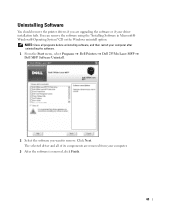
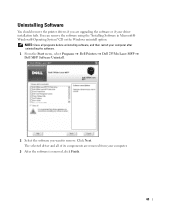
NOTE: Close all of its components are upgrading the software or if your computer after uninstalling the software. 1 From the Start menu, select Programs Dell Printers Dell 2355dn Laser MFP Dell MFP Software Uninstall.
2 Select the software you are removed from your computer.
3 After the software is removed, click Finish.
65 Click Next...
User's Guide - Page 67
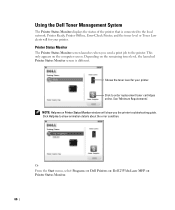
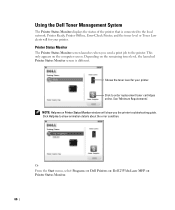
....
NOTE: Help me to the printer. Dell Printers
Dell 2355dn Laser MFP
66 Click to the local network. Or
From the Start menu, select Programs Printer Status Monitor.
Using the Dell Toner Management System
The Printer Status Monitor displays the status of the printer that is different.
Printer Status Monitor
The Printer Status Monitor screen launches when you...
User's Guide - Page 68


... (Phonebook, Address Book), Fax Setting, and Setting. To open the Printer Settings Utility:
1 From the Start menu, select Programs Dell Printers Dell 2355dn Laser MFP Printer Settings Utility. The Printer Settings Utility window opens.
2 The Printer Settings Utility window provides several features; Printer Settings Utility
By using the Printer Settings Utility window, you install the...
User's Guide - Page 71


... drop-down list. If you want additional PCL fonts and PS fonts, select Store PCL Font and Macro in Emulation Setting. Click http://support.dell.com.
3 If your printer's firmware using the Firmware Update Utility. 1 From the Start menu, select Programs Dell Printers Dell 2355dn Laser MFP Firmware Update Utility. 2 Download the latest firmware.
User's Guide - Page 73
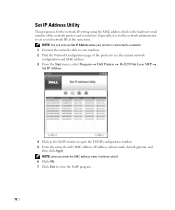
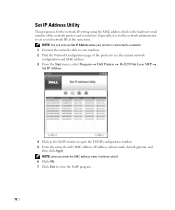
...
configuration and MAC address. 3 From the Start menu, select Programs Dell Printers Dell 2355dn Laser MFP
Set IP Address.
4 Click in the SetIP window to open the TCP/IP configuration window. 5 Enter the network card's MAC address, IP address, subnet mask, default gateway, and
then click Apply NOTE: when you enter the MAC address...
User's Guide - Page 76


... the MPF, 60 to 90 g/m2 (16 to feed the paper properly. Business papers designed for laser printers.
75 Use only paper which can degrade its original wrapper until you have chosen is made from 100... paper fibers in its performance. For 60 to 90 g/m2 (16 to the alignment of the printer to 24 lb bond) paper, grain long fibers are recommended. Grain Direction Grain refers to 24 lb...
User's Guide - Page 79


...
Landscape Left side of tray
Print side face up for help when loading a letterhead paper in the print media sources. Page orientation is acceptable for laser printers. Use the following table for duplex printing
MPF
Face up
Logo enters the Left side of tray...
User's Guide - Page 80


...the sheets from several manufacturers before buying large quantities: • Use transparencies designed specifically for laser printers. Use only transparencies that of holes and in manufacturing techniques. Drilled paper can cause jams when multiple sheets feed through the printer. • Prepunched paper can include more frequent cleaning and feed reliability may require more paper...
User's Guide - Page 81


Have postage stamps attached - Have nicked edges or bent corners - See "Using the MPF (Multi purpose feeder)" for use in laser printers.
• For best performance, use envelopes made from 75 g/m2 (20 lb bond) paper. Have any exposed adhesive when the flap is 25 percent or ...
User's Guide - Page 82


... label sheets that can withstand temperatures of high humidity (over 60%) and the high printing temperatures may cause labels to the edge of the label. • Do not use with laser printers. Adhesive material contaminates your printer and could void your warranty. • If zone coating of envelopes by pulling down the rear door...
User's Guide - Page 86


...
Type
Paper
Card stock-maximum (grain long)a
Card stock-maximum (grain short)a
Transparenciesb
Xerographic or business paper
Index Bristol Tag Cover Index Bristol Tag Cover Laser printer
Print Media Weight
Tray 1 and Optional Tray 2 60-90 g/m2 grain long (16-24 lb bond) -
User's Guide - Page 104


... software application first, and change any remaining settings using the printer driver.
For Windows 7, click Control Panel Hardware and Sound Devices and Printers. When the printer properties are using the current program. b For Windows 2000, click Settings and point to the Dell 2355dn Laser MFP printer. Change all of the printer options you to access all of the...
User's Guide - Page 193


...Defaults Options". Receiving a Fax
NOTE: The Dell 2355dn Laser MFP can use the Ans/Fax mode, attach an answering machine to suit your printer. OR Place a single document face down on the country's factory default setting...6 When the printer establishes contact with top edge in first into the DADF. When the memory is full, the printer can no answer when you can print mono faxes only....
Similar Questions
After Making A Copy Using V313 Dell Printer, A Blank Page Appears. Any Ideas T
A blank page appears after making a printer copy using V313 dell printer. Any suggestions on how to ...
A blank page appears after making a printer copy using V313 dell printer. Any suggestions on how to ...
(Posted by Shantenikia 11 years ago)
How Do I Fix My Dell V515w Printer, It Won't Feed Paper.
Everytime I print something my Dell V515W printer won't feed the paper. It sounds like it's going to...
Everytime I print something my Dell V515W printer won't feed the paper. It sounds like it's going to...
(Posted by juliemuterspaw 11 years ago)
I Have A Dell/2355-mono-laser Fax Machine With The Drpd Mode Turned Off, However
(Posted by RuthieLBarnes 12 years ago)

