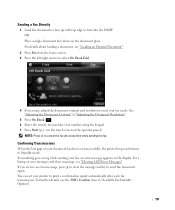Dell 2355 Mono Laser Support Question
Find answers below for this question about Dell 2355 Mono Laser.Need a Dell 2355 Mono Laser manual? We have 3 online manuals for this item!
Question posted by RuthieLBarnes on February 15th, 2012
I Have A Dell/2355-mono-laser Fax Machine With The Drpd Mode Turned Off, However
The person who posted this question about this Dell product did not include a detailed explanation. Please use the "Request More Information" button to the right if more details would help you to answer this question.
Current Answers
Related Dell 2355 Mono Laser Manual Pages
Similar Questions
How Do I Get The Fax Machine On My Dell V515w Printer To Work?
(Posted by bbenp 12 years ago)
How Can I Turn Off The Verification Printing?
Every time we scan and email an item from the printer, it prints a verification page showing that we...
Every time we scan and email an item from the printer, it prints a verification page showing that we...
(Posted by pensec 12 years ago)
Stand By Mode? How Can I Adjust The Time It Takes For It To Go Into Stand By?
(Posted by smoats3767 12 years ago)