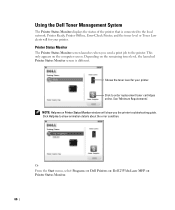Dell 2355 Mono Laser Support Question
Find answers below for this question about Dell 2355 Mono Laser.Need a Dell 2355 Mono Laser manual? We have 3 online manuals for this item!
Question posted by rogerlevine on December 17th, 2012
How Do I Print An Envelope On The Dell 2355
The person who posted this question about this Dell product did not include a detailed explanation. Please use the "Request More Information" button to the right if more details would help you to answer this question.
Current Answers
Answer #1: Posted by NiranjanvijaykumarAtDell on December 18th, 2012 6:07 AM
Hello rogerlevine,
I am from Dell Social Media and Community.
You have to use the Multi purpose feeder to print envelopes from your printer.
Follow the link below to find the users manual and on page 90 you will find complete instructions to print envelopes.
ftp://ftp.dell.com/Manuals/all-products/esuprt_printers_main/esuprt_printers/dell-2355dn_User%27s%20Guide_en-us.pdf
If this has not helped you or if you need any further assistance, feel free to message me on Twitter. I will be happy to assist and Happy Holidays to you and your family.
Dell-Niranjan
Twitter: @NiranjanatDell
I am from Dell Social Media and Community.
You have to use the Multi purpose feeder to print envelopes from your printer.
Follow the link below to find the users manual and on page 90 you will find complete instructions to print envelopes.
ftp://ftp.dell.com/Manuals/all-products/esuprt_printers_main/esuprt_printers/dell-2355dn_User%27s%20Guide_en-us.pdf
If this has not helped you or if you need any further assistance, feel free to message me on Twitter. I will be happy to assist and Happy Holidays to you and your family.
Dell-Niranjan
Twitter: @NiranjanatDell
NiranjanAtDell
Dell Inc
Related Dell 2355 Mono Laser Manual Pages
Similar Questions
Printing Envelopes
unit stopped printing envelopes. has done fine in past but will not now print just cycles tru a baln...
unit stopped printing envelopes. has done fine in past but will not now print just cycles tru a baln...
(Posted by ww2 11 years ago)
I Have A Dell/2355-mono-laser Fax Machine With The Drpd Mode Turned Off, However
(Posted by RuthieLBarnes 12 years ago)
How Can I Turn Off The Verification Printing?
Every time we scan and email an item from the printer, it prints a verification page showing that we...
Every time we scan and email an item from the printer, it prints a verification page showing that we...
(Posted by pensec 12 years ago)