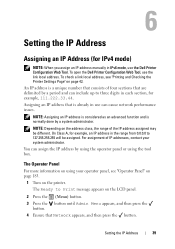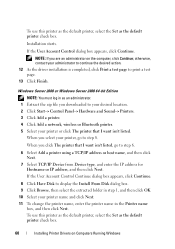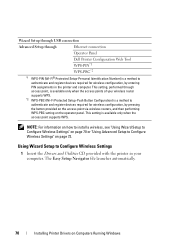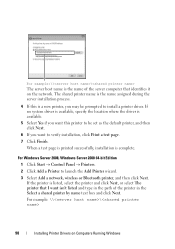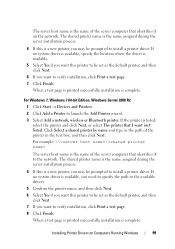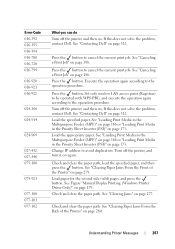Dell 1350CNW Support Question
Find answers below for this question about Dell 1350CNW.Need a Dell 1350CNW manual? We have 3 online manuals for this item!
Question posted by mpbrownlie on February 7th, 2013
Setting Up Other Computers To Access Dell 1350cnw
Current Answers
Answer #1: Posted by prateekk007 on February 7th, 2013 3:01 AM
Please click on the below mentioned link to download the drivers for MAC operating system. Once installation completes run the setup and follow the instructions.
In case further help is required please click on the below mentioned link:
Please reply me if you need any further help.Thanks & Regards
Prateek K
Related Dell 1350CNW Manual Pages
Similar Questions
I have problem on this printer the ip address always changing automatically thats why all user conne...