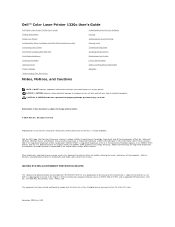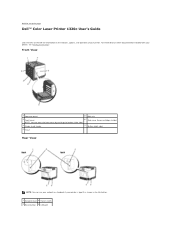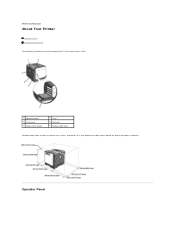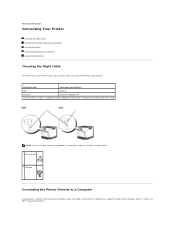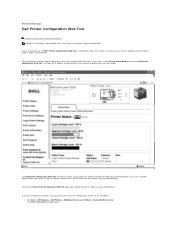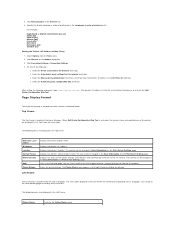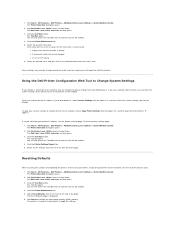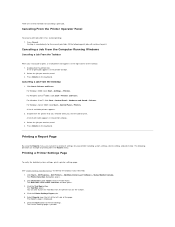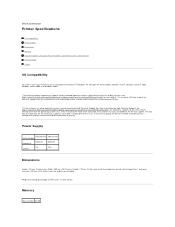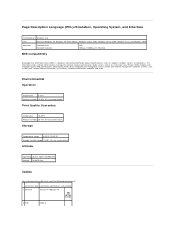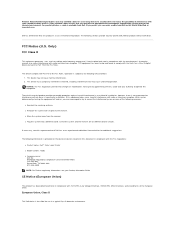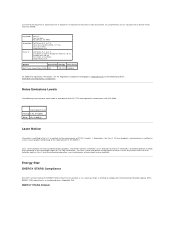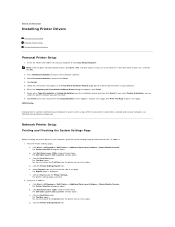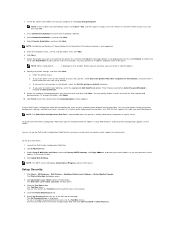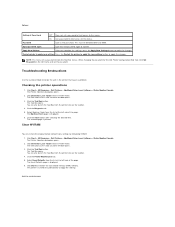Dell 1320c Support Question
Find answers below for this question about Dell 1320c - Color Laser Printer.Need a Dell 1320c manual? We have 1 online manual for this item!
Question posted by 4originalz on July 2nd, 2012
1320c Printer
Current Answers
Answer #2: Posted by NiranjanvijaykumarAtDell on July 3rd, 2012 3:54 AM
I am from Dell Social Media and Community.
Click the link below to find the Troubleshooting guide for your printer.
http://support.dell.com/support/edocs/systems/5100cn/en/UG/section20.html#1092592
If this does not help, you may try to reset the printer to factory settings.
To restore the factory settings:
Ensure that the printer is turned off.
Open the side cover.
While holding down the Continue and Cancel buttons at the same time, turn on the printer.
After all the indicators are turned on, release the Continue and Cancel buttons.
After the Continue, Error, and Ready/Data indicators go out, close the side cover.
The printer automatically Initializes the non-volatile memory (NVM).
CAUTION: Never attempt to turn off the printer. The printer will cease to function.
Restarts.
Prints the Printer Settings and Device Settings pages.
Check if the factory settings are restored by referring to the Printer Settings and Device Settings pages.
Let me know if this was helpful, if not I will be glad to assist you further.
Dell-Niranjan
NiranjanAtDell
Dell Inc
Related Dell 1320c Manual Pages
Similar Questions
The wireless adapter was installed and worked with a previous wireless router. I cant recall how thi...
I have replaced all the cartridges and the drum and it will still locks up after I try to boot it up...
Changed toner several times to make sure inserted correctly. Still says to change black toner. Toner...