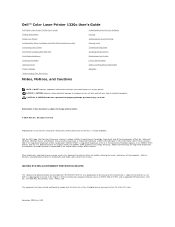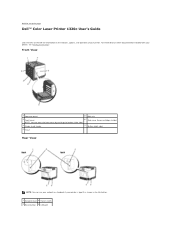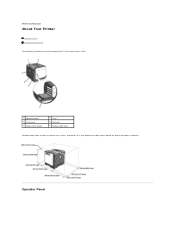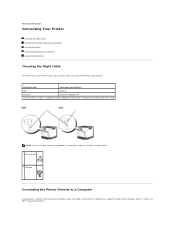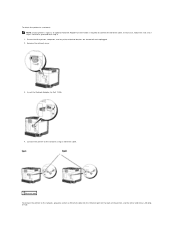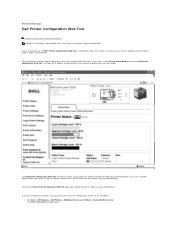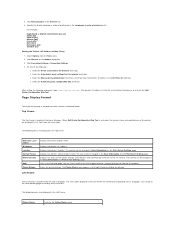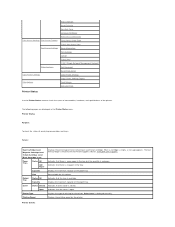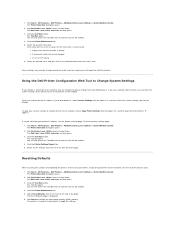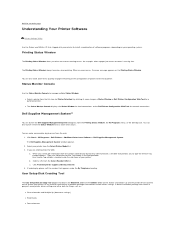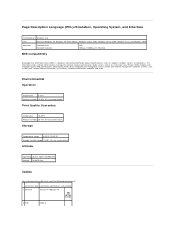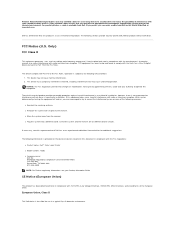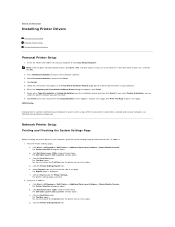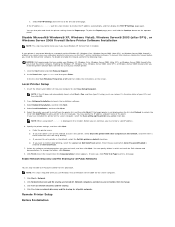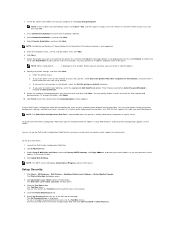Dell 1320c Support Question
Find answers below for this question about Dell 1320c - Color Laser Printer.Need a Dell 1320c manual? We have 1 online manual for this item!
Question posted by jedietz on June 23rd, 2020
How Do I Connect To The Wireless Network Adapter For The Dell 1320c Printer.
Current Answers
Answer #1: Posted by INIMITABLE on June 23rd, 2020 12:05 PM
Select 'System'.
Select 'Admin Menu'.
Select 'Network'.
Select 'Wireless Setup'.
Select your network from the list.
Enter your network passphrase.
Print a Settings Report to confirm the printer has successfully joined your wireless network. Please join conversation here for more info
https://www.dell.com/community/Printers/Wireless-printing/td-p/2890586
You may rather download manual here
I hope this is helpful? PLEASE "ACCEPT" and mark it "HELPFUL" to complement my little effort. Hope to bring you more detailed answers
-INIMITABLE
Related Dell 1320c Manual Pages
Similar Questions
I have replaced all the cartridges and the drum and it will still locks up after I try to boot it up...
i have just changed my black toner in my perfectly working 1320c printer.It keeps showing the ink ha...