Dell 1320c Support Question
Find answers below for this question about Dell 1320c - Color Laser Printer.Need a Dell 1320c manual? We have 1 online manual for this item!
Question posted by 90zel on April 22nd, 2014
How To Dell 1320c Printer Replace Transfer Belt
The person who posted this question about this Dell product did not include a detailed explanation. Please use the "Request More Information" button to the right if more details would help you to answer this question.
Current Answers
There are currently no answers that have been posted for this question.
Be the first to post an answer! Remember that you can earn up to 1,100 points for every answer you submit. The better the quality of your answer, the better chance it has to be accepted.
Be the first to post an answer! Remember that you can earn up to 1,100 points for every answer you submit. The better the quality of your answer, the better chance it has to be accepted.
Related Dell 1320c Manual Pages
User Guide - Page 1
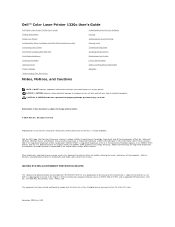
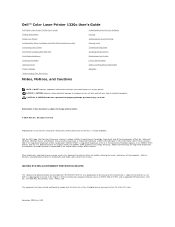
Dell™ Color Laser Printer 1320c User's Guide
Dell Color Laser Printer 1320c User's Guide Finding Information About Your Printer Installing the Toner Cartridges and PHD (Print Head Device) Unit Connecting Your Printer Dell Printer Configuration Web Tool Print Media Guidelines Loading Print Media Operator Panel Printer Settings Understanding Tool Box Menus
Understanding Your Printer Software...
User Guide - Page 3
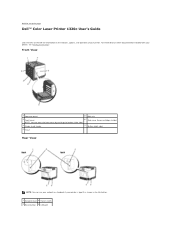
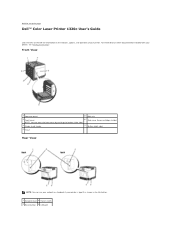
Front View
1 Operator panel
5 Belt unit
2 Front cover
6 Side cover (toner cartridges inside)
NOTE: You can open the front cover by pushing the ...as shown in the illustration.
1 Network cover 3 Power switch 2 Reset button 4 USB port back to contents page
Dell™ Color Laser Printer 1320c User's Guide
Click the links on the left for information on other documentation included with your...
User Guide - Page 7
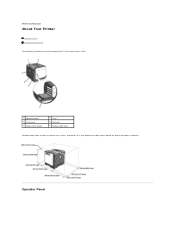
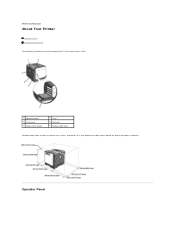
... to contents page
About Your Printer
Operator Panel Protecting Your Printer
The following illustrations show the standard Dell™ Color Laser Printer 1320c.
1 Operator panel 2 Front cover 3 Single sheet feeder
4 Tray 1 5 Belt unit 6 Button (right side)
Provide enough room to allow space around the printer for proper ventilation. It is also important to open the printer tray, covers, and...
User Guide - Page 12
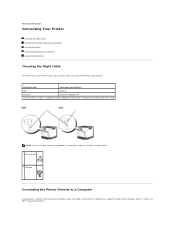
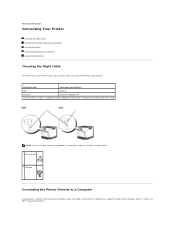
...
Choosing the Right Cable
Your Dell™ Color Laser Printer 1320c interconnection cable must meet the following requirements:
Connection type
Connection specifications
USB
USB 2.0
Ethernet*
10 Base-T/100 Base-TX
* If your printer is type A, an optional Network Adapter for Dell 1320c is required to "Turn On the Printer."
If your printer is a printer attached to your computer, skip...
User Guide - Page 15


...: Assigning an IP address is considered as an advanced function and is displayed.
Assigning an IP address already in each section, for Dell 1320c lights. Click Dell Color Laser 1320c listed in Printer Name. Print and Check the Printer Settings Page
Print the Printer Settings page.
Assign an IP Address
An IP address is type A, the LED of the...
User Guide - Page 18


... and types of jobs being printed, and limit which users use this feature. The Dell Color Laser 1320c Launcher window opens.
3. Click the Printer Maintenance tab. 5. Printer Jobs
Use the Printer Jobs menu to contain information on the first screen to another printer or printers on the left side of the page. These pages show the details of current...
User Guide - Page 20
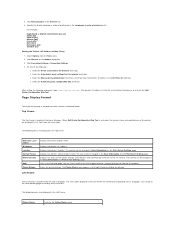
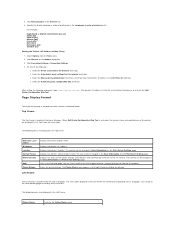
... the display language in order of preference in the Languages in the URL entry field of all pages. Dell Color Laser 1320c IP Address Location Contact Person Printer Console
Help Printer Bitmap
Displays the printer product name. Displays the printer's IP address. l Select the Automatic proxy configuration URL check box.
The menu titles displayed in the Left Frame...
User Guide - Page 59


... blinks. To find your Web browser.
Click the Tool Box button.
You can also print the printer settings page by the following.
Click Dell Color Laser 1320c listed in your printer's IP address, see "Printing a Printer Settings Page".
Select Reports from the Dell Printer Configuration Web Tool makes that setting the user default.
Changing a system setting from the Tool...
User Guide - Page 60
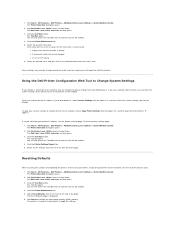
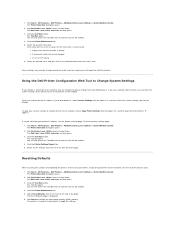
... menu item has a list of the page. If you to their default values. 1. The Dell Color Laser 1320c Launcher window opens.
3.
Click Dell Color Laser 1320c listed in your printer IP address, see the printer settings page. Click the Tool Box button. The Tool Box opens. The Printer Selection dialog box opens.
2. A value can be changed l An On or Off setting...
User Guide - Page 75


... Box
You can open the Dell Color Laser 1320c Launcher window: 1. The Printer Selection dialog box opens. 2. The Dell Color Laser 1320c Launcher window opens. l Install in advance the Dell™ Color Laser Printer 1320c printer driver in Printer Name.
Status Window
The Status Window button opens the Printing Status Window.
Click Dell Color Laser 1320c listed in the computer on...
User Guide - Page 78
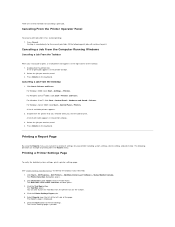
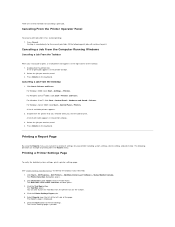
... job for the current print job. Click Start® All Programs® Dell Printers® Additional Color Laser Software® Status Monitor Console. Press Cancel.
For Windows Server 2008: Click Start® Control Panel® Printers. Click Dell Color Laser 1320c listed in the printer window.
3. The Printer Settings page is displayed. 6. Canceling a Job From the Computer Running Windows...
User Guide - Page 104


... name or the name of a sheet. Click Start® All Programs® Dell Printers® Additional Color Laser Software® Dell Supplies Management System.
Print media Multiple Up in the Print Setup tab
The printer prints two or more pages on one sheet of your printer in your Web browser to view this key operator.
Type the...
User Guide - Page 116


..., follow the procedure outlined in the color registration chart to Color Regi Chart. The Color Regi Chart page is not 0, follow the procedure below. Click Dell Color Laser 1320c listed in Printer Name. Show image of the Y (Yellow), M (Magenta), and C (Cyan) pattern, find the straightest lines. The Dell Color Laser 1320c Launcher window opens. 3. The colors printed at the left side of...
User Guide - Page 118
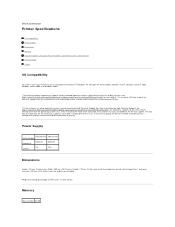
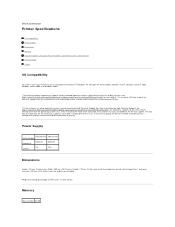
...
OS Compatibility Power Supply Dimensions Memory Page Description Language (PDL)/Emulation, Operating System, and Interface Environmental Cables
OS Compatibility
Your Dell™ Color Laser Printer 1320c is compatible with the output tray extended Weight (not including cartridge and PHD unit): 13.5 kg (30 lb)
Memory
Base memory 64 MB In the ...
User Guide - Page 119
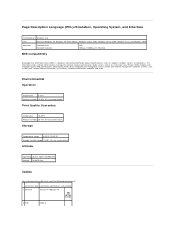
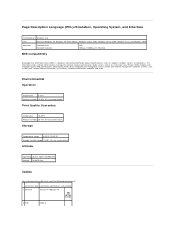
... 15-80% RH (no condensation)
Altitude
Operating Up to be recognized and managed by various printer and network management software systems, such as adapters, bridges, routers, or computers). Dell Color Laser Printer 1320c complies with standard industry MIB specifications, allowing the printer to 3,100 m (10,000 feet) Storage 70.9275 Kpa
Cables
Your interconnection cable must meet...
User Guide - Page 122
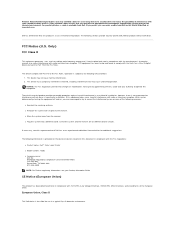
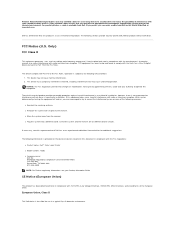
...EEC (Low Voltage Directive), 89/336/EEC (EMC Directive), and amendments of the European Union.
For parallel printers, a cable is classified for use in compliance with radio and television reception. However, there is no ..., may cause interference with the FCC regulations:
l Product name: Dell™ Color Laser Printer l Model number: 1320c l Company name:
Dell Inc. FCC Notice (U.S.
User Guide - Page 126
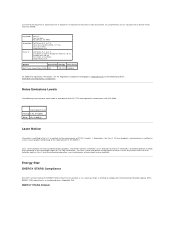
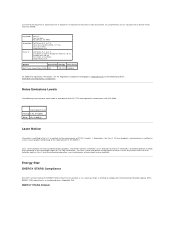
... at the following measurements were made in accordance with ISO 9296. ENERGY STAR® Emblem Class I (1) laser products, and elsewhere is certified as configured when shipped by Dell. Modelo
Suministro Entrada Frecuencia
Dell™ Color Laser Printer 1320c 10A
110-127 V 50/60 Hz
For additional regulatory information, see the Regulatory Compliance Homepage on de los Ba...
User Guide - Page 132
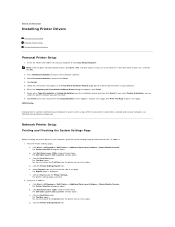
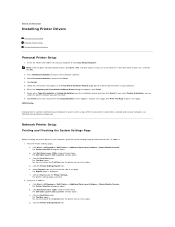
...IP address. Click Start® All Programs® Dell Printers® Additional Color Laser Software® Status Monitor Console. The Printer Selection dialog box opens. Click Dell Color Laser 1320c listed in Printer Name. Click the Printer Settings Report tab. Click Start® All Programs® Dell Printers® Additional Color Laser Software® Status Monitor Console. Click the...
User Guide - Page 136
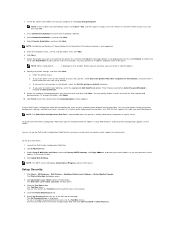
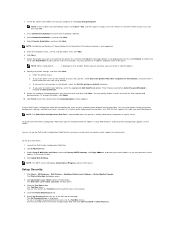
... CD into your computer to order replacement consumables, just click the Dell supplies link right from Set Password in Progress until an error occurs. NOTE: The Dell Printer Configuration Web Tool is not available when the printer is the drive letter of the page. Click Apply New Settings. The Dell Color Laser 1320c Launcher window opens.
3. Enter the password...
User Guide - Page 137
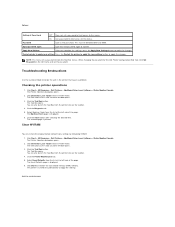
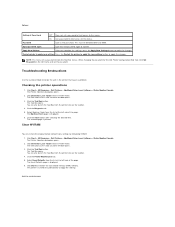
... apply new settings Press the Restart the printer to apply the new settings button to confirm.
Click Dell Color Laser 1320c listed in Printer Name. Click the Tool Box button. You can also launch the Tool Box from the printer icon on the taskbar.
4. Click Dell Color Laser 1320c listed in Printer Name. The Tool Box opens. Click Start to apply the...
Similar Questions
Transfer Belt Error
what does transfer belt error mean in 1235cn dell printer
what does transfer belt error mean in 1235cn dell printer
(Posted by tdeneal 4 years ago)
Transfer Belt Error On Dell 1235cn
What are the steps to fix a transfer belt error?
What are the steps to fix a transfer belt error?
(Posted by dmartinezdfw 5 years ago)
How To Replace Dell 1320c Transfer Belt
(Posted by jttkguy 9 years ago)
How To Change A Transfer Belt Dell 1320c
(Posted by DeSpider 10 years ago)
1320c Printer
i have just changed my black toner in my perfectly working 1320c printer.It keeps showing the ink ha...
i have just changed my black toner in my perfectly working 1320c printer.It keeps showing the ink ha...
(Posted by 4originalz 11 years ago)

