Dell 1320c Support Question
Find answers below for this question about Dell 1320c - Color Laser Printer.Need a Dell 1320c manual? We have 1 online manual for this item!
Question posted by jttkguy on May 16th, 2014
How To Replace Dell 1320c Transfer Belt
The person who posted this question about this Dell product did not include a detailed explanation. Please use the "Request More Information" button to the right if more details would help you to answer this question.
Current Answers
There are currently no answers that have been posted for this question.
Be the first to post an answer! Remember that you can earn up to 1,100 points for every answer you submit. The better the quality of your answer, the better chance it has to be accepted.
Be the first to post an answer! Remember that you can earn up to 1,100 points for every answer you submit. The better the quality of your answer, the better chance it has to be accepted.
Related Dell 1320c Manual Pages
User Guide - Page 1
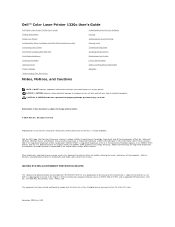
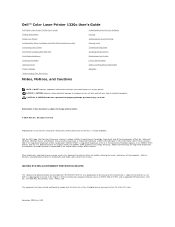
... are either potential damage to comply with RESTRICTED RIGHTS.
A00 Dell™ Color Laser Printer 1320c User's Guide
Dell Color Laser Printer 1320c User's Guide Finding Information About Your Printer Installing the Toner Cartridges and PHD (Print Head Device) Unit Connecting Your Printer Dell Printer Configuration Web Tool Print Media Guidelines Loading Print Media Operator...
User Guide - Page 3
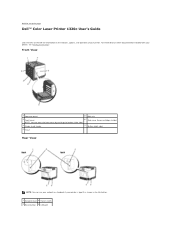
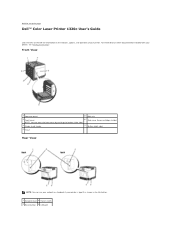
... panel
5 Belt unit
2 Front cover
6 Side cover (toner cartridges inside)
NOTE: You can open the front cover by pushing the button (right side).
3 Single sheet feeder
7 Button (right side)
4 Tray 1
Rear View
NOTE: You can use your network as standard, if your printer, see "Finding Information". back to contents page
Dell™ Color Laser Printer 1320c User...
User Guide - Page 7
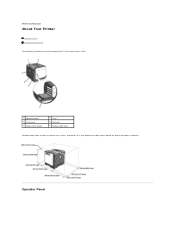
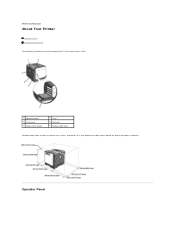
It is also important to open the printer tray, covers, and option.
Operator Panel back to contents page
About Your Printer
Operator Panel Protecting Your Printer
The following illustrations show the standard Dell™ Color Laser Printer 1320c.
1 Operator panel 2 Front cover 3 Single sheet feeder
4 Tray 1 5 Belt unit 6 Button (right side)
Provide enough room to allow space around the ...
User Guide - Page 12
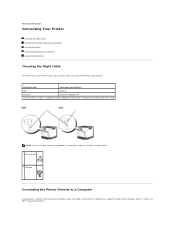
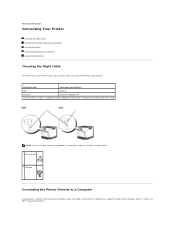
...type A, an optional Network Adapter for Dell 1320c is a printer attached to "Turn On the Printer." back to contents page
Connecting Your Printer
Choosing the Right Cable Connecting the Printer Directly to a Computer Turn On the Printer Connecting the Printer to a Network Using the Reset button
Choosing the Right Cable
Your Dell™ Color Laser Printer 1320c interconnection cable must meet the...
User Guide - Page 15


.... NOTE: If your PC. 1. Advanced Funtions
NOTE: The following sections are delimited by a system administrator.
1. Click Start® All Programs® Dell Printers® Additional Color Laser Software® Status Monitor Console. Click Dell Color Laser 1320c listed in each section, for Dell 1320c lights. Select Reports from the list at the back of four sections that consists of the...
User Guide - Page 18


... the Print Server Settings button.
Printer Settings
Use the Printer Settings menu to another printer or printers on the left side of printer interface and necessary conditions for communications.
The Dell Color Laser 1320c Launcher window opens.
3. The printer settings page is displayed. 6. To assign one for :
Printer Status
Use the Printer Status menu to contain information on...
User Guide - Page 20
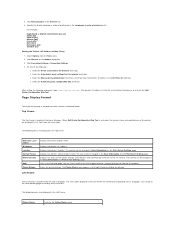
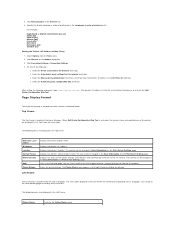
... menu. The menu titles displayed in the Basic Information on every page. Select Options from the Tools menu. 2. Dell Color Laser 1320c IP Address Location Contact Person Printer Console
Help Printer Bitmap
Displays the printer product name. Displays the printer's location. The location can be changed in the Left Frame are displayed in Basic Information on Print Server...
User Guide - Page 59


.../Data indicator blinks.
The Printer Selection dialog box opens. 2. Click Dell Color Laser 1320c listed in Set Password of the page.
To launch the Dell Printer Configuration Web Tool, type the printer IP address in your printer's IP address, see "Printing a Printer Settings Page". The Reports page is specified in Printer Name. back to contents page
Printer Settings
You can change...
User Guide - Page 60
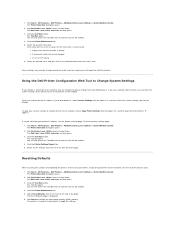
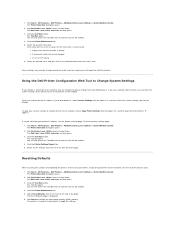
... the printer, all printers on the taskbar. 4. The Dell Color Laser 1320c Launcher window opens. 3. Click the Printer Maintenance tab. 5.
To copy your system settings to their default values. 1. To print a printer settings page: 1. Click Dell Color Laser 1320c listed in Printer Name.
Click Start® All Programs® Dell Printers® Additional Color Laser Software...
User Guide - Page 75


... a
separate setup disk for Shared Printing." For information about installing the software, see "Setting Up for different types of each application.
The Printer Selection dialog box opens. 2. l Install in advance the Dell™ Color Laser Printer 1320c printer driver in Printer Name.
To open Printing Status Window, Tool Box, Updater, and Troubleshooting. If you can open the...
User Guide - Page 78
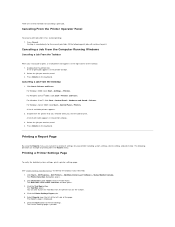
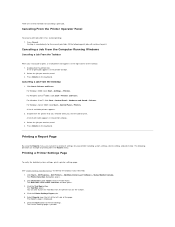
...the keyboard. Click Start® All Programs® Dell Printers® Additional Color Laser Software® Status Monitor Console.
For Windows Server 2008: Click Start® Control Panel® Printers. The Dell Color Laser 1320c Launcher window opens. 3. There are several methods for canceling a print job.
Click Dell Color Laser 1320c listed in the right corner of printing from...
User Guide - Page 104


... in This check box allows the users to conserve toner cartridge and paper.
Values for your printer. Click Start® All Programs® Dell Printers® Additional Color Laser Software® Dell Supplies Management System. If ordering from the Select Printer Model list. 3. Combined with the duplex setting, Multiple Up allows you to print up to the...
User Guide - Page 116


...174; Status Monitor Console.
Click Start® All Programs® Dell Printers® Additional Color Laser Software® Status Monitor Console. The Dell Color Laser 1320c Launcher window opens. 3. You can also launch the Tool Box from the printer icon on the taskbar. 4. Click Dell Color Laser 1320c listed in Printer Name. The colors printed at the value of the Y (Yellow), M (Magenta...
User Guide - Page 118
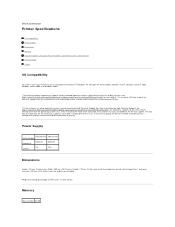
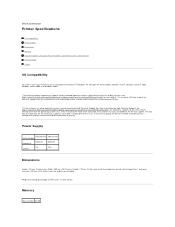
...
OS Compatibility Power Supply Dimensions Memory Page Description Language (PDL)/Emulation, Operating System, and Interface Environmental Cables
OS Compatibility
Your Dell™ Color Laser Printer 1320c is compatible with the output tray extended Weight (not including cartridge and PHD unit): 13.5 kg (30 lb)
Memory
Base memory 64 MB
Power Supply
...
User Guide - Page 119
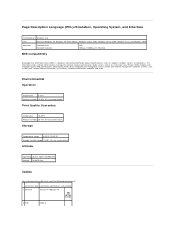
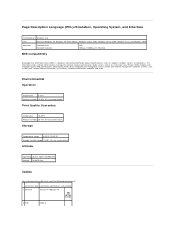
... 15-80% RH (no condensation)
Altitude
Operating Up to be recognized and managed by various printer and network management software systems, such as adapters, bridges, routers, or computers). Dell Color Laser Printer 1320c complies with standard industry MIB specifications, allowing the printer to 3,100 m (10,000 feet) Storage 70.9275 Kpa
Cables
Your interconnection cable must meet...
User Guide - Page 122
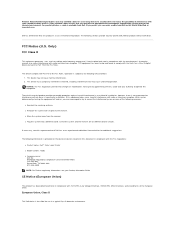
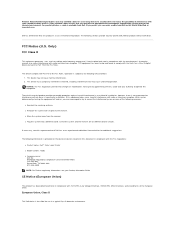
... television reception, which can radiate radio frequency energy and, if not installed and used in compliance with the FCC regulations:
l Product name: Dell™ Color Laser Printer l Model number: 1320c l Company name:
Dell Inc. This equipment has been tested and found to comply with Part 15 of the FCC Rules. This device may cause interference with...
User Guide - Page 126
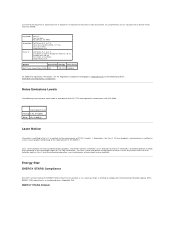
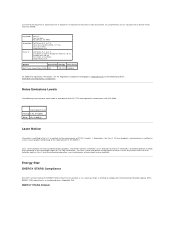
...; product bearing the ENERGY STAR emblem on the product or on a start-up screen is nominally a 5 milliwatt gallium arsenide laser operating in the U.S. Enviar a:
Dell México S.A. Modelo
Suministro Entrada Frecuencia
Dell™ Color Laser Printer 1320c 10A
110-127 V 50/60 Hz
For additional regulatory information, see the Regulatory Compliance Homepage on de los Bañ...
User Guide - Page 132
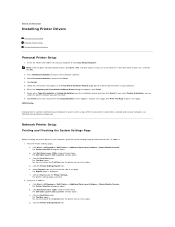
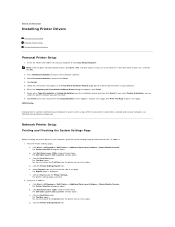
...page, click Print Test Page to exit the wizard when the Congratulations! The Dell Color Laser 1320c Launcher window opens. Click the Printer Settings Report tab. a. Click Start® All Programs® Dell Printers® Additional Color Laser Software® Status Monitor Console. The Dell Color Laser 1320c Launcher window opens. Insert the Drivers and Utilities CD into your computer...
User Guide - Page 136
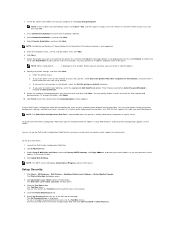
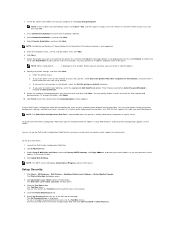
... Add Printer to add a printer to order replacement consumables, just click the Dell supplies link right from Set Password in Other Features.
Setup Security
1. Click the Printer Maintenance tab... the Dell software and documentation.
Launch the Dell Printer Configuration Web Tool. 2.
Click Dell Color Laser 1320c listed in which to access this printer, select Share this printer with ...
User Guide - Page 137
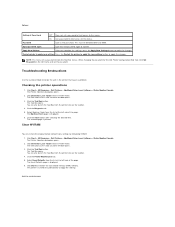
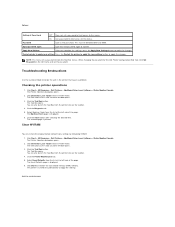
... (NVM) memory. Checking the printer operations
1. Click Dell Color Laser 1320c listed in Printer Name. The Dell Color Laser 1320c Launcher window opens.
3. Click Start to lock the Tool Box menus.
Click the Tool Box button. The selected page is displayed.
6. Click Start® All Programs® Dell Printers® Additional Color Laser Software® Status Monitor Console...
Similar Questions
Transfer Belt Error
what does transfer belt error mean in 1235cn dell printer
what does transfer belt error mean in 1235cn dell printer
(Posted by tdeneal 4 years ago)
Transfer Belt Error On Dell 1235cn
What are the steps to fix a transfer belt error?
What are the steps to fix a transfer belt error?
(Posted by dmartinezdfw 5 years ago)
How To Dell 1320c Printer Replace Transfer Belt
(Posted by 90zel 10 years ago)
How To Change A Transfer Belt Dell 1320c
(Posted by DeSpider 10 years ago)
Faded Print
all colors are faded out on the right side. is this a transfer belt problem and if it is do you have...
all colors are faded out on the right side. is this a transfer belt problem and if it is do you have...
(Posted by anthonyw 13 years ago)

