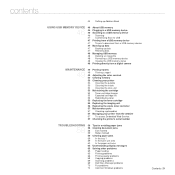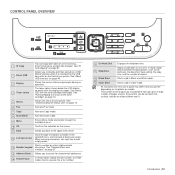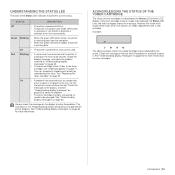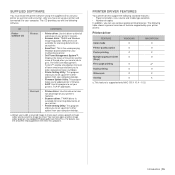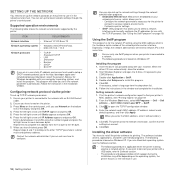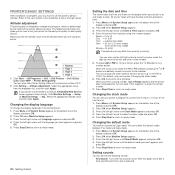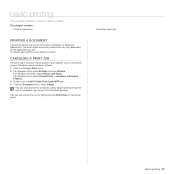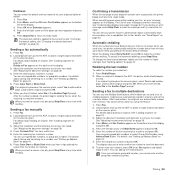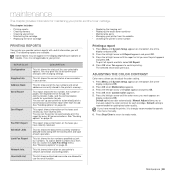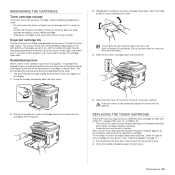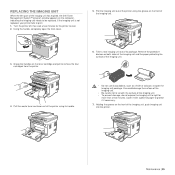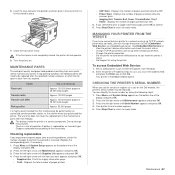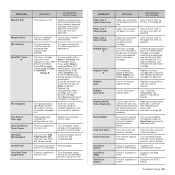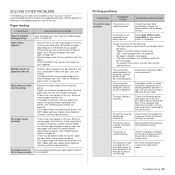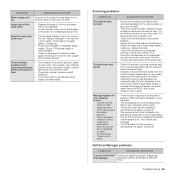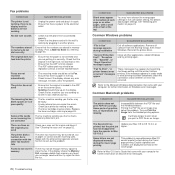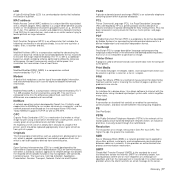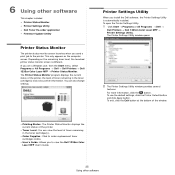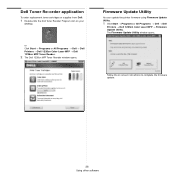Dell 1235 Color Laser Support Question
Find answers below for this question about Dell 1235 Color Laser.Need a Dell 1235 Color Laser manual? We have 1 online manual for this item!
Question posted by kmf16p on March 9th, 2012
Imaging Drum Replacement Error Message On Dell 1235cn - I Replaced It! What Now?
What do I do when I replace the imaging drum on my Dell 1235cn Laser Printer and I continue to get an error message to replace it?
Current Answers
Related Dell 1235 Color Laser Manual Pages
Similar Questions
How To Replace Imaging Drum?
Don't know how to remove old imaging drum.
Don't know how to remove old imaging drum.
(Posted by lyndah 9 years ago)
Error Message - Reseat Y Toner
I'm getting an error message on start-up. "Reseat Y Toner | Restart Printer | Contact Support | 092-...
I'm getting an error message on start-up. "Reseat Y Toner | Restart Printer | Contact Support | 092-...
(Posted by bernardg98358 10 years ago)
How To Change To Imaging Drum On Dell 1235cn
(Posted by RCutsanmig 10 years ago)
Want To Scan But Error Message On The Printer: Downloading Application List. Hel
Want to scan but error message on the printer: Downloading application list. help
Want to scan but error message on the printer: Downloading application list. help
(Posted by jcarpinteyro 12 years ago)