Dell 1235 Color Laser Support Question
Find answers below for this question about Dell 1235 Color Laser.Need a Dell 1235 Color Laser manual? We have 1 online manual for this item!
Question posted by lyndah on September 9th, 2014
How To Replace Imaging Drum?
Don't know how to remove old imaging drum.
Current Answers
There are currently no answers that have been posted for this question.
Be the first to post an answer! Remember that you can earn up to 1,100 points for every answer you submit. The better the quality of your answer, the better chance it has to be accepted.
Be the first to post an answer! Remember that you can earn up to 1,100 points for every answer you submit. The better the quality of your answer, the better chance it has to be accepted.
Related Dell 1235 Color Laser Manual Pages
User's Guide - Page 2
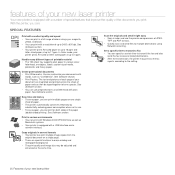
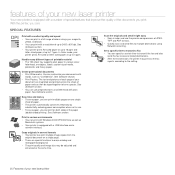
...background. • The print quality and image size may print out the fax
reports according to several formats • Your printer can print multiple image copies from the
original document on both sides...
send the fax to the setting.
2 | Features of your new laser printer In Color mode, your printer prints A4-sized or letter sized paper at the same time. Create professional documents • Print...
User's Guide - Page 9
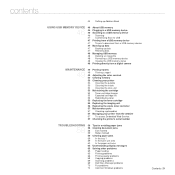
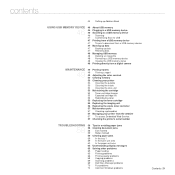
... 49 Adjusting the color contrast 50 Clearing memory 50 Cleaning your printer 50 Cleaning the outside 50 Cleaning the inside 52 Cleaning the scan unit 53 Maintaining the cartridge 53 Toner cartridge storage 53 Expected cartridge life 53 Redistributing toner 53 Replacing the toner cartridge 55 Replacing the imaging unit 56 Replacing the waste toner container...
User's Guide - Page 13
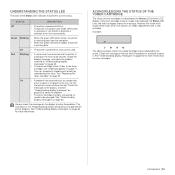
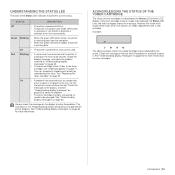
...
is received, or any button is open or no paper in the tray, so that
the printer cannot continue the job.
UNDERSTANDING THE STATUS LED
The color of concern or needs replacement with a new cartridge.
On
• The printer is empty, exhausted, or
needs to on page 62.
• The toner cartridge is printing...
User's Guide - Page 14
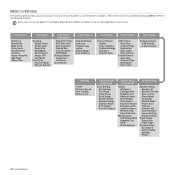
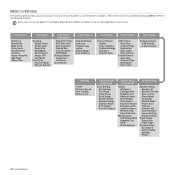
...Setup
Sending Redial Times Redial Term Prefix Dial ECM Mode Send Report Image TCR Dial Mode
Receiving Receive Mode Ring to your printer. Date & Time Clock Mode Language Default Mode Power Save Timeout ... Sound Speaker Ringer
14 | Introduction User Auth List
Maintenance CLR Empty Msg Supplies Life Color Serial Number
System Setup
Machine Setup Machine ID Machine Fax No. MENU OVERVIEW
The control...
User's Guide - Page 15
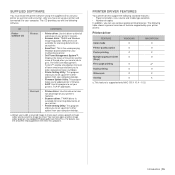
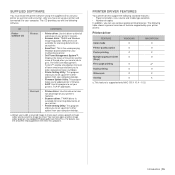
... support the following software. SUPPLIED SOFTWARE
You must install the printer software using a powerful image editor and to send the image by your printer drivers:
Printer driver
FEATURE
WINDOWS
MACINTOSH
Color mode
O
O
Printer quality option
O
O
Poster printing
O
X
Multiple pages per sheet
O
O
(N-up your printer and connected it to your computer. The CD provides you...
User's Guide - Page 18
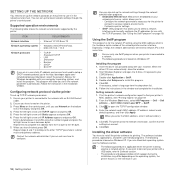
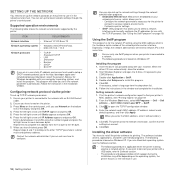
... between bytes.
From the Windows Start menu, select All Programs → Dell → Dell
printers → Dell 1235cn Color Laser MFP → SetIP.
3. Press the left /right arrow to a network.
• The following procedure is applicable when the printer is the hardware serial number of the display and press OK. 4. Enter a byte between 0 and...
User's Guide - Page 20
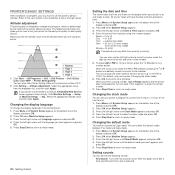
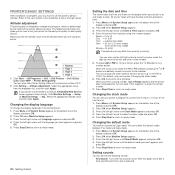
... until System Setup appears on the bottom line of the display and press OK.
2. PRINTER'S BASIC SETTINGS
After installation is complete, you may differ from the dropdown list, and ... wrong number, Out of the printer above sea level. Click Start → All Programs → Dell → Dell Printers → Dell 1235cn Color Laser MFP → Printer Setting Utility.
Press OK to ready...
User's Guide - Page 23
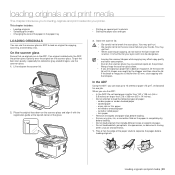
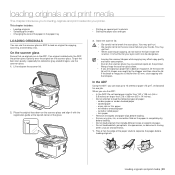
..., and sending a fax. It is detected in the ADF, the printer gives it can be dangerous.
• Leaving the scanner lid open ...to 15 sheets of paper (75 g/m2, 20 lb bond) for colored or gray-scaled images, use the ADF:
• In the ADF: Do not load...the stopper and then close the lid. torn paper
• Remove all staples and paper clips before loading originals.
loading originals and...
User's Guide - Page 25
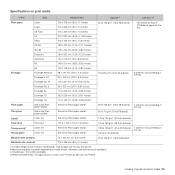
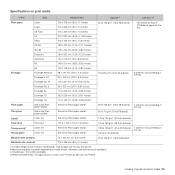
... Plain paper section See to the Plain paper section
138 to 146 g/m2 (37 to 39 lb bond) 160 g/m2 (44 lb bond)
1 sheet for a Color Laser Printers by one. c. Specifications on media weight, thickness, and environmental conditions. Loading originals and print media | 25 Recommended media: Transparency for manual feeding in the tray...
User's Guide - Page 49
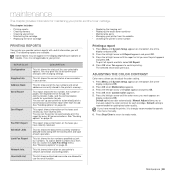
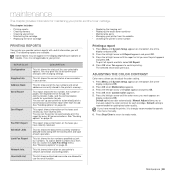
... • Maintaining the cartridge • Replacing the toner cartridge
• Replacing the imaging unit • Replacing the waste toner container • Maintenance parts • Managing your printer. The following reports are allowed to automatically print this menu manually.
6. If so, it is strongly recommended to manually adjust the color contrast for delayed faxes along with...
User's Guide - Page 53
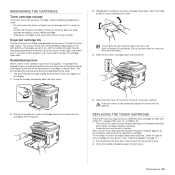
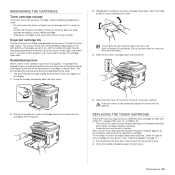
... mind: • Do not remove the toner cartridge from its package until it is ready for
use hot water as your printer. If you may be replaced. • Incoming faxes are...toner that colored images may need to replace the cartridge. The actual number may be replaced. Redistributing toner
When a toner is low on page 71.) 1.
Slide the four toner cartridges back into the printer.
2. Grasp...
User's Guide - Page 57
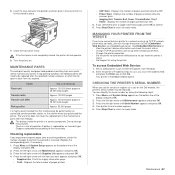
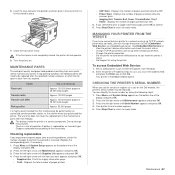
...color pages
Pick-up roller
Approx. 50,000 pages
It is highly recommended that it is a service component. Replace the corresponding parts, if necessary.
1. Press the left /right arrow until Serial Number appears and press OK. 4.
Enter the printer...scanned using the printer.
Press the left /right arrow until Maintenance appears and press OK. 3. If you know the printer's
status. ...
User's Guide - Page 65
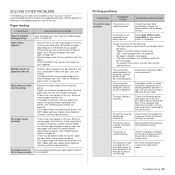
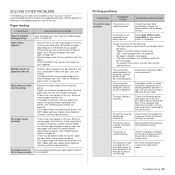
... document size is attached to be debris inside the
into the printer, the
ADF rubber pad may be incorrectly installed.
The printer may require to feed correctly the envelopes. Contact a service representative. The printer is too thick. Select Dell 1235cn Color Laser MFP as the default printer. Check the power cord connections.
Clear the paper jam.
User's Guide - Page 67
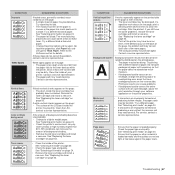
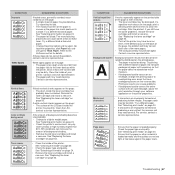
... a service representative. If white vertical streaks appear on the page: • The surface of background shading. • Remove the old toner cartridge and install a new one . See "Selecting print media" on page 24. • Check the printer's environment: very dry
(low humidity) or high humidity (higher than 80% RH) conditions can cause problems...
User's Guide - Page 68
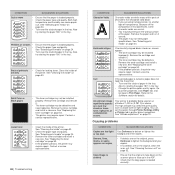
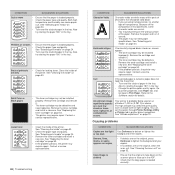
...Remove the toner cartridge and install a new one . Contact a service representative.
Turn over the stack of characters that should be printing on page 53.
• If the problem persists, the printer may affect the print quality such as loose toner or light imaging. See "Replacing...that the original is face down on page 24.
Solid Color or Black pages
A
• The toner cartridge may...
User's Guide - Page 76
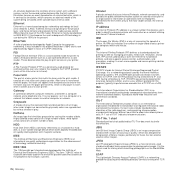
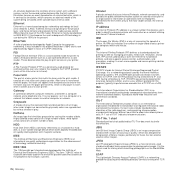
...-based computer networking technology for compression of a laser printer that melts the toner onto the print media.
IEEE
The Institute of Electrical and Electronics Engineers (IEEE) is an international non-profit, professional organization for the media access control (MAC)/data link layer of an image when color images are represented by various shades of representatives...
User's Guide - Page 77
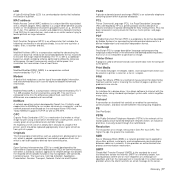
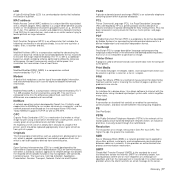
... file
An interface for a device driver, this minimizes the transmission time of complex functions into a Network Interface Card (NIC) by its usage of the printer, and it should be replaced appropriately since it gets scratches from a laser printer, and it is a proprietary file format developed by Adobe Systems for decreasing the amount of pages...
User's Guide - Page 98


...-down
list, if necessary.
However the composition of the printer properties window is similar. • If you need to know the exact name of your software
application, access printer properties. 3 Advanced Printing
This chapter explains printing options and advanced printing tasks. NOTE: • Your printer driver Properties window that appears in this
User's Guide...
User's Guide - Page 107
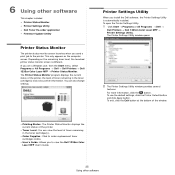
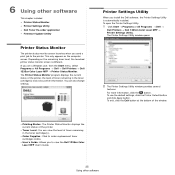
... Utility.
1 Click Start → Programs or All Programs → Dell →
Dell Printers → Dell 1235cn Color Laser MFP → Printer Settings Utility. You can view the level of toner remaining in the toner cartridge(s).
• Order Supplies: Click to order replacement toner cartridges online.
• User's Guide: Allows you are a Windows user, from the...
User's Guide - Page 108
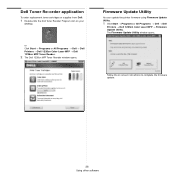
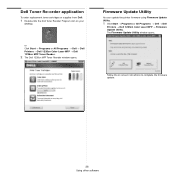
... using Firmware Update Utility.
1 Click Start → Programs or All Programs → Dell → Dell
Printers → Dell 1235cn Color Laser MFP → Firmware Update Utility. Dell Toner Re-order application
To order replacement toner cartridges or supplies from Dell:
1 Double-click the Dell Toner Reorder Program icon on screen instructions to complete the...
Similar Questions
Can You Help Me How To Replace The Drum Kit From A Printer Dell 2155cn
Thank Yo
(Posted by info40076 11 years ago)
What Is Pc Life Warning Kit For A Dell Printer. We Have Replaced The Drum.
What Is The Next Step For This Problem. We Have Great Copies Again. Pc Life Kit Still Coming Up.
What Is The Next Step For This Problem. We Have Great Copies Again. Pc Life Kit Still Coming Up.
(Posted by BELVEDEREPODIATRY 11 years ago)
Imaging Drum Replacement Error Message On Dell 1235cn - I Replaced It! What Now?
What do I do when I replace the imaging drum on my Dell 1235cn Laser Printer and I continue to get a...
What do I do when I replace the imaging drum on my Dell 1235cn Laser Printer and I continue to get a...
(Posted by kmf16p 12 years ago)

