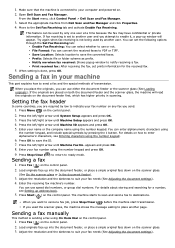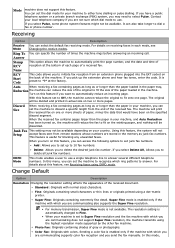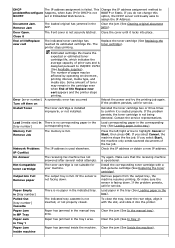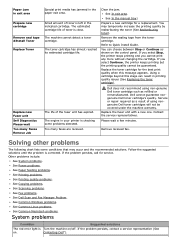Dell 1135 Multifunction Mono Laser Printer Support Question
Find answers below for this question about Dell 1135 Multifunction Mono Laser Printer.Need a Dell 1135 Multifunction Mono Laser Printer manual? We have 1 online manual for this item!
Question posted by kasimmohn on September 30th, 2013
Setup Fax On Dell 1135n
Current Answers
Answer #1: Posted by RathishC on September 30th, 2013 1:29 AM
Please click on the link given below to access the User`s guide for the printer. Navigate to page 128 and follow the steps to configure fax.
Please reply if you have further queries.
Thanks & Regards
Rathish C
#iworkfordell
To know more about Dell Product Support, Drivers & Downloads, Order & Dispatch status -> choose your region US Customers; India Customers. For Dell support videos click Here
Related Dell 1135 Multifunction Mono Laser Printer Manual Pages
Similar Questions
I am receiving an error message when setting up my Dell 1135n MFP on my new computer. It has Windows...