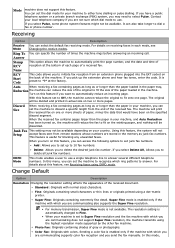Dell 1135 Multifunction Mono Laser Printer Support Question
Find answers below for this question about Dell 1135 Multifunction Mono Laser Printer.Need a Dell 1135 Multifunction Mono Laser Printer manual? We have 1 online manual for this item!
Question posted by mayback on June 12th, 2013
How To Print Fax Confirmation Report?
Current Answers
Answer #1: Posted by RathishC on June 12th, 2013 3:06 AM
Please click on the link given below to access the User`s guide. Navigate to page 68 to know the steps on how to printer fax report:
Please respond for further assistance.
Thanks & RegardsRathish C
#iworkfordell
Related Dell 1135 Multifunction Mono Laser Printer Manual Pages
Similar Questions
The wireless adapter was installed and worked with a previous wireless router. I cant recall how thi...
Pit in new yellow print cartitridge Now the printer says processing and wonr print.