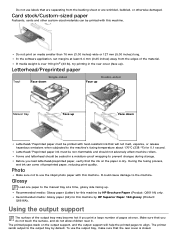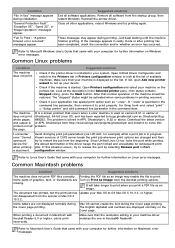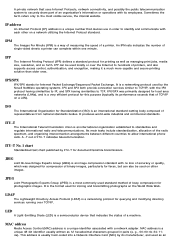Dell 1130N Support Question
Find answers below for this question about Dell 1130N.Need a Dell 1130N manual? We have 1 online manual for this item!
Question posted by Anonymous-67783 on July 22nd, 2012
How Many Pages Per Sheet Can Be Printed?
Current Answers
Answer #1: Posted by DellDhirenA on July 25th, 2012 12:02 PM
My name is Dhiren and I work for the Social Media and Community Team at Dell.
As per your question , I assume you would like to know the number of pages that can be printed.
The number of pages that a printer can print depends on the printers toner cartridge.
As per model # Dell 1130N . The print capacity is listed below .
Standard capacity toner cartridge : Approximately 1,500 pages
High capacity toner cartridge :Approximately 2,500 pages
NOTE: Depending on the options and job mode used, the toner cartridge’s lifespan may differ.
Hope you find this post useful.
Regards,
Dell-DhirenA
Social Media Responder
Related Dell 1130N Manual Pages
Similar Questions
replaced