Dell 1130N Support Question
Find answers below for this question about Dell 1130N.Need a Dell 1130N manual? We have 1 online manual for this item!
Question posted by raghaSmu11 on December 4th, 2013
How Do I Print The Network Page On Dell 1130n
The person who posted this question about this Dell product did not include a detailed explanation. Please use the "Request More Information" button to the right if more details would help you to answer this question.
Current Answers
There are currently no answers that have been posted for this question.
Be the first to post an answer! Remember that you can earn up to 1,100 points for every answer you submit. The better the quality of your answer, the better chance it has to be accepted.
Be the first to post an answer! Remember that you can earn up to 1,100 points for every answer you submit. The better the quality of your answer, the better chance it has to be accepted.
Related Dell 1130N Manual Pages
User Guide - Page 1


Copyright Safety information About this user's guide Features of your new product Introduction Getting started Network setup (Dell 1130n only) Basic setup Media and tray Printing Management tools Maintenance Troubleshooting Supplies Specifications Appendix Glossary
Dell 1130 Dell 1130n
www.dell.com | www.support.dell.com
User Guide - Page 11


... power consumption when not in use preprinted forms and letterhead with a resolution of up to 1,200 x 600 dpi (Dell 1130) and up to 19 ppm, letter sized paper. Dell 1130n prints up to 1,200 x 1,200 dpi (Dell 1130n) effective output. Handle many different types of printable material
Manual tray supports plain paper in various sizes, letterhead...
User Guide - Page 12


... machine is designed to support all of your document needs from printing to more advanced networking solutions for your business. Features by models include:
FEATURES
Dell 1130 Dell 1130n
Hi-Speed USB 2.0
●[a]
●
Network Interface Ethernet 10/100 BaseTX wired LAN
●
Duplex (2-sided) printing (Manual)
●
●
[a] USB 1.1
( ●: Included, Blank: Not available...
User Guide - Page 14
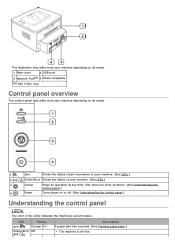
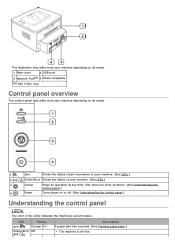
... depending on or off -line. Also there are more functions. (See Understanding the
control panel.)
4
Power
Turns power on its model.
1 Rear cover
3 USB port
2 Network Port[a] 4 Power receptacle
[a] Dell 1130n only.
User Guide - Page 15


...Printer Status Monitor program window. Prepare a new cartridge for service. Dell does not recommend using nongenuine Dell toner cartridges will be used to turn the machine on the size of using non-genuine Dell toner cartridge such as well. [b] Dell 1130n....
This may temporarily increase the printing quality by operating environment, printing interval, media type, and media...
User Guide - Page 18


...): Use this driver to take full advantage of your machine's features.
Make sure that all cables are connected to print. Printer Settings Utility (Dell 1130n only): This program allows you to your computer, you have set your computer desktop. Firmware Update Utility: This program helps you to 2
MB)
GB
Intel&#...
User Guide - Page 26
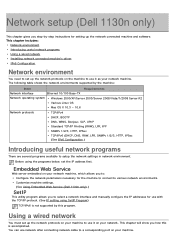
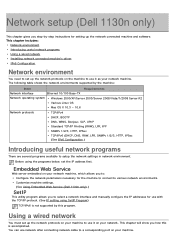
... available to use it as your network.
Using a wired network
You must set up the network protocols on your network machine. You can use network after connecting network cable to use it on the machine to setup the network settings in network environment. This chapter will show you how this program. Network setup (Dell 1130n only)
This chapter gives you step...
User Guide - Page 27
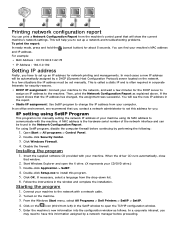
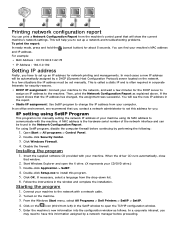
...network printing and managements. Printing network configuration report
You can print a Network Configuration Report from the machine's control panel that you contact a network administrator to set up a network and troubleshooting problems. To print... reasons. From the Windows Start menu, select All Programs > Dell Printers > SetIP > SetIP.
4.
Double click Security Center. 3. Disable the ...
User Guide - Page 31


... Add. Enter the password and click OK. 7. Click Continue. 8. The Dell Installer window opens. Click Continue. 7. Add network Printer
1. Double-click the Unified Driver Configurator. 2. Select Network printer and click the Search button. 5. Click Add on list field. 6. Enter the machine's IP address in Print Using. For Mac OS X 10.4, if Auto Select does not work...
User Guide - Page 32


... ready mode, press and hold the (cancel button) for network printing and managements. Select one of address. (ex: 3FFE:10:88:194::AAAA. You can print a Network Configuration Report from the machine's control panel that supports IPv6 addressing as a URL. (See Using Embedded
Web Service (Dell 1130n only).)
For IPv4, enter the IPv4 address (http://xxx...
User Guide - Page 34


... guide you on how to set your machine to the best print quality or best quality of the machine above sea level. For Windows Server 2008/Vista, select Control Panel > Hardware and Sound > Printers. Select the your
printer driver name > Printer Settings Utility.
2. For Dell 1130n
You can launch it from the Start menu, select Programs...
User Guide - Page 35


... the machine for a while, use this function. Using power saving feature
When you want to print. 9. For Windows Server 2008/Vista, select Control Panel > Hardware and Sound > Printers.
For Dell 1130n
You change the default setting manually each time they want to save in the tray from the Start menu, select Programs or All...
User Guide - Page 52


...Dell 1130n only): You can speed up your document. If, after printing a document, you want does not appear in its memory. The Download as Graphics: When this option is available for printing, asking you exit the Print... Darken Text to those resident in your printer model. Select the appropriate setting according to adjust the print quality for improving readability.
If you have...
User Guide - Page 53


.... To create a file:
1. On: Select this option. Changing the default print settings
Most Windows applications will sometimes need to change the settings for each page. For Dell 1130n, you specify in the software application first, and change any remaining settings using the printer driver.
1. Right-click your machine. 4. For Windows 7 and Windows Server 2008...
User Guide - Page 60


... help you to view and change the network environment. Network Settings tab: This tab allows you make full use of your machine conveniently. This chapter includes:
Introducing useful management tools Using Embedded Web Service (Dell 1130n only) Using the Printer Status Monitor Introducing useful management tools Using the printer settings utility Firmware update utility Using the...
User Guide - Page 67


... 10 seconds. This chapter includes:
Printing a machine report Using toner low alert (Dell 1130n only) Cleaning a machine Storing the toner cartridge Tips for moving & storing your machine and the toner cartridge.
Cleaning the cabinet of alcohol, solvent, or other strong substances can print a configuration page to view current printer settings, or to let any water...
User Guide - Page 75


... too much paper in the tray. Remove excess paper from the tray. Printing problems
Condition
The machine does not print.
For Network Printing (Dell 1130n only)
Paper feeding problems
Condition
Suggested solutions
Paper jams during printing. Check the maximum paper capacity of the tray. (See Print media specifications.)
Make sure that the paper guides are against both sides...
User Guide - Page 76


... cable is Exit Windows and reboot the computer. Finally, try adjusting the print quality settings. The operating system is loose or defective. See Changing font setting (Dell 1130n only). A print job is full. Disconnect the machine cable and reconnect it.
See the printer driver help screen. Reduce the complexity of the computer is insufficient to...
User Guide - Page 84


....09 lbs)
Package weight Paper
1.23 Kg (2.70 lbs)
Plastic
0.19 Kg (0.42 lbs)
Environmental specifications
Item
Description
Noise Level[a]
Ready mode Printing mode
26 dB(A) Dell 1130: 49 dB(A)
Dell 1130n: 50 dB(A)
Temperature
Operation
10 to 32 °C (50 to 90 °F)
Storage (unpacked)
0 to 40 °C (32 to 104 °F)
Humidity...
User Guide - Page 85


...C6
Thick paper Refer to the Plain paper section
Thin paper Refer to the Plain paper section
Dimensions
Print media weight[a]/Capacity[b]
Tray1
Manual tray
216 x 279 mm (8.50 x 11.00 inches)
216 ... 9.84 inches)
60 to 90 g/m2 (16 to 24 lb bond)
150 sheets of current for your machine. Dell 1130n: Less than 6.5 W
Power off mode
Less than 0.8 W
[a] See the rating label on the machine for the ...

