Dell 2330 Support Question
Find answers below for this question about Dell 2330.Need a Dell 2330 manual? We have 3 online manuals for this item!
Question posted by kgbesa on December 29th, 2013
How Many Pages Will Print Before A Dell 2330dn Printer Needs The Photoconductor
replaced
Current Answers
There are currently no answers that have been posted for this question.
Be the first to post an answer! Remember that you can earn up to 1,100 points for every answer you submit. The better the quality of your answer, the better chance it has to be accepted.
Be the first to post an answer! Remember that you can earn up to 1,100 points for every answer you submit. The better the quality of your answer, the better chance it has to be accepted.
Related Dell 2330 Manual Pages
User's Guide
(HTML) - Page 1


... GOVERNMENT RESTRICTED RIGHTS
This software and documentation are registered trademarks of data and tells you have the Dell printer Service Tag available. Dell™ 2330d/2330dn Laser Printer User's Guide
To order ink or supplies from Dell: 1. in the U.S. www.dell.com/supplies For the best service, ensure that helps you make better use of Linspire, Inc...
User's Guide
(HTML) - Page 7
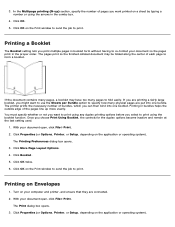
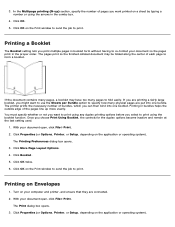
... specify whether or not you want to print using any duplex printing options before you might want printed on the Print window to send the job to fold easily. Click Properties (or Options, Printer, or Setup, depending on the application or operating system). Printing on your document so the pages print in the combo box.
4. Turn on Envelopes...
User's Guide
(HTML) - Page 13
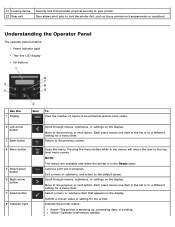
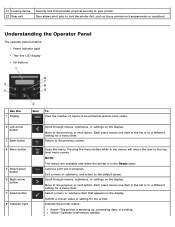
... provides physical security to the top level menu screen NOTE: The menus are available only when the printer is warming up, processing data, or printing. Pressing the menu button while in progress. Yellow-Operator intervention needed. 21 Locking device 22 Rear exit
Security lock that appears on the display. Scroll through menus, submenus...
User's Guide
(HTML) - Page 40
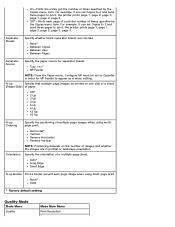
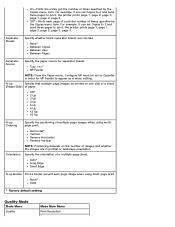
...-page print.
Specify the orientation of images and whether the images are inserted. None* Solid
* Factory default setting
Quality Mode
Mode Menu Quality
Mode Main Menu Print Resolution
None* Between Copies Between Jobs Between Pages
Separator Source
Specify the paper source for MP Feeder to print, the printer prints page 1, page 1, page 2, page 2, page 3, page 3. Off*-Prints...
User's Guide
(HTML) - Page 79
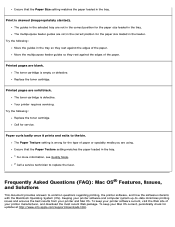
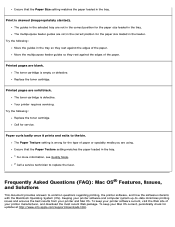
... the tray so they rest against the edges of your printer and Mac OS. Paper curls badly once it prints and exits to common questions regarding printing, the printer software, and how the software interacts with the Macintosh Operating System (OS). Replace the toner cartridge. Printed pages are blank. The toner cartridge is defective. Call for the...
User's Guide
(HTML) - Page 80


... the list that appears, double-click Untitled to the Page Setup dialog. 7.
How do some applications not print multiple copies as a single copy job with multiple pages. This application replaces MarkVision for Macintosh and is printed. Mac OS X Known Issues and Solutions
How do I manage network printers? From the Paper Size pop-up menu, choose the...
User's Guide
(HTML) - Page 82


If your printer off and back on again. For more information, contact Dell at support.dell.com. If you are able to print, press the Menu button to print a menu settings page, which lists the printer model type and other information the service representative may need to know. Try turning your printer is still not operating properly, call for service.
Is the printer cover closed properly?
User's Guide
(HTML) - Page 83


...appears, followed by Size.
8. Press the Arrow buttons
until Paper Menu appears.
3. Dell™ 2330d Laser Printer -
From the operator panel, press the Menu button until the correct type appears, ...You must install the software for Network Printing. For more information, see Setting up for Local Printing or Setting up for your printer before configuring the paper trays. Press the...
User's Guide
(HTML) - Page 84


Dell 2330dn Laser Printer - For more information see Printing a Network Setup Page.
2. Select the paper size you must adjust the paper tray to a Network
Setting the paper size and type for the printer is available only on the latch at the back of the tray. Select Paper Type. 10. If you are loading legal or folio-size...
User's Guide
(HTML) - Page 93


... with ISO 9296.
Operating Mode Bystander Emission Sound Pressure Level Limit
Printing
52 dBA
Idle
26 dBA
Declared Sound Power Level Limit (LWAd) 6.5 Bels Inaudible
Emulation, Compatibility, and Connectivity
Emulations
Dell 2330d Laser Printer
PostScript 3 HBP1 PCL 5e PCL 6
Dell 2330dn Laser Printer
PostScript 3 HBP1 PCL 5e PCL 6
Compatibility
Microsoft® Windows® Server...
User's Guide
(HTML) - Page 110


...be configured for direct printing or shared printing.
Both network printing methods require the installation of the printer software and the creation of a network port. Printer is connected directly to one of the computers on Client Computers Mac OS® X: Adding the Printer in Print Center or Printer Setup Utility Linux® Printing a Network Setup Page
Windows®
In Windows...
User's Guide
(HTML) - Page 112
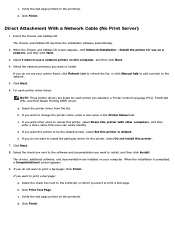
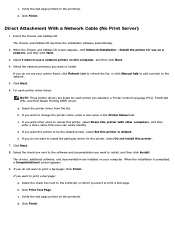
.... 5. If you want to the printer(s) on the printer(s). Select the check box next to print a test page. If you want to print a test page: Click Finish. Verify the test page printed on which you want to install, and then click Install. Click Finish. Install the printer for the printer, select Do not install this printer with other users to change...
User's Guide
(HTML) - Page 113
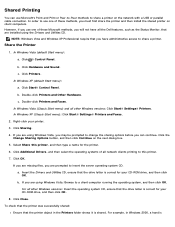
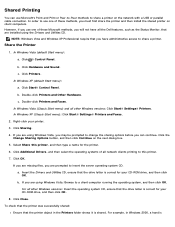
...Printers.
b.
In Windows Vista (Classic Start menu) and all the Dell features, such as the Status Monitor, that are missing files, you must first share the printer and then install the shared printer...these methods, you are prompted to share a printer. Click Close. a. For all network clients printing to use Microsoft's Point and Print or Peer-to-Peer methods to a client computer...
User's Guide
(HTML) - Page 115


...® Settings® Printers. 2. If this printer to be prompted to available software. 6. Print a test page to launch the Add Printer Wizard. 3. Peer-to-Peer
If you use the Peer-to-Peer method, the printer software is a new printer, you need to provide a path to install printer software. The client computer handles the print job processing.
1. The print server host name...
User's Guide
(HTML) - Page 116
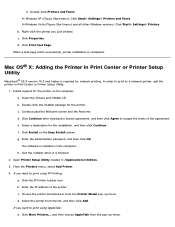
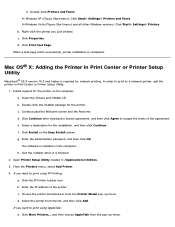
...When a test page prints successfully, printer installation is installed on the computer. a. d. The software is completed. If you want to print using AppleTalk: a. Click More Printers... In Windows Vista (Classic Start menu) and all other Windows versions: Click Start® Settings® Printers. c.
b. Click Install on the computer. Open Printer Setup Utility...
User's Guide
(HTML) - Page 117
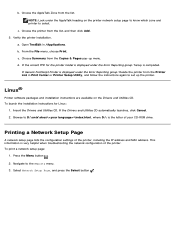
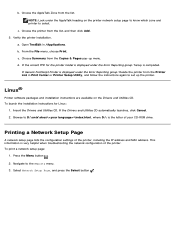
...displayed under the Error Reporting group: Delete the printer from the Copies & Pages pop-up the printer. Browse to select.
Press the Menu button . 2. Select Network Setup Page, and press the Select button .
Verify the printer installation. From the File menu, choose Print. c. Printing a Network Setup Page
A network setup page lists the configuration settings of your CD-ROM drive...
User's Guide
(HTML) - Page 127


... Removing and Reinstalling Software Installing the Optional XPS Driver Dell Toner Management System™
Use the Drivers and Utilities CD that came with the printer network adapter.
3.
To set the printer IP address manually, click the Manual Add option. For more information, see Printing a Network Setup Page.
2. Set IP Address Utility
NOTE: This application is...
Service Manual - Page 17


... charts, symptom index, and service checks to the correct field replaceable unit (FRU) or part.
After completing the repair, perform tests as needed to help identify parts. General information
The Dell 2330d and Dell 2330dn are monochrome laser printers designed for more information. See "Repair information" on page 2-1 for single users or small workgroups. See "Diagnostics information...
Service Manual - Page 21


...
Manual/integrated print duplex
Integrated
Integrated
Envelope conditioning
x
x
Available output trays
Standard 150-sheet sensing bin
✔
✔
Toner and photoconductor
Toner cartridge
2,300 standard pages SWE¹ 3,500 standard pages
2,300 standard pages SWE¹ 3,500 standard pages
High toner cartridge
9,000 standard pages
9,000 standard pages
Photoconductor kit
Up...
Service Manual - Page 56
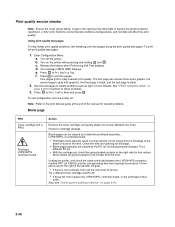
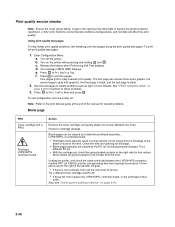
... it to help isolate print quality problems, like streaking, print test pages using the print quality test pages. Four pages print to evenly distribute the toner.
a. To exit configuration, turn the printer off the printer. The message CONFIG MENU displays. c. The first page has various fonts and a graphic, the second page is gray with graphics, the third page is black, and the...
Similar Questions
Left Hand Side Of Page Prints Very Faintonn Dell 2150 Printer
the left hand side of pages prints very faint on my Dell 2150 Laser Printer - how can I fix it - I t...
the left hand side of pages prints very faint on my Dell 2150 Laser Printer - how can I fix it - I t...
(Posted by davidbenton 4 years ago)
Dell 2330dn Printer Keeps Saying Replace Pc Kit How Can I Stop The Error
(Posted by charllambd 9 years ago)
How Do I Print The Printer Settings Configuration Sheet For A Dell 2330dn
(Posted by junicr 10 years ago)
How To Fix A Dell 2330dn Printer Ink Marks On Edge Of Paper
(Posted by paulotmills 10 years ago)

