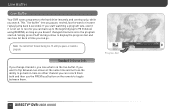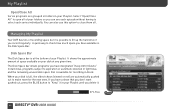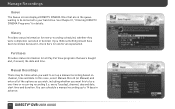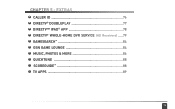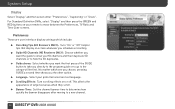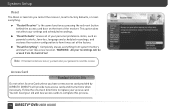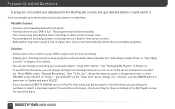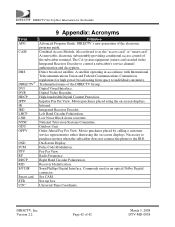DIRECTV R15 Support Question
Find answers below for this question about DIRECTV R15.Need a DIRECTV R15 manual? We have 2 online manuals for this item!
Question posted by DanSenicol on June 18th, 2014
How To Replace My Directv Recorder R15 Hard Drive
The person who posted this question about this DIRECTV product did not include a detailed explanation. Please use the "Request More Information" button to the right if more details would help you to answer this question.
Current Answers
Related DIRECTV R15 Manual Pages
DIRECTV Knowledge Base Results
We have determined that the information below may contain an answer to this question. If you find an answer, please remember to return to this page and add it here using the "I KNOW THE ANSWER!" button above. It's that easy to earn points!-
DIRECTV Increase Recording Capacity on Your DVR or HD DVR
... or warranty, either R22 (DIRECTV Plus ® The following hard drive models are comfortable working with an eSATA cable. Connect the eSATA hard drive with electronic hardware. With a 1TB hard drive, you made with greater storage than the receiver's internal hard drive. Reformatting means you will have expanded recording capacity. It is responsible for advanced users who are... -
DIRECTV East and West Coast Feeds of National Networks
.... Local Restrictions on Satellite Dishes How many programs can the DVR record at the touch of a button and you can even set the receiver to record an entire season of... the country? Why is showing times for digital DNS service? You might want to consider upgrading your shows, even if they move to a DIRECTV DVR if you want onto the system's hard drive... -
DIRECTV TiVo to DIRECTV DVR Transition
... full mix channel and interactive functionality, a D10 (or later model) interactive DIRECTV Receiver is the difference between TiVo and the DIRECTV DVR? The DIRECTV Plus DVR also ...With TiVo - Example: RCA DVR40= 40GB hard drive or 40 hours of recording space.) Easier Recording: To record a show just press the record button once and press it twice to record an entire season of TiVo you 'll enjoy...
Similar Questions
Sata External Hard Drive
If I connect an External Hard Drive that contains Movies, how do I access and view a Movie?
If I connect an External Hard Drive that contains Movies, how do I access and view a Movie?
(Posted by jimtucker87096 8 years ago)
Which Numbers To Enter On Dtv Blue Screen To Activate R15 Receiver
(Posted by tersokajo 10 years ago)