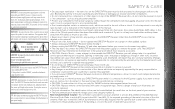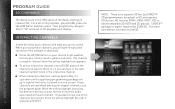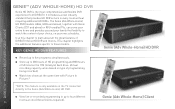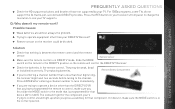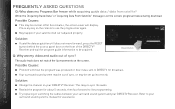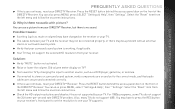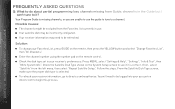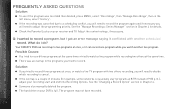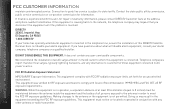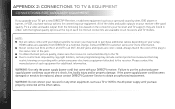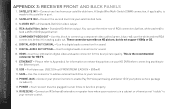DIRECTV HR44 Support Question
Find answers below for this question about DIRECTV HR44.Need a DIRECTV HR44 manual? We have 1 online manual for this item!
Question posted by wewz40 on April 4th, 2013
Can You Adjust The Output On The New Hr44 For A 600 Refresh Rate?
The person who posted this question about this DIRECTV product did not include a detailed explanation. Please use the "Request More Information" button to the right if more details would help you to answer this question.
Current Answers
Related DIRECTV HR44 Manual Pages
DIRECTV Knowledge Base Results
We have determined that the information below may contain an answer to this question. If you find an answer, please remember to return to this page and add it here using the "I KNOW THE ANSWER!" button above. It's that easy to earn points!-
DIRECTV Activating Used Receivers To Your Account
...-paid envelope to mention that a $20 fee will it cannot be activated and must be apply for the new card. Make sure to return the old card. What should I do I bought a used receiver? Access Card Expired On-Screen Error Messages: Please Insert Valid Access Card What do about installation and activation? We... -
DIRECTV What is Distant Network Service (DNS)?
... in their mobile vehicle. What is not allowed. LA and NY Stations For RV and Mobile Homes Can I receive local channels from New York or Los Angeles. If your RV, car or boat. What is qualified to the home is Distant Network Service (DNS)? Please call DIRECTV at 1-... -
DIRECTV I'm moving and want to continue my DIRECTV service at my new home. What do I do?
... premium channels. DIRECTV will install a new dish and hook up your new address and move-in date, call ...new home. Just pack your receivers and remotes to have the equipment upgraded? FREE*. Offer ends 7/21/10. Self-Installation Guide: Satellite Dish I need to be home to your DIRECTV service with you know your receivers, TVs, DVD players, etc. — Applicable use tax adjustment...
Similar Questions
What Is The Difference Between The Hr44-200 & The Hr44-500?
my hr44-500 crashed on me & Directv sent me a hr-200 as a replacement...is there a difference?
my hr44-500 crashed on me & Directv sent me a hr-200 as a replacement...is there a difference?
(Posted by batfanjz 9 years ago)
Hr44 Directv Manual
remote does not reconize dvr, the remote does however turn the tv off om and volume. no functions co...
remote does not reconize dvr, the remote does however turn the tv off om and volume. no functions co...
(Posted by verngtwo 10 years ago)