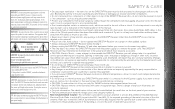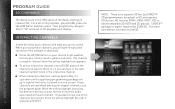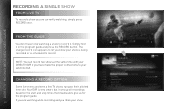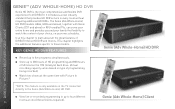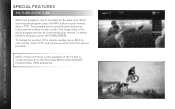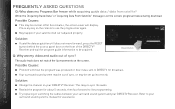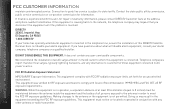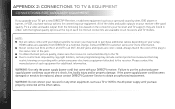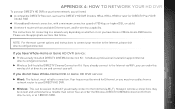DIRECTV HR44 Support Question
Find answers below for this question about DIRECTV HR44.Need a DIRECTV HR44 manual? We have 1 online manual for this item!
Question posted by TCEpete on February 5th, 2014
Hr44 Manual
The person who posted this question about this DIRECTV product did not include a detailed explanation. Please use the "Request More Information" button to the right if more details would help you to answer this question.
Requests for more information
Request from southerninlumberton on May 23rd, 2023 4:12 AM
need remote pairng with tv code
need remote pairng with tv code
Current Answers
Answer #1: Posted by Odin on February 5th, 2014 9:13 AM
Hope this is useful. Please don't forget to click the Accept This Answer button if you do accept it. My aim is to provide reliable helpful answers, not just a lot of them. See https://www.helpowl.com/profile/Odin.
Related DIRECTV HR44 Manual Pages
DIRECTV Knowledge Base Results
We have determined that the information below may contain an answer to this question. If you find an answer, please remember to return to this page and add it here using the "I KNOW THE ANSWER!" button above. It's that easy to earn points!-
DIRECTV DIRECTV Receiver Manuals
... Models DTV1080 HD-SAT520 Remote Control Programming Steps Receiver Reset Instructions Information about your equipment by downloading a system manual. To view and print these pages, you need...your system from the links below and find a system manual for your DIRECTV satellite dish On-Screen Message: "Searching for Satellite Signal" Troubleshooting On directv.com DIRECTV | General Electric ... -
DIRECTV On-Screen Error Messages: Please Call Customer Service X733
...such as phone line splitters) remove them . Upgrade Equipment Receivers Sat-Go Remote Controls Satellite Dish Non-DIRECTV Devices Mobile Receiver Accessories On-Screen Error Messages: Please Call Customer Service X733... connection, run a receiver system test using the phone line, then press the menu button and look under "setup" or a similar heading. (Your system manual has more information.) If... -
DIRECTV Self Install Info
... to find the correct elevation and azimuth for your DIRECTV satellite dish Activating Used Receivers To Your Account Do I choose between professional and self-installation? If you may find some helpful information at the DIRECTV Technical Help forums. Just visit to your owner's manual. Information about your dish by visiting our web site...
Similar Questions
Sudden Trouble The Genie Hr44 Reciever
what is the difference between reset defaults and reset everything with the hr44 genie receiver? We ...
what is the difference between reset defaults and reset everything with the hr44 genie receiver? We ...
(Posted by laurasimonds 9 years ago)
What Is The Difference Between The Hr44-200 & The Hr44-500?
my hr44-500 crashed on me & Directv sent me a hr-200 as a replacement...is there a difference?
my hr44-500 crashed on me & Directv sent me a hr-200 as a replacement...is there a difference?
(Posted by batfanjz 10 years ago)
Hr44 Directv Manual
remote does not reconize dvr, the remote does however turn the tv off om and volume. no functions co...
remote does not reconize dvr, the remote does however turn the tv off om and volume. no functions co...
(Posted by verngtwo 10 years ago)