D-Link tm-g5240 Support Question
Find answers below for this question about D-Link tm-g5240 - T-mobile Hotspot Wireless.Need a D-Link tm-g5240 manual? We have 1 online manual for this item!
Current Answers
There are currently no answers that have been posted for this question.
Be the first to post an answer! Remember that you can earn up to 1,100 points for every answer you submit. The better the quality of your answer, the better chance it has to be accepted.
Be the first to post an answer! Remember that you can earn up to 1,100 points for every answer you submit. The better the quality of your answer, the better chance it has to be accepted.
Related D-Link tm-g5240 Manual Pages
User Manual - Page 1


T-Mobile TM-G5240 Wireless Router User Manual Version 0.7 041807
T-Mobile TM-G5240 Wireless Router User Manual
User Manual - Page 2


Table of Contents
T-Mobile TM-G5240 Wireless Router User Manual Version 0.7 041807
INTRODUCTION...1
What is unique about the TM-G5240...1 TM-G5240 FEATURES...2 TECHNICAL SPECIFICATIONS ...3 PACKAGE CONTENTS ...5 PANEL COMPONENTS ...6
Back panel...6 Front panel ...6 Front panel ...7
GETTING STARTED ...8
OTHER INSTALLATION CONSIDERATIONS...8
CONFIGURING TM-G5240 ...10
Physical connection of ...
User Manual - Page 3


T-Mobile TM-G5240 Wireless Router User Manual Version 0.7 041807
TROUBLESHOOTING ...73
I CAN'T CONNECT TO THE INTERNET ...73 WHEN RUNNING THE CD INSTALL WIZARD I CAN'T GET PAST THE CABLING STEPS 74 I'M PROMPTED FOR A USERNAME AND PASSWORD WHEN OPENING MY WEB BROWSER 74 I WANT TO USE A BROADBAND MODEM WITH A USB CONNECTION 74 THE CD WILL NOT RUN WHEN I INSERT...
User Manual - Page 4
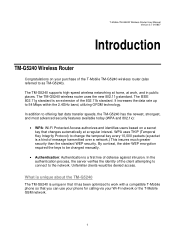
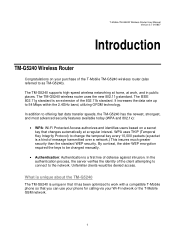
... public places. The TM-G5240 supports high-speed wireless networking at home, at a regular interval. The TM-G5240 wireless router uses the new 802.11g standard. It increases the data rate up to change the temporal key every 10,000 packets (a packet is a first line of the T-Mobile TM-G5240 wireless router (also referred to as TM-G5240). WPA uses TKIP (Temporal Key Integrity Protocol) to...
User Manual - Page 5
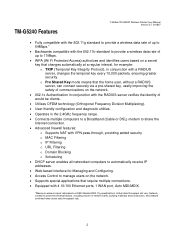
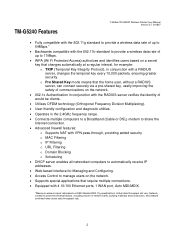
... a RADIUS server, changes the temporal key every 10,000 packets, ensuring greater security. Network conditions and environmental factors, including volume of network traffic, building materials and construction, and network overhead lower actual data throughput rate.
2 Actual data throughput will vary. TM-G5240 Features
T-Mobile TM-G5240 Wireless Router User Manual Version 0.7 041807
•...
User Manual - Page 6


... Server and Client
Advanced Firewall Features NAT with VPN Passthrough (Network Address Translation) MAC Filtering IP Filtering URL Filtering Domain Blocking Scheduling
Wireless Operating Range Indoor - Technical specifications
T-Mobile TM-G5240 Wireless Router User Manual Version 0.7 041807
Standards • IEEE 802.11g • IEEE 802.11b • IEEE 802.3 • IEEE 802.3u
VPN Pass...
User Manual - Page 7
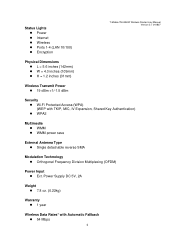
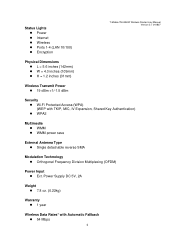
...LAN 10/100) Encryption
T-Mobile TM-G5240 Wireless Router User Manual Version 0.7 041807
Physical Dimensions L = 5.6 inches (142mm) W = 4.3 inches (109mm) H = 1.2 inches (31mm)
Wireless Transmit Power 19 dBm +1/-1.5 dBm
Security Wi-Fi Protected Access (WPA) (WEP with Automatic Fallback 54 Mbps
4 Power Supply DC 5V, 2A
Weight 7.8 oz. (0.22kg)
Warranty 1 year
Wireless Data Rates* with TKIP...
User Manual - Page 8


... lower actual data throughput rate. Package contents
Contact your reseller if you are missing any items:
• T-Mobile TM-G5240 wireless router • Power adapter - Network conditions and environmental factors, including volume of the router) • Installation CD (includes Installation Wizard, user manual) • Quick Installation Guide • Frequently Asked Questions (FAQ...
User Manual - Page 9
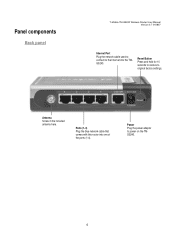
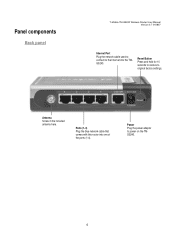
... on the TMG5240.
6 Ports (1-4) Plug the blue network cable that comes with this router into the TMG5240.
Antenna Screw in the included antenna here. Power Plug the power adaptor to original factory settings.
Panel components
Back panel
T-Mobile TM-G5240 Wireless Router User Manual Version 0.7 041807
Internet Port Plug the network cable used to connect to...
User Manual - Page 10
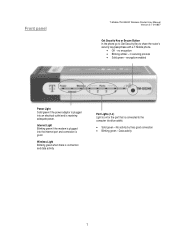
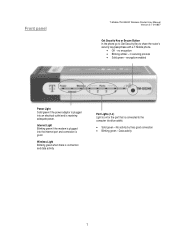
... on for the port that is connected to share the router's security key/passphrase with a T-Mobile phone.
• Off -
Data activity
7 no encryption • Blinking amber - Front panel
T-Mobile TM-G5240 Wireless Router User Manual Version 0.7 041807
Get Security Key or Secure Button In the phone go to Get Security Key to the computer (via blue cable).
• Solid green...
User Manual - Page 11
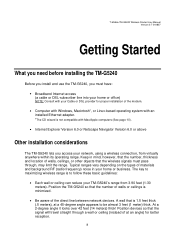
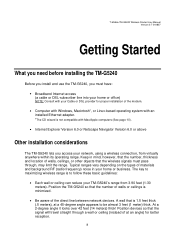
... a 2-degree angle it looks over 42 feet (14 meters) thick! Keep in your home or business. T-Mobile TM-G5240 Wireless Router User Manual Version 0.7 041807
Getting Started
What you need before installing the TM-G5240
Before you install and use the TM-G5240, you must pass through a wall or ceiling (instead of at a 45-degree angle appears to follow...
User Manual - Page 12
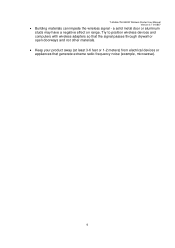
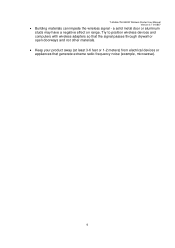
a solid metal door or aluminum studs may have a negative effect on range. T-Mobile TM-G5240 Wireless Router User Manual Version 0.7 041807
• Building materials can impede the wireless signal - Try to position wireless devices and computers with wireless adapters so that the signal passes through drywall or open doorways and not other materials.
• Keep your product away (at...
User Manual - Page 13


... the password field and leave
the user name field empty. At this User Manual, or the steps outlined in the address bar. Type in 192.168.0.1 in the QIG.
2. c. d. When asked for the TM-G5240. Note: The CD wizard is not compatible with the configuration process.
3. T-Mobile TM-G5240 Wireless Router User Manual Version 0.7 041807
Configuring TM-G5240
Configure the TM-G5240...
User Manual - Page 14


... computer that is connected to your computer's file browser to your modem and click the Installation Wizard button. Follow the instructions on the CD.
11 T-Mobile TM-G5240 Wireless Router User Manual Version 0.7 041807
Physical connection of hardware components
To start , try inserting the CD again, or you can go to view the files on...
User Manual - Page 30


... the encryption settings with your phone:
• Turn on your wireless computers
T-Mobile TM-G5240 Wireless Router User Manual Version 0.7 041807
1. Follow these steps to Manual Security and configure your phone manually. The light should indicate securing connection and prompt you can go to enter the security key or passphrase into your encryptions settings. 2. It should be...
User Manual - Page 31
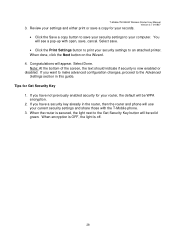
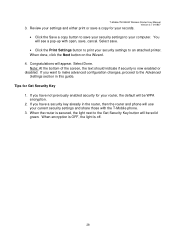
... off.
28 When encryption is OFF, the light is now enabled or
disabled. T-Mobile TM-G5240 Wireless Router User Manual Version 0.7 041807
3. If you have not previously enabled security for your ... in the router, then the router and phone will appear. If you want to make advanced configuration changes, proceed to save a copy for Get Security Key 1. If you have a security key already in...
User Manual - Page 35
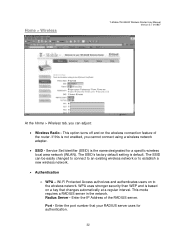
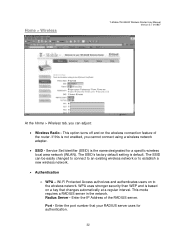
... key that your RADIUS server uses for a specific wireless local area network (WLAN). Wi-Fi Protected Access authorizes and authenticates users on the wireless...wireless network or to the wireless network. Port - Enter the IP Address of the router. Home > Wireless
T-Mobile TM-G5240 Wireless Router User Manual Version 0.7 041807
At the Home > Wireless tab, you cannot connect using a wireless...
User Manual - Page 36
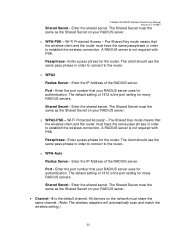
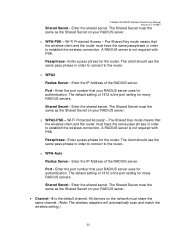
... same passphrase in order to establish the wireless connection.
Pre-Shared Key mode means that the wireless client and the router must the same as the Shared Secret on your RADIUS server.
• Channel - 6 is not required with PSK.
Port - A RADIUS server is the default channel. T-Mobile TM-G5240 Wireless Router User Manual Version 0.7 041807
Shared Secret - The...
User Manual - Page 37
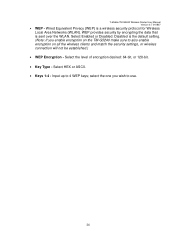
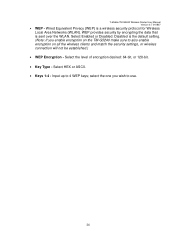
.... (Note: If you wish to also enable encryption on the TM-G5240 make sure to use.
34 Input up to 4 WEP keys; Wired Equivalent Privacy (WEP) is sent over the WLAN. WEP provides security by encrypting the data that is a wireless security protocol for Wireless Local Area Networks (WLAN). T-Mobile TM-G5240 Wireless Router User Manual Version 0.7 041807
• WEP -
User Manual - Page 45
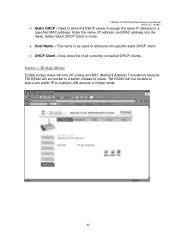
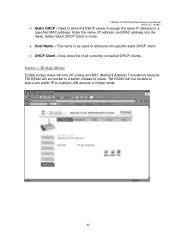
... Client - Select which DHCP client to a specified MAC address. Drop down list of router.
T-Mobile TM-G5240 Wireless Router User Manual Version 0.7 041807
• Static DHCP - The name to be able to share one public IP to multiple LAN devices in bridge mode.
42 TM-G5240 will not be used to a switch instead of all currently connected DHCP clients...
Similar Questions
How I Will Configurat The Dlink 850l Bridge With Huawei Router Wire Less
(Posted by zulfiqarjunaid7 1 year ago)
Can We Connect This Router For Wirelessly To Other Routers
(Posted by Anonymous-168313 3 years ago)
Can't Login. Admin & Password Blank Doesn't Work. Admin Locked
(Posted by jgshirl 8 years ago)
D-link Router, I Forgot My Security Key, How Do I Retrive It Back?
I have my wireless network set up through D Link router. I secured my network with a password. I for...
I have my wireless network set up through D Link router. I secured my network with a password. I for...
(Posted by eva2490 12 years ago)
Change Default Ip Address Of Dsl-2730b
Hi I am trying to change my default ip address on my dsl-2730b adsl wireless modem/router can you pl...
Hi I am trying to change my default ip address on my dsl-2730b adsl wireless modem/router can you pl...
(Posted by bassmanwa 13 years ago)

