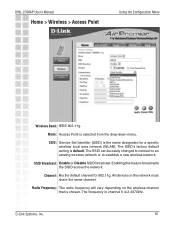D-Link DWL-2700AP Support Question
Find answers below for this question about D-Link DWL-2700AP - AirPremier Outdoor Wireless Access Point.Need a D-Link DWL-2700AP manual? We have 1 online manual for this item!
Question posted by oumardiallo1 on August 6th, 2015
Resetting My D-link Dwl-2700ap
Current Answers
Answer #1: Posted by TommyKervz on August 6th, 2015 9:33 AM
Step 1 With the unit on, place a paper clip intothe hole on the back on the unit labeledReset.
Step 2 Hold paper clip down for 10 seconds andrelease.
Note: Do not repower unit during thisprocedure.
Step 3 The unit will reboot on its own. Once theWLAN light stops blinking, the unit is reset.
Note: Resetting the router does not reset thefirmware to an earlier version. It will change all settings back tofactory defaults.
Related D-Link DWL-2700AP Manual Pages
Similar Questions
please send me program to complete configuration step for d-link for DAP 2330 ACCESS point. the page...
I forgot my D-link access point (DWL-3200AP) password ,also unable to login by default setting kindl...
hi they i just buy a new dlink dap1350 pocket router and turn on router mode and i change the wirele...