D-Link DIR-815 Support Question
Find answers below for this question about D-Link DIR-815.Need a D-Link DIR-815 manual? We have 1 online manual for this item!
Question posted by djde on August 23rd, 2014
How To Find Wireless Password D-link Dir 815
The person who posted this question about this D-Link product did not include a detailed explanation. Please use the "Request More Information" button to the right if more details would help you to answer this question.
Current Answers
There are currently no answers that have been posted for this question.
Be the first to post an answer! Remember that you can earn up to 1,100 points for every answer you submit. The better the quality of your answer, the better chance it has to be accepted.
Be the first to post an answer! Remember that you can earn up to 1,100 points for every answer you submit. The better the quality of your answer, the better chance it has to be accepted.
Related D-Link DIR-815 Manual Pages
Product Manual - Page 3


... Manual Wireless Settings 42
802.11n/b/g (2.4GHz 42 802.11n/a (5GHz 43 Network Settings 44 Router Settings 45 DHCP Server Settings 46 DHCP Reservation 47 Advanced 48 Virtual Server 48 Port Forwarding 50 Application Rules 51 QoS Engine 52 Network Filter 53 Website Filter 54 Firewall Settings 55 Firewall Rules 56 Routing 58
D-Link DIR-815...
Product Manual - Page 4


... (PSK 97 Configure WPA/WPA2-Enterprise (RADIUS 98
Connect to a Wireless Network 99 Using Windows® 7 99 Configure WPS 102 Using Windows Vista 106 Configure Wireless Security 107 Using Windows® XP 109 Configure WPA-PSK 110
D-Link DIR-815 User Manual
iii Table of Contents
Advanced Wireless Settings 59 802.11n/b/g (2.4GHz 59 802.11n/a (5GHz...
Product Manual - Page 5


Table of Contents
Troubleshooting 112
Wireless Basics 116 What is Wireless 117 Tips 119 Wireless Modes 120
Networking Basics 121 Check your IP address 121 Statically Assign an IP address 122
Technical Specifications 123
Contacting Technical Support 124
Warranty 125
Registration 131
D-Link DIR-815 User Manual
iv
Product Manual - Page 6


D-Link DIR-815 User Manual
1 Section 1 - Product Overview
PProacdkuacgteOCvoentrevnietsw
DIR-815 Wireless N Dual Band Router
Ethernet Cable
Power Adapter
CD-ROM with Manual and Setup Wizard
Note: Using a power supply with a different voltage rating than the one included with the DIR-815 will cause damage and void the warranty for this product.
Product Manual - Page 7
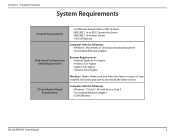
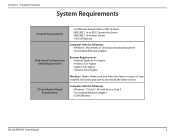
... Product Overview
System Requirements
Network Requirements
Web-based Configuration Utility Requirements
CD Installation Wizard Requirements
• An Ethernet-based Cable or DSL modem • IEEE 802.11n or 802.11g wireless clients • IEEE 802.11a wireless clients • 10/100... Service Pack 3 • An installed Ethernet adapter • CD-ROM drive
D-Link DIR-815 User Manual
2
Product Manual - Page 8


... prevent unauthorized access, be able to protect your home. TOTAL NETWORK SECURITY The Wireless N Dual Band router supports all of network traffic, building materials and construction, and network overhead, lower actual data throughput rate. Support for best-in-class Whole Home Coverage. D-Link DIR-815 User Manual
3 TOTAL SECURITY The most complete set of up to a cable...
Product Manual - Page 9


... Overview
Features
• Faster Wireless Networking - The DIR-815 can securely access corporate networks.
• User-friendly Setup Wizard - Section 1 - The DIR-815 is accessible to participate in real-time activities online, such as video streaming, online gaming, and real-time audio. Actual data throughput will adversely affect wireless signal range. D-Link DIR-815 User Manual
4
Product Manual - Page 12


....
2
Internet LED
A solid orange light indicates that the 2.4GHz wireless segment is down. This LED blinks during wireless data transmission.
5
LAN LEDs (1-4)
A solid light indicates a connection to the power supply. This LED blinks during data transmission. Section 1 -
A solid green light indicates the PPP negotiation has successfully completed. D-Link DIR-815 User Manual
7
Product Manual - Page 14


... ceiling fans, lights, and home security systems), your wireless network. The key to be almost 3 feet (1 meter) thick. D-Link DIR-815 User Manual
9 Installation
Wireless Installation Considerations
The D-Link wireless router lets you are using a wireless connection from electrical devices or appliances that the wireless signals must pass through, may degrade dramatically or drop...
Product Manual - Page 16


... back to the original values as a wireless access point and/or switch, you will...Link router to receive an IP address automatically in the future.
Connect one of the router in which case you need to power up the router. Click Save Settings to save your network:
• Disable UPnP™ • Disable DHCP • Change the LAN IP address to continue.
3. D-Link DIR-815...
Product Manual - Page 17


... connect it to your other router. Refer to the router. D-Link DIR-815 User Manual
12 Section 2 - To configure your wireless network, open a web browser and enter the IP address you assigned to the Configuration and Wireless Security sections for more information on setting up your network.
7. Installation
6. Disconnect the Ethernet cable from the router and reconnect...
Product Manual - Page 19


Section 3 -
Enter Admin in the User Name field. D-Link DIR-815 User Manual
14 Leave the password blank by default. If you how to the Troubleshooting section for assistance. Web-based Configuration Utility
To access ...
This section will show you get a Page Cannot be Displayed error, please refer to configure your new D-Link wireless router using the web-based configuration utility.
Product Manual - Page 21


... Dynamic IP (DHCP), or PPPoE method to connect to specify whether WPA/WPA2 wireless encryption or no encryption will use the Easy Setup feature to configure your Router...you selected PPPoE, enter your wireless network.
Use the Internet Connection drop-down menu to continue. If you will be implemented on your PPPoE user name and password. D-Link DIR-815 User Manual
16
Section 3 -...
Product Manual - Page 93


Section 3 -
This table also displays the connection time and MAC address of current connected wireless clients. D-Link DIR-815 User Manual
88 Configuration
Wireless
The wireless client table displays a list of the connected wireless clients.
Product Manual - Page 96
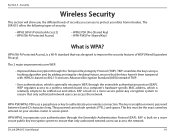
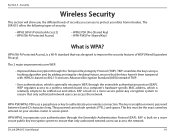
...with. EAP is a Wi-Fi standard that only authorized network users can access the network.
D-Link DIR-815 User Manual
91 Security
Wireless Security
This section will show you can include symbols (!?*&_)... to a wireless network based on a more secure public-key encryption system to ensure that was designed to protect your wireless connection. The key is WPA? The password can use to...
Product Manual - Page 99


... for your settings.
Click Save to the next window. The summary window will appear. Write down the security key and enter this on your settings. D-Link DIR-815 User Manual
94 Section 4 - Enter the Wireless Security Password you selected Manually, the following screen will display your wireless network and click Next to proceed to save your...
Product Manual - Page 104


... (WPA/WPA2) on the wireless icon in your system tray (lower-right corner).
2. Section 5 - Click on your wireless router or access point before configuring your wireless adapter. Connecting to a Wireless Network
Connect to a Wireless Network
Using Windows® 7
It is recommended to know the security key or passphrase being used.
1. Wireless Icon
D-Link DIR-815 User Manual
99
Product Manual - Page 106


Section 5 - It may take 20-30 seconds to connect to a Wireless Network
5. D-Link DIR-815 User Manual
101 The key or passphrase must be exactly the same as on the router.
You can also connect by pushing the WPS button on the wireless router.
Connecting to the wireless network. Enter the same security key or passphrase that the security...
Product Manual - Page 113
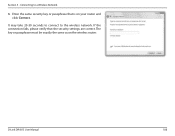
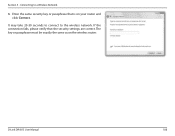
Connecting to the wireless network. The key or passphrase must be exactly the same as on your router and click Connect. D-Link DIR-815 User Manual
108 Enter the same security key or passphrase that the security settings are correct.
Section 5 - If the connection fails, please verify that is on the wireless router.
It may take 20-30 seconds to connect to a Wireless Network
3.
Product Manual - Page 116
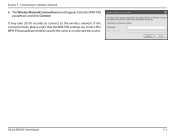
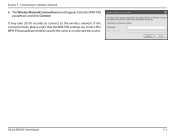
.... If the connection fails, please verify that the WPA-PSK settings are correct. D-Link DIR-815 User Manual
111 The WPA-PSK passphrase must be exactly the same as on the wireless router.
It may take 20-30 seconds to connect to a Wireless Network
3. Connecting to the wireless network. Section 5 - Enter the WPA-PSK passphrase and click Connect.
Similar Questions
How Do I Change A Password On A D-link Dir-815 Wireless Router
(Posted by Tresvtmin 9 years ago)
How To Reset The Password On A Dlink Dir 815 Wireless Router
(Posted by ginjashil 10 years ago)

