D-Link DIR-815 Support Question
Find answers below for this question about D-Link DIR-815.Need a D-Link DIR-815 manual? We have 1 online manual for this item!
Question posted by Tresvtmin on July 12th, 2014
How Do I Change A Password On A D-link Dir-815 Wireless Router
The person who posted this question about this D-Link product did not include a detailed explanation. Please use the "Request More Information" button to the right if more details would help you to answer this question.
Current Answers
There are currently no answers that have been posted for this question.
Be the first to post an answer! Remember that you can earn up to 1,100 points for every answer you submit. The better the quality of your answer, the better chance it has to be accepted.
Be the first to post an answer! Remember that you can earn up to 1,100 points for every answer you submit. The better the quality of your answer, the better chance it has to be accepted.
Related D-Link DIR-815 Manual Pages
Product Manual - Page 34
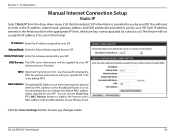
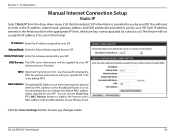
...Click the Save Settings button to the Internet port's physical interface MAC address on the Broadband Router. DNS Servers: The DNS server information will not accept the IP address if it is ...and DNS address(es) provided to change the default MAC address unless required by your ISP. You can use the Clone Your PC's MAC Address button to you by your ISP.
D-Link DIR-815 User Manual
29
Product Manual - Page 35
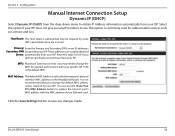
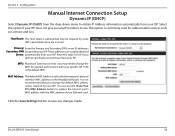
...the Broadband Router.
Select this option if your ISP does not give you did not specifically receive these from your Ethernet card. Enter the value 0.0.0.0 if you any changes made.
D-Link DIR-815 User ...Connection Setup
Dynamic IP (DHCP)
Select Dynamic IP (DHCP) from the drop-down menu to change the default MAC address unless required by your ISP. Leave blank if you may need to ...
Product Manual - Page 37
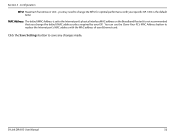
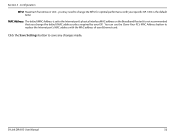
... ISP.
you change the MTU for optimal performance with the MAC address of your specific ISP. 1454 is the default MTU. Click the Save Settings button to the Internet port's physical interface MAC address on the Broadband Router. It is set to save any changes made.
Configuration
MTU: Maximum Transmission Unit - D-Link DIR-815 User Manual...
Product Manual - Page 39
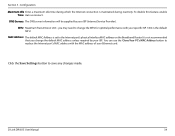
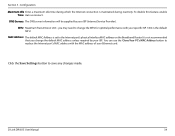
...of your ISP (Internet Service Provider).
D-Link DIR-815 User Manual
34
You can use the Clone Your PC's MAC Address button to change the default MAC address unless required by...interface MAC address on the Broadband Router.
MAC Address: The default MAC Address is maintained during which the Internet connection is set to save any changes made. Configuration Maximum Idle Enter a...
Product Manual - Page 41
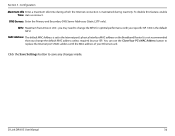
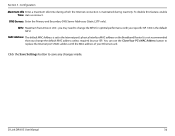
...). D-Link DIR-815 User Manual
36
MAC Address: The default MAC Address is maintained during inactivity.
It is not recommended that you may need to replace the Internet port's MAC address with your Ethernet card. Click the Save Settings button to the Internet port's physical interface MAC address on the Broadband Router.
you change the...
Product Manual - Page 43
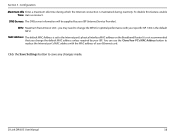
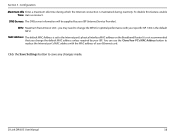
...Router. D-Link DIR-815 User Manual
38
MTU: Maximum Transmission Unit - MAC Address: The default MAC Address is not recommended that you may need to replace the Internet port's MAC address with your ISP.
It is set to save any changes made. you change...You can use the Clone Your PC's MAC Address button to change the default MAC address unless required by your Ethernet card. To...
Product Manual - Page 45
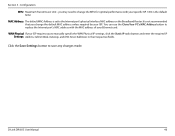
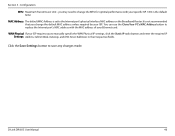
...'s physical interface MAC address on the Broadband Router.
Click the Save Settings button to replace the Internet port's MAC address with your specific ISP. 1454 is the default MTU. D-Link DIR-815 User Manual
40
You can use the Clone Your PC's MAC Address button to save any changes made.
WAN Physical If your ISP...
Product Manual - Page 47
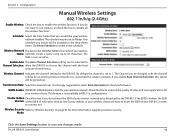
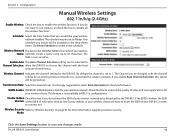
... default the channel is strongly suggested to fit the channel setting for your wireless Name: network.
WMM Enable: WMM (Wi-Fi Multimedia) is QoS for best performance. The schedule may be changed to select Best (Automatic) for your DIR-815 in the drop-down menu.
D-Link DIR-815 User Manual
42 Create a name using up to save any...
Product Manual - Page 48
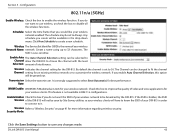
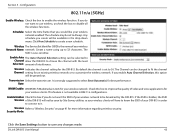
... a new schedule.
Transmission Select the transmit rate.
D-Link DIR-815 User Manual
43 Section 3 - Wireless The Service Set Identifier (SSID) is case-sensitive.
The Channel can be set to Always. Check this box to customize the wireless network. Enable Hidden Check this option
will be seen by the DIR-815. Create a name using up to be broadcast by...
Product Manual - Page 50
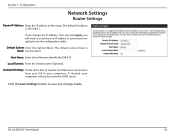
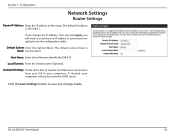
... Subnet Enter the Subnet Mask.
D-Link DIR-815 User Manual
45 The default IP address is Mask: 255.255.255.0.
Host Name: Enter a Host Name to save any changes made.
Local Domain: Enter the Domain name (Optional). Click the Save Settings button to identify the DIR-815. Configuration
Network Settings
Router Settings
Router IP Address: Enter the IP address...
Product Manual - Page 54
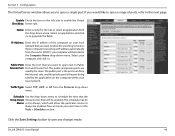
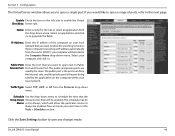
Enable Check the box on the left side to open a range of ports, refer to the next page.
Section 3 - Select an application and click Configuration
The Virtual Server window allows you would like to open a single port. Name: Enter a name for the rule or select an application from the drop-down menu. If you to enable the Virtual Checkbox: Server rule.
Product Manual - Page 55
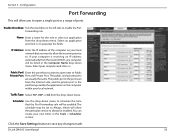
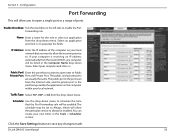
Enable Checkbox: Tick the checkbox on the left side to open a single port or a range of ports. Name: Enter a name for the rule or select an application from the drop-down menu. Select an application and click Configuration
Port Forwarding
This will allow you to enable the Port Forwarding rule.
Section 3 -
Product Manual - Page 57
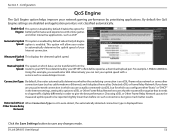
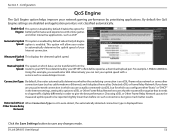
...changes made. Speed:
Manual Uplink The speed at which you are disabled and application priority is displayed here.
Measured Uplink This displays the detected uplink speed. This is an xDSL/Frame-relay network... the router automatically determines whether the underlying connection is determined by prioritizing applications. D-Link DIR-815 User Manual
52 Other Frame Relay
Network:
Click ...
Product Manual - Page 58


... computers listed to enable the Network Filter. Click the Save Settings button to filter. D-Link DIR-815 User Manual
53 Section 3 - You can either manually add a MAC address or select the MAC address from accessing the network.
Enable Checkbox: Check the box on a computer, please refer to the Broadband Router. Configuration
Network Filter
Use MAC (Media Access...
Product Manual - Page 64
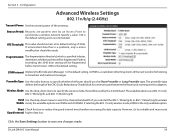
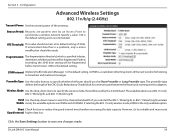
... increasing the data capacity.
Configuration
Advanced Wireless Settings
802.11n/b/g (2.4GHz)
Transmit Power: Set the transmit power of the next window for communication between the Router and roaming wireless adapters. The available options are 20 MHz and 20/40MHz. DTIM Interval: (Delivery Traffic Indication Message) 1 is the default setting. D-Link DIR-815 User Manual
59
Product Manual - Page 65


...Use the radio buttons to synchronize a wireless network. Wireless Mode: Use the drop-down menu to... (Cyclic Redundancy Check) block for listening to save any changes made . The available options are 20 MHz and 20/...wireless mode, the available options are 802.11a only, 802.11n only, and 802.11 Mixed (a/n). D-Link DIR-815... communication between the Router and roaming wireless adapters. Click the...
Product Manual - Page 67
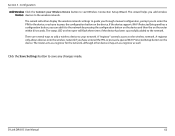
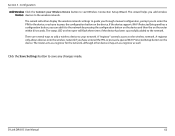
... to start Wireless Connection Setup Wizard. The status LED on the device. Section 3 - Configuration
Add Wireless Click the Connect your network. If the device supports Wi-Fi Protected Setup and has a configuration button, you have entered the PIN, or pressed a special Wi-Fi Protected Setup button on the router within 60 seconds.
D-Link DIR-815 User Manual...
Product Manual - Page 68
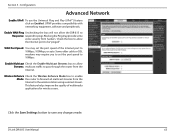
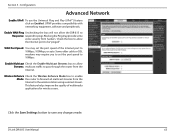
... the Internet. D-Link DIR-815 User Manual
63 UPNP provides compatibility with networking equipment, software and peripherals. Wireless Enhance Check the Wireless Enhance Mode box to enable Mode: the router to set the port speed of multimedia applications for wireless users. Enable Multicast Check the Enable Multicast Streams box to allow Streams: multicast traffic to save any changes made.
Product Manual - Page 81
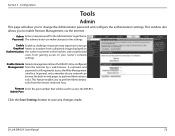
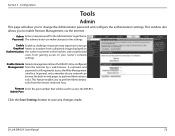
... pages to change the Administrator password and configure the authentication settings. D-Link DIR-815 User Manual
76
A username and
password is still required to save any changes made. This window also allows you to perform Administrator tasks. Remote Enter the port number that will allow you to access the DIR‑815.
In general, only a member of your router's network settings...
Product Manual - Page 83
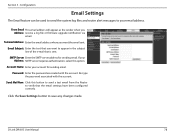
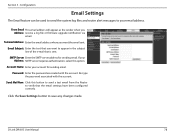
...Email feature can be used to send the system log files and router alert messages to appear in the subject line of the e-mail that.... D-Link DIR-815 User Manual
78
If your Address: SMTP server requires authentication, select this button to send a test email from the Router to save any changes made. Password: Enter the password associated with the account. Re-type the password associated with...
Similar Questions
Why Is The Blue Led Blinking On My D Link Dir-815 Wireless Router
(Posted by junatobym 9 years ago)
How To Reset The Password On A Dlink Dir 815 Wireless Router
(Posted by ginjashil 10 years ago)

