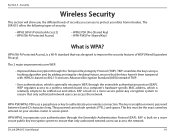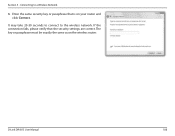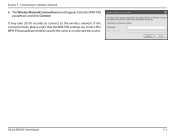D-Link DIR-815 Support Question
Find answers below for this question about D-Link DIR-815.Need a D-Link DIR-815 manual? We have 1 online manual for this item!
Question posted by ginjashil on April 2nd, 2014
How To Reset The Password On A Dlink Dir 815 Wireless Router
The person who posted this question about this D-Link product did not include a detailed explanation. Please use the "Request More Information" button to the right if more details would help you to answer this question.
Current Answers
Answer #1: Posted by TommyKervz on April 2nd, 2014 8:43 AM
Hi. There must be a reset hole at the back of the router.