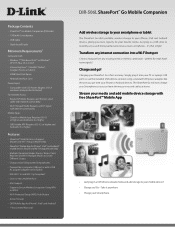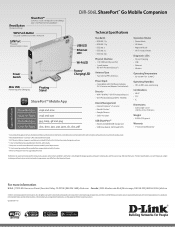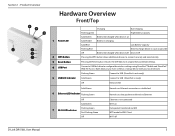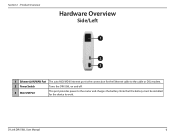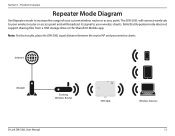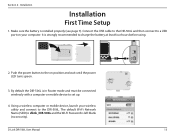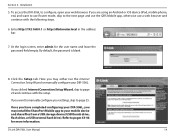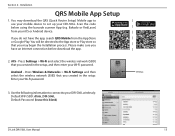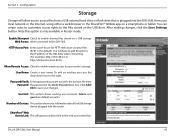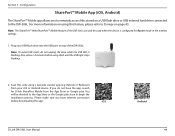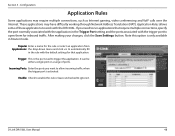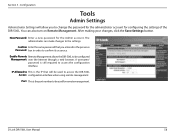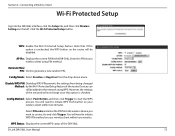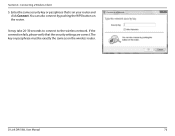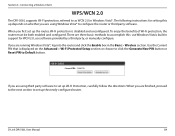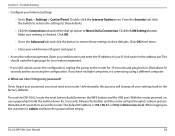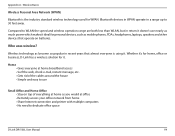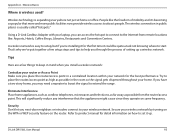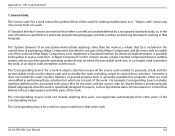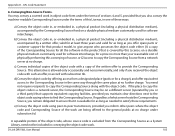D-Link DIR-506L Support Question
Find answers below for this question about D-Link DIR-506L.Need a D-Link DIR-506L manual? We have 2 online manuals for this item!
Question posted by shelleysaidman on April 25th, 2014
Usb Not Working
when i start the router with or without a flash drive the use light blinks. i am not able to reset with a pin and not able to use wireless
Current Answers
Related D-Link DIR-506L Manual Pages
Similar Questions
How I Will Configurat The Dlink 850l Bridge With Huawei Router Wire Less
(Posted by zulfiqarjunaid7 1 year ago)
Solution To Bridging Dir-850l (not Found On Internet Or Manuals)
I just got off a call with Kate Sharma from D-Link (+65 66229360). She is a fantastic technical pers...
I just got off a call with Kate Sharma from D-Link (+65 66229360). She is a fantastic technical pers...
(Posted by andrewkamweiming 7 years ago)
Can Not Find English Language Pack For Dir-818lw
As manual has mentioned [Tool]-[Firmware] and there is upload language packHowever I can not find "L...
As manual has mentioned [Tool]-[Firmware] and there is upload language packHowever I can not find "L...
(Posted by motoyk 8 years ago)
Can't Login. Admin & Password Blank Doesn't Work. Admin Locked
(Posted by jgshirl 8 years ago)
How Do I Reconfigure My D-link Router To Work With My Dsl Modem?
I am trying to reconfigure my d-link router to work with my dsl modem. I have lost the disc that cam...
I am trying to reconfigure my d-link router to work with my dsl modem. I have lost the disc that cam...
(Posted by jlh228 12 years ago)