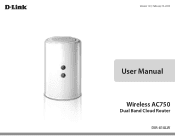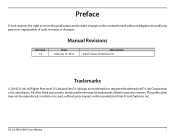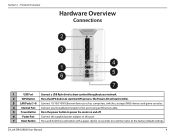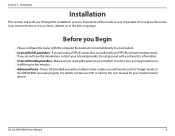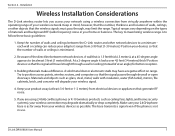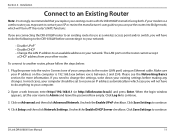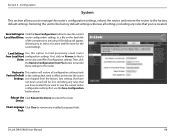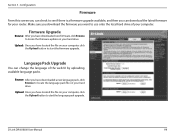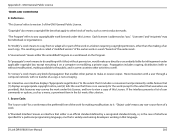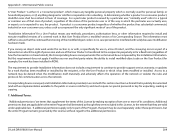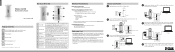D-Link DIR-818LW Support Question
Find answers below for this question about D-Link DIR-818LW.Need a D-Link DIR-818LW manual? We have 2 online manuals for this item!
Question posted by motoyk on December 17th, 2015
Can Not Find English Language Pack For Dir-818lw
As manual has mentioned [Tool]-[Firmware] and there is upload language packHowever I can not find "Language pack" file in anywhere.and tried to upload English version of firmware but didn't work.(Maybe already latest version of firmware [Chinese] )Where can I find the language pack of English version?
Current Answers
Answer #1: Posted by TommyKervz on December 19th, 2015 2:44 AM
Try this one here http://support.dlink.com/ProductInfo.aspx?m=DIR-818LW or send a request by email to [email protected].
Answer #2: Posted by cjwlist on January 10th, 2018 9:34 AM
I had the same issue and never had any response from the tech support. One day I was playing around and clicked the "clear language packs" button and after that the GUI language became English!! I suspect if you bought a local language version it is just an English version with the local language pack installed
Related D-Link DIR-818LW Manual Pages
Similar Questions
How I Will Configurat The Dlink 850l Bridge With Huawei Router Wire Less
(Posted by zulfiqarjunaid7 11 months ago)
Language Change
how to change language in D-LINK FIR 816 router Chinese to English
how to change language in D-LINK FIR 816 router Chinese to English
(Posted by jalpeshbhatti 4 years ago)
Solution To Bridging Dir-850l (not Found On Internet Or Manuals)
I just got off a call with Kate Sharma from D-Link (+65 66229360). She is a fantastic technical pers...
I just got off a call with Kate Sharma from D-Link (+65 66229360). She is a fantastic technical pers...
(Posted by andrewkamweiming 7 years ago)
How Do I Setup A Vpn With D-link Dir-130
(Posted by IMtper 9 years ago)
Laptop Won't Recognize Router
lMy laptop has a built-in modem. aptop will not recognizs D-Link DIR-810L router.
lMy laptop has a built-in modem. aptop will not recognizs D-Link DIR-810L router.
(Posted by mcalbud 9 years ago)