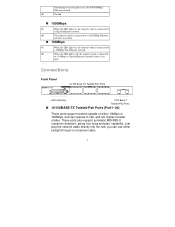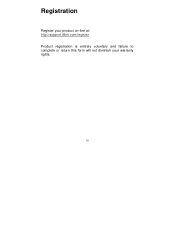D-Link DES-1026G Support Question
Find answers below for this question about D-Link DES-1026G - Switch.Need a D-Link DES-1026G manual? We have 1 online manual for this item!
Question posted by sonikaran394 on January 20th, 2018
What Is The Max Speed Of Its Best Product
which product has max speed of internet
Current Answers
Related D-Link DES-1026G Manual Pages
Similar Questions
Default Ip To Login To Switch Des-1018mp?? Isn't This The 10.90.90.90 Ip Addres
Hi.Default IP to login to Switch DES-1018MP??Isn't this the 10.90.90.90 ip Address??
Hi.Default IP to login to Switch DES-1018MP??Isn't this the 10.90.90.90 ip Address??
(Posted by hrgolmoradi 9 months ago)
How To Set Up Dlink Router Model Dir-601
(Posted by SdwelDon 9 years ago)
How Can I Reset D-link Des 1024r+?it Timeout After Working For Sometime
How can I reset d-link switch DES 1024R+? I bougth a new D-Link switch DES 1024R+ from the store af...
How can I reset d-link switch DES 1024R+? I bougth a new D-Link switch DES 1024R+ from the store af...
(Posted by kunleobembe 10 years ago)
Why Console Light Is Continuously Blinking In Des-3028 Switch
I have Dlink switch des-3028 installed in my network now it is not working. console light is continu...
I have Dlink switch des-3028 installed in my network now it is not working. console light is continu...
(Posted by Anonymous-98761 10 years ago)
What Speed Does The Amber Color Indicate On A D-link Dgs-1224t Smart Switch?
what speed does the amber color indicate on a d-link dgs-1224T smart switch?
what speed does the amber color indicate on a d-link dgs-1224T smart switch?
(Posted by debieb 11 years ago)