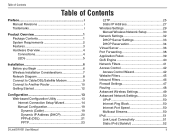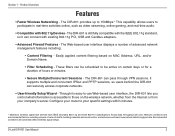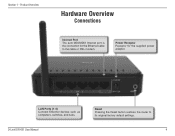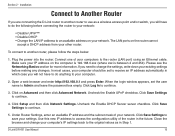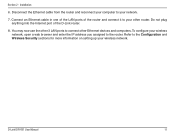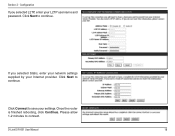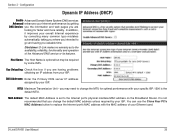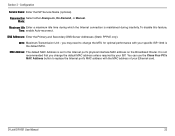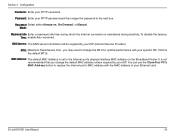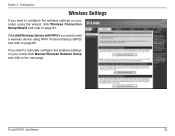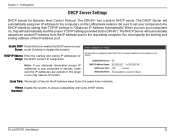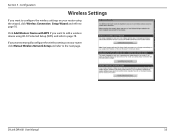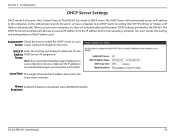D-Link DIR 601 Support Question
Find answers below for this question about D-Link DIR 601 - Dlink Wireless N 150 Home Router.Need a D-Link DIR 601 manual? We have 2 online manuals for this item!
Question posted by SdwelDon on February 27th, 2014
How To Set Up Dlink Router Model Dir-601
The person who posted this question about this D-Link product did not include a detailed explanation. Please use the "Request More Information" button to the right if more details would help you to answer this question.
Current Answers
Answer #1: Posted by waelsaidani1 on February 28th, 2014 5:42 AM
The DIR-601 includes an Installation Wizard CD-ROM, which walks you through the easy step-by-step installation process to set up your wireless network and Internet connection in minutes. Once the setup process is complete, you can share a high-speed Internet connection, files, media, and more. Set up video available here http://www.youtube.com/watch?v=3tsD4D9cy0c
Related D-Link DIR 601 Manual Pages
Similar Questions
How Do I Change Wifi Password On Dlink Router Model Dir-601
(Posted by djoneillus 10 years ago)
How To Reset Dlink Wireless N 150 Home Router
(Posted by Brandjeric 10 years ago)
Where Is The 8 Digit Pin On Dlink Router Model Dir-601
(Posted by devmljpjhp 10 years ago)
Mac Install Disk/instructions For D-link Dir-601 Wireless N 150 Home Router
Seeing the disk that came along with theD-Link DIR-601 Wireless N 150 Home Router is not Mac compata...
Seeing the disk that came along with theD-Link DIR-601 Wireless N 150 Home Router is not Mac compata...
(Posted by jwise27587 12 years ago)