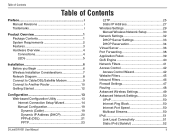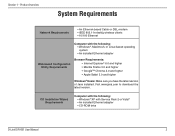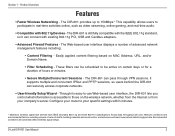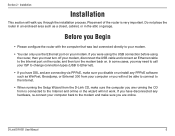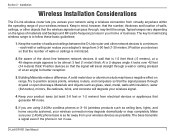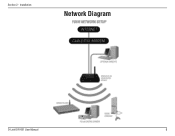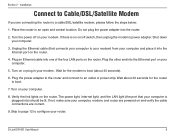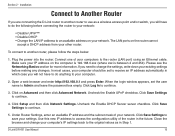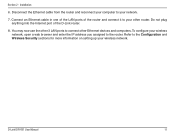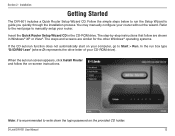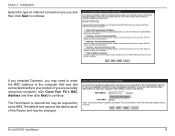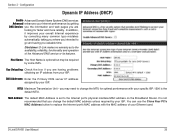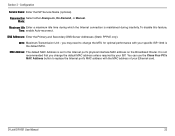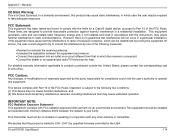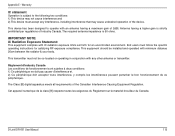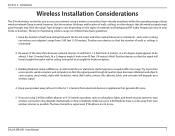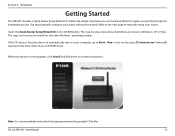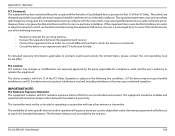D-Link DIR 601 Support Question
Find answers below for this question about D-Link DIR 601 - Dlink Wireless N 150 Home Router.Need a D-Link DIR 601 manual? We have 2 online manuals for this item!
Question posted by jwise27587 on August 8th, 2011
Mac Install Disk/instructions For D-link Dir-601 Wireless N 150 Home Router
Seeing the disk that came along with the D-Link DIR-601 Wireless N 150 Home Router is not Mac compatable How can I setup the Router via Mac OS???
Current Answers
Related D-Link DIR 601 Manual Pages
Similar Questions
How To Default Values On Dir-601 Wireless N 150 Home Router
(Posted by ausre 9 years ago)
How To Reset My Dir-601 Wireless N 150 Home Router
(Posted by pccRan 10 years ago)
Dir-601 Wireless N 150 Home Router How To Put Password
(Posted by lardivaa 10 years ago)
How To Reset My Dir-601 Wireless N 150 Home Router On A Mac
(Posted by 12mk 10 years ago)
How To Install D-link Dir-601 Wireless Router
(Posted by runstRan 10 years ago)